Chapter 2, Irq assignments for this motherboard – Asus P8Z77-V PRO/THUNDERBOLT User Manual
Page 38
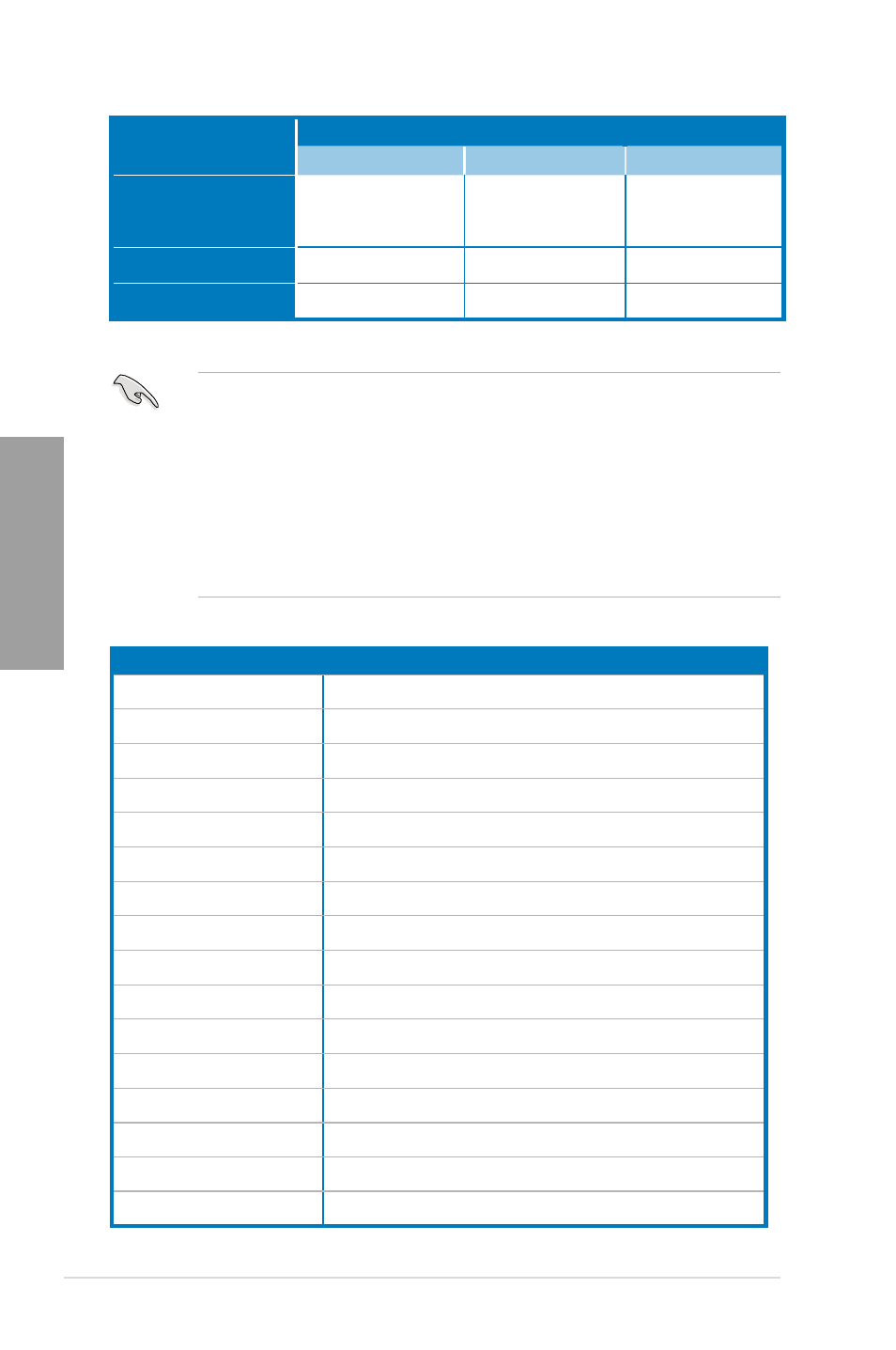
2-14
Chapter 2: Hardware information
Chapter 2
•
PCIe 3.0 support depends on CPU type and requires PCIe 3.0 VGA card.
•
In single VGA card mode, use the PCIe 3.0/2.0 x16_1 slot (navy blue) for a PCI
Express x16 graphics card to get better performance.
•
In CrossFireX™ or SLI™ mode, use the PCIe 3.0/2.0 x16_1 and PCIe 3.0/2.0 x16_2
slots for PCI Express x16 graphics cards to get better performance.
•
We recommend that you provide sufficient power when running CrossFireX™ or SLI™
mode. Refer to page 2-31 for details.
•
Connect a chassis fan to the motherboard connector labeled CHA_FAN1/2/3 when
using multiple graphics cards for better thermal environment. See page 2-30 for details.
IRQ assignments for this motherboard
A
B
C
D
E
F
G
H
PCIE x16_1
shared
–
–
–
–
–
–
–
PCIE x16_2
shared –
–
–
–
–
–
PCIE x16_3
–
– shared –
–
–
–
–
PCIE x1_1
–
shared –
–
–
–
–
–
PCIE x1_2
–
–
– shared –
–
–
–
PCI slot 1
shared
–
–
–
–
–
–
–
PCI slot 2
–
shared –
–
–
–
–
–
Intel 82579V LAN
–
–
–
– shared –
–
–
USB2_1 Controller
–
–
–
–
–
–
–
shared
USB2_2 Controller
shared
–
–
–
–
–
–
–
Intel USB3.0 Controller
shared
–
–
–
–
–
–
–
ASMedia USB3.0 Controller
–
– shared –
–
–
–
–
Intel PCH SATA Controller
–
–
– shared –
–
–
–
ASMedias SATA Controller
–
–
– shared –
–
–
HD Audio Controller
–
–
–
–
–
– shared
–
Thunderbolt
shared
–
–
–
–
–
–
–
VGA configuration
PCI Express operating mode
PCIe 3.0/2.0 x16_1
PCIe 3.0/2.0 x16_2 PCIe 3.0/2.0 x16_3
Single VGA/PCIe card
x16
(Recommended for
single VGA)
N/A
N/A
Dual VGA/PCIe card
x8
x8
N/A
Triple VGA/ PCIe card
x8
x4
x4*
* Install the Ivy Bridge CPU before installing a device on the PCIeX16_3 slot.
