Chapter 4 – Asus P8Z77-V PRO/THUNDERBOLT User Manual
Page 137
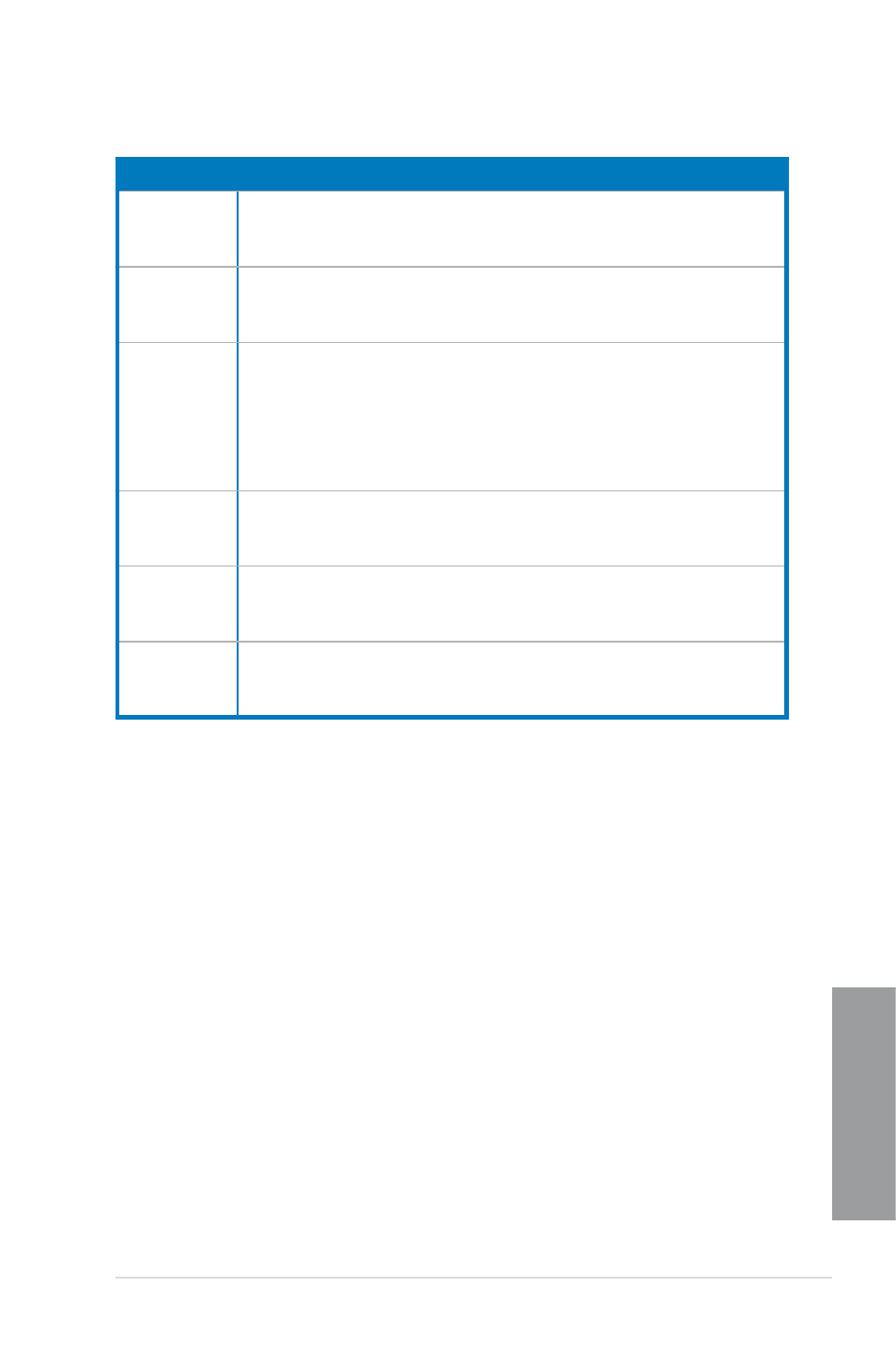
ASUS P8Z77-V PRO/ THUNDERBOLT
4-11
Chapter 4
Function no. Function description
4
iGPU Load-line Calibration
Higher value could get higher iGPU voltage and good performance but
increase the CPU and VRM thermal conditions.
5
iGPU Current Capability
A higher value brings a wider total iGPU power and overclocking
frequency range to enhance iGPU performance.
6
CPU Power Phase Control
Increase phase number under heavy system loading to get more transient
and better thermal performance. Reduce phase number under light
system loading to increase VRM efficiency.
*The system automatically sets the default to [Extreme] when using Intel
®
iGPU.
7
CPU Power Thermal Control
A higher temperature brings a wider CPU power thermal range, and
extends the overclocking tolerance to enlarge overclocking potential.
8
CPU Power Response Control
The DIGI+ Power controller provides a faster and precise power response
rate for CPU. Apply a higher value for an extreme overclocking.
9
CPU Power Duty Control
CPU Power Duty Control adjusts the current of every VRM phase and the
thermal conditions of every phase component.
