Iii. installation – Asus P2B98-XV User Manual
Page 28
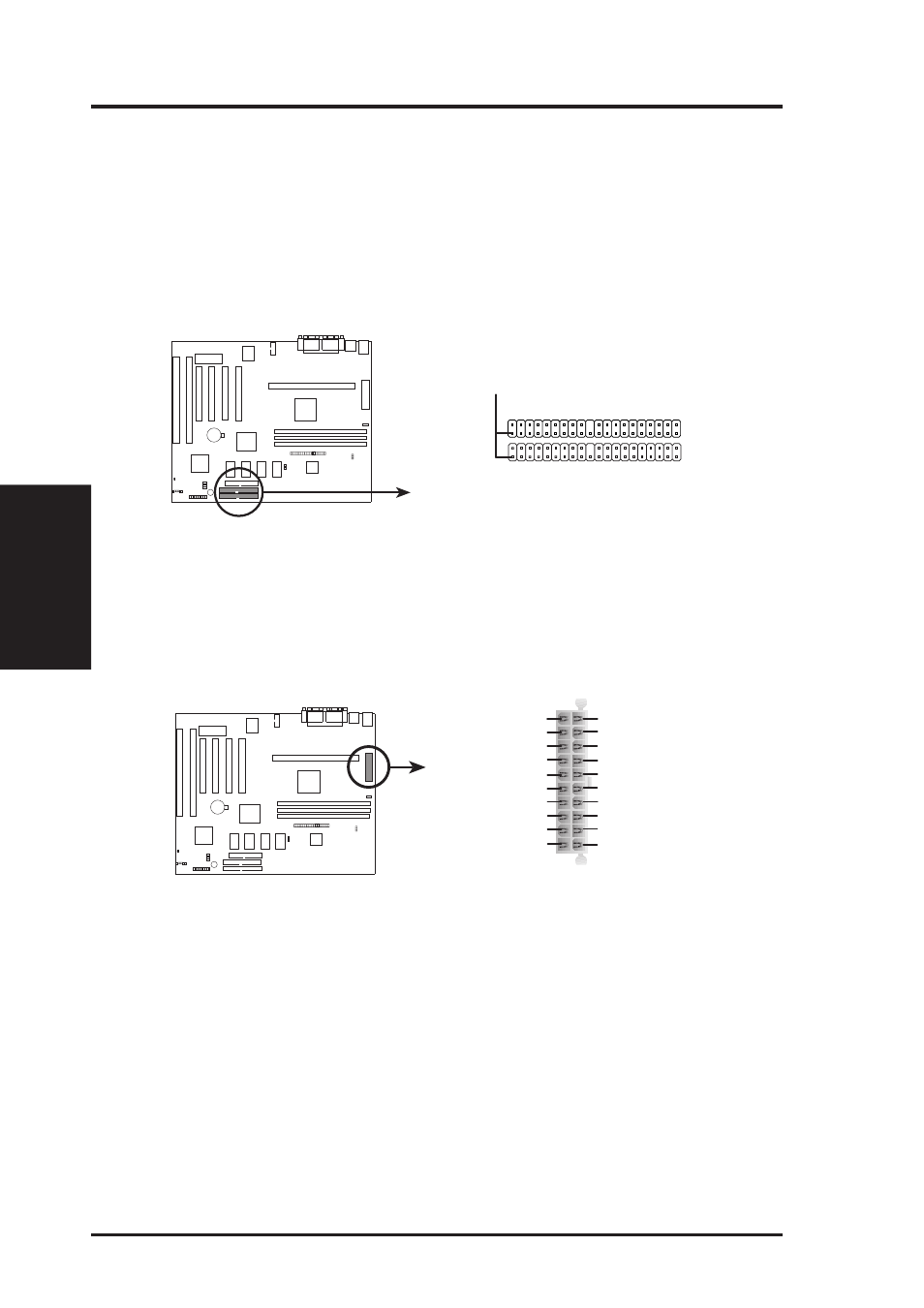
28
ASUS P2B98-XV User’s Manual
III. INSTALLATION
Connectors
III. INST
ALLA
TION
10. Primary / Secondary IDE Connectors (Two 40-1pin IDE)
These connectors support the provided IDE hard disk ribbon cable.
After connecting the single end to the board, connect the two plugs at the other
end to your hard disk(s). If you install two hard disks, you must configure the
second drive to Slave mode by setting its jumper accordingly. Please refer to the
documentation of your hard disk for the jumper settings. (Pin 20 is removed to
prevent inserting in the wrong orientation when using ribbon cables with
pin 20 plugged).
Primary IDE Connector
Pin 1
Secondary IDE Connector
P2B98-XV IDE Connectors
NOTE: Orient the red stripe to Pin 1
11. ATX Power Supply Connector (20-pin ATXPWR)
This connector connects to a ATX power supply. The plug from the power supply
will only insert in one orientation because of the different hole sizes. Find the
proper orientation and push down firmly making sure that the pins are aligned.
P2B98-XV ATX Power Connector
+3.3 Volts
-12.0 Volts
Ground
Power Supply On
Ground
Ground
Ground
-5.0 Volts
+5.0 Volts
+5.0 Volts
Power Good
+12.0 Volts
+3.3 Volts
+3.3 Volts
Ground
+5.0 Volts
Ground
+5.0 Volts
Ground
+5V Standby
IMPORTANT: Be sure that the ATX power supply can take at least 10mAmp
load on the 5volt standby lead (+5VSB). You may experience difficulty in
powering on your system without this.
