Iii. installation – Asus P2B98-XV User Manual
Page 27
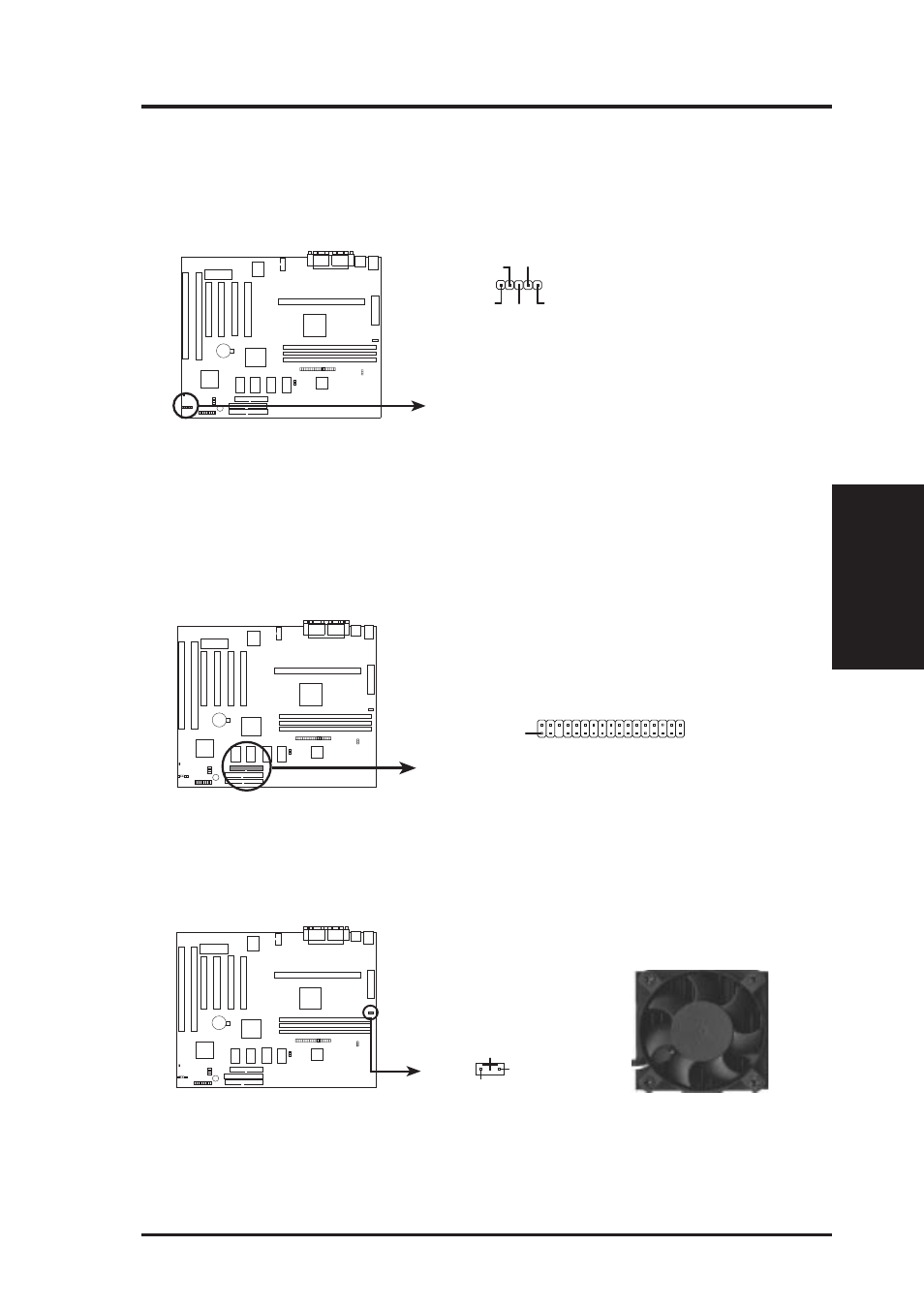
ASUS P2B98-XV User’s Manual
27
III. INSTALLATION
Connectors
III. INST
ALLA
TION
7. IrDA-Compliant Infrared Module Connector (5-pin IR)
This connector supports the optional wireless transmitting and receiving infra-
red module. This module mounts to a small opening on system cases that sup-
port this feature.
Ground
+5V
IRRX
IRTX
(NC)
P2B98-XV Infrared Module Connector
For the infrared feature to be available,
you must connect the optional Infrared
(IrDA) module to the motherboard
8. Floppy Disk Drive Connector (34-1pin FLOPPY)
This connector supports the provided floppy drive ribbon cable. After connect-
ing the single end to the board, connect the two plugs on the other end to the
floppy drives. (Pin 5 is removed to prevent inserting in the wrong orienta-
tion when using ribbon cables with pin 5 plugged).
P2B98-XV Floppy Disk Drive Connector
NOTE: Orient the red stripe to Pin 1
Pin 1
9. System Fan Connector
This connector supports cooling fans of 500mAMP (6WATT) or less.
Rotation
+12V
Ground
P2B98-XV 12Volt Cooling Fan Power
System Fan Power
