Chapter 4 – Asus M5A99FX PRO R2.0 User Manual
Page 134
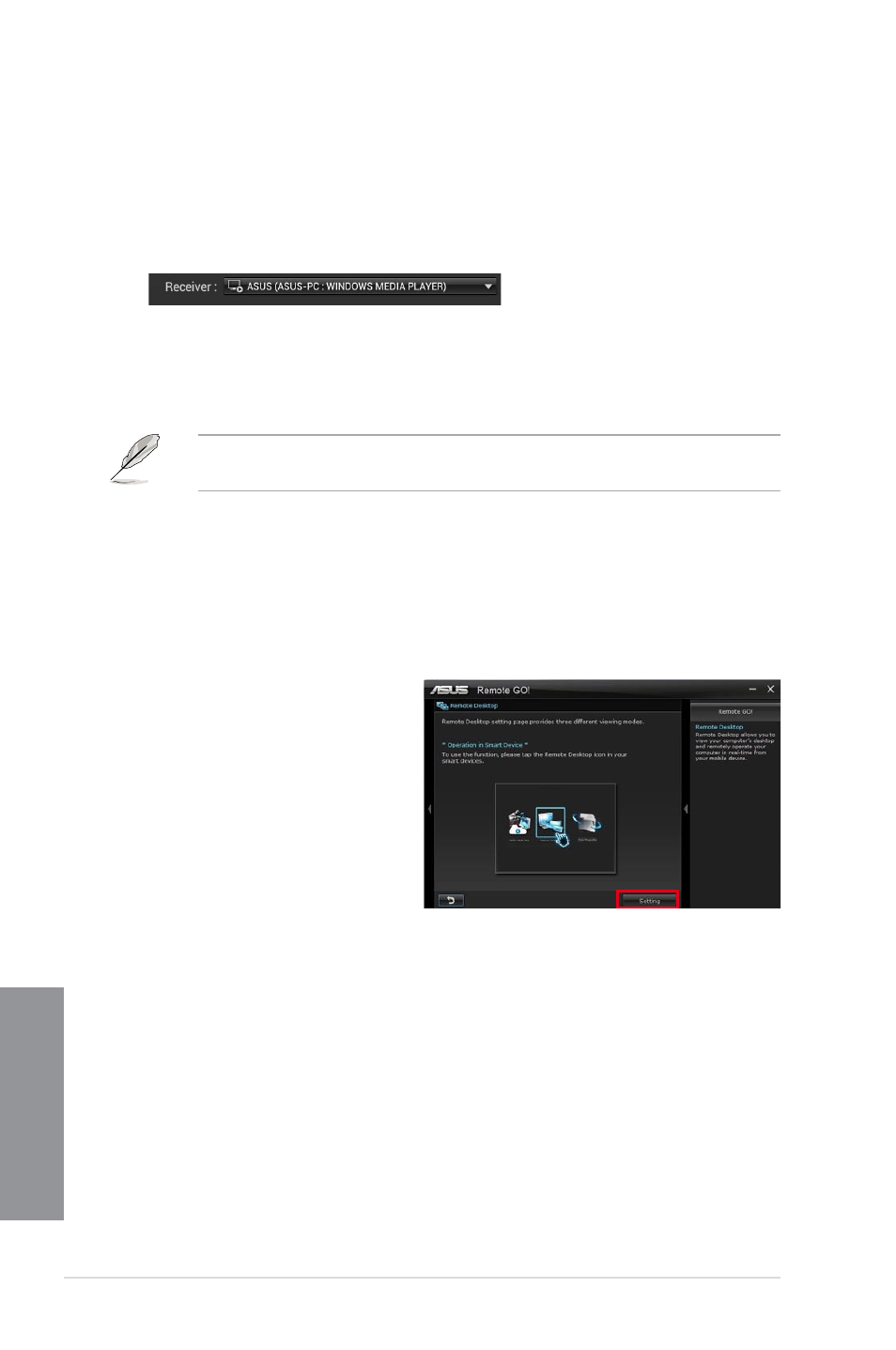
4-20
Chapter 4: Software support
Chapter 4
3.
The mobile device shows the information of the DLNA Media Hub function. Tap Enter
to proceed to the Remote GO! function.
4.
Tap Music, Video or Photo, to play.
Your mobile device’s WI-FI GO! Remote interface may vary with the mobile device’s
operating system.
Remote Desktop
Remote Desktop allows you to view your computer’s desktop and remotely operate your
computer in real-time from your mobile device.
Using the Remote Desktop
1.
From the main screen, click Remote Desktop.
2.
Click Setting.
Using the DLNA Media Hub via W-Fi GO! Remote
You can access the DLNA Media Hub on your mobile device via W-Fi GO! Remote.
1.
Tap DLNA Media Hub.
2.
Select and tap the receiver name.
See also other documents in the category Asus Motherboard:
- P5B (140 pages)
- P5B (56 pages)
- P5B Premium Vista Edition (188 pages)
- P5KPL-VM/1394/SI (94 pages)
- M2N68-CM (28 pages)
- P5AD2 Premium (8 pages)
- P5GD1-VM (92 pages)
- P5AD2-E Premium (2 pages)
- P5GD1-VM (88 pages)
- DELUXE A7N8X-E (114 pages)
- P5KPL-AM SE (40 pages)
- P5KPL-AM SE (38 pages)
- P5KPL-AM SE (62 pages)
- P4S8X-X (64 pages)
- P5K-VM (98 pages)
- K8V-X SE (82 pages)
- M2N68-AM SE2 (40 pages)
- P4P800 SE (125 pages)
- P4P800 SE (16 pages)
- DELUXE SERIES M3A32-MVP (176 pages)
- P5AD2 Deluxe (148 pages)
- M4A79 Deluxe (122 pages)
- A7V266-E (108 pages)
- Application Manual (6 pages)
- Application Manual (9 pages)
- Application Manual (3 pages)
- Application Manual (1 page)
- Application Manual (5 pages)
- Application Manual (11 pages)
- Application Manual (10 pages)
- Application Manual (4 pages)
- Application Manual (8 pages)
- Application Manual (2 pages)
- M4A88T-I DELUXE (70 pages)
- M4A88T-I DELUXE (44 pages)
- P9X79 (156 pages)
- P9X79 DELUXE (2 pages)
- RAMPAGE IV GENE (1 page)
- P8H61-M PLUS V3 (64 pages)
- A85XM-A (78 pages)
- M4A78L-M LE (64 pages)
- M2N68-AM (38 pages)
- M2N68-AM (96 pages)
- M2N68-AM (62 pages)
- Blitz Extreme (188 pages)
