Chapter 4 – Asus M5A99FX PRO R2.0 User Manual
Page 124
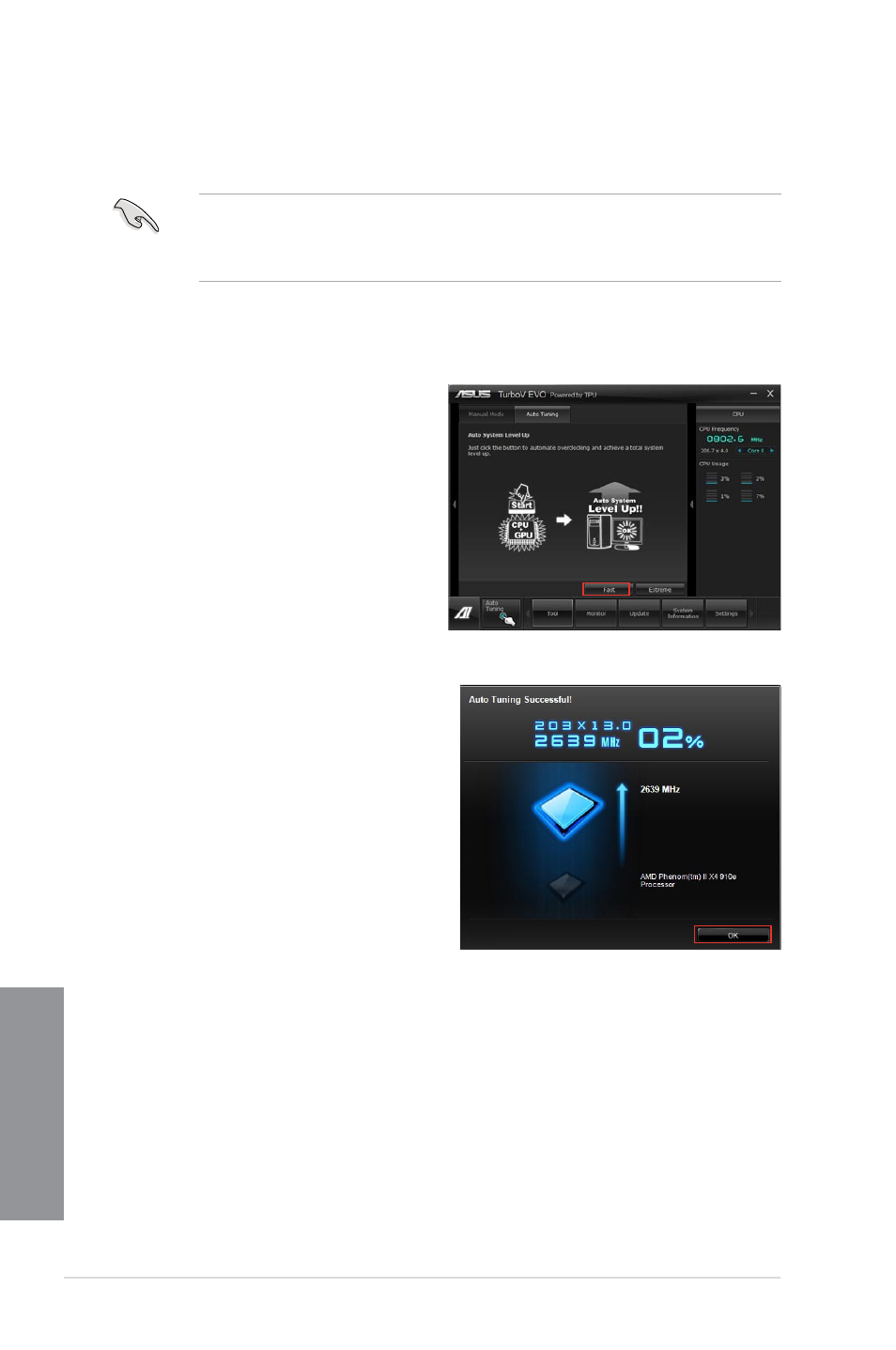
4-10
Chapter 4: Software support
Chapter 4
Auto Tuning
ASUS TurboV EVO provides you with these two auto-tuning modes for the most flexible auto-
tuning options.
•
The overclocking result varies with the CPU model and the system configuration.
•
We recommend that you set up a better thermal environment to prevent overheating
from damaging the motherboard.
Fast Tuning: fast overclocking for the system
Extreme Tuning: extreme overclocking for the system
Using Fast Tuning
1.
Click Auto Tuning tab > Fast.
2.
Read the warning messages and click
Start to start the auto-overclocking
process.
TurboV automatically overclocks the
CPU, saves the BIOS settings, and
restarts the system.
•
•
3.
After the system restarts, a message
appears indicating that auto-tuning is
successful. Click OK to exit.
- P5B (140 pages)
- P5B (56 pages)
- P5B Premium Vista Edition (188 pages)
- P5KPL-VM/1394/SI (94 pages)
- M2N68-CM (28 pages)
- P5AD2 Premium (8 pages)
- P5GD1-VM (92 pages)
- P5AD2-E Premium (2 pages)
- P5GD1-VM (88 pages)
- DELUXE A7N8X-E (114 pages)
- P5KPL-AM SE (40 pages)
- P5KPL-AM SE (38 pages)
- P5KPL-AM SE (62 pages)
- P4S8X-X (64 pages)
- P5K-VM (98 pages)
- K8V-X SE (82 pages)
- M2N68-AM SE2 (40 pages)
- P4P800 SE (125 pages)
- P4P800 SE (16 pages)
- DELUXE SERIES M3A32-MVP (176 pages)
- P5AD2 Deluxe (148 pages)
- M4A79 Deluxe (122 pages)
- A7V266-E (108 pages)
- Application Manual (6 pages)
- Application Manual (9 pages)
- Application Manual (3 pages)
- Application Manual (1 page)
- Application Manual (5 pages)
- Application Manual (11 pages)
- Application Manual (10 pages)
- Application Manual (4 pages)
- Application Manual (8 pages)
- Application Manual (2 pages)
- M4A88T-I DELUXE (70 pages)
- M4A88T-I DELUXE (44 pages)
- P9X79 (156 pages)
- P9X79 DELUXE (2 pages)
- RAMPAGE IV GENE (1 page)
- P8H61-M PLUS V3 (64 pages)
- A85XM-A (78 pages)
- M4A78L-M LE (64 pages)
- M2N68-AM (38 pages)
- M2N68-AM (96 pages)
- M2N68-AM (62 pages)
- Blitz Extreme (188 pages)
