Chapter 4 – Asus M5A99FX PRO R2.0 User Manual
Page 133
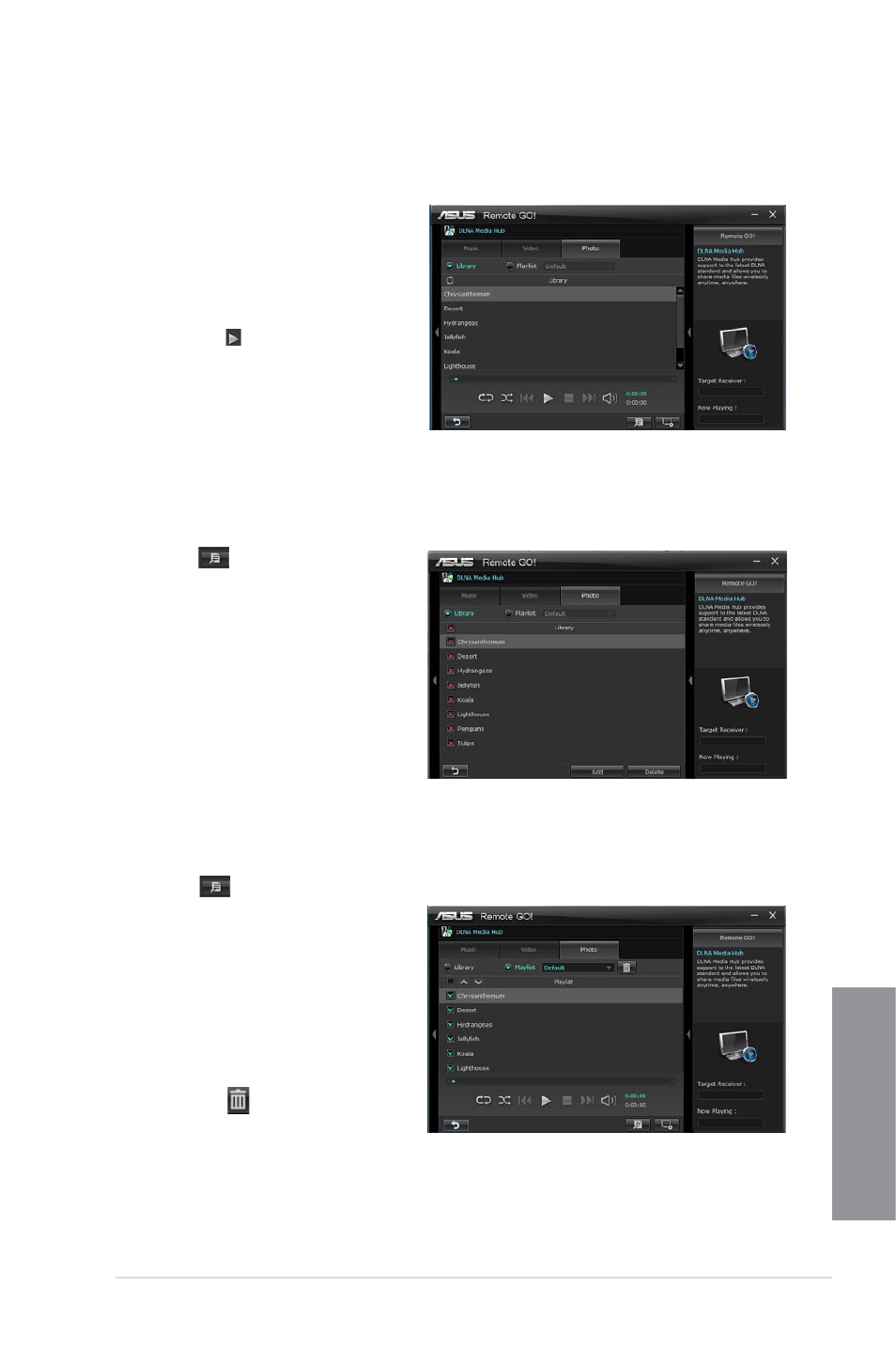
ASUS M5A99FX PRO R2.0
4-19
Chapter 4
To edit the image playlist:
1.
Tick Playlist.
2.
Click
.
3.
Tick to select or deselect the
image file and click Save Profile.
4.
Select the profile name and click
Save. To add as a new playlist,
key in your profile name and click
Save.
5.
To delete playlist, select the profile
and click .
To view images:
1.
Click Photo tab.
2.
Tick Library to view the image
files from your local computer. Tick
Playlist to view the image files
saved in your profile.
An image slideshow plays when
pressing .
To edit the image library:
1.
Tick Library.
2.
Click
to add or delete image
files.
3.
Click Add and locate the file from
the directory. To delete, tick the
selected file and click Delete.
4.
Click OK.
See also other documents in the category Asus Motherboard:
- P5B (140 pages)
- P5B (56 pages)
- P5B Premium Vista Edition (188 pages)
- P5KPL-VM/1394/SI (94 pages)
- M2N68-CM (28 pages)
- P5AD2 Premium (8 pages)
- P5GD1-VM (92 pages)
- P5AD2-E Premium (2 pages)
- P5GD1-VM (88 pages)
- DELUXE A7N8X-E (114 pages)
- P5KPL-AM SE (40 pages)
- P5KPL-AM SE (38 pages)
- P5KPL-AM SE (62 pages)
- P4S8X-X (64 pages)
- P5K-VM (98 pages)
- K8V-X SE (82 pages)
- M2N68-AM SE2 (40 pages)
- P4P800 SE (125 pages)
- P4P800 SE (16 pages)
- DELUXE SERIES M3A32-MVP (176 pages)
- P5AD2 Deluxe (148 pages)
- M4A79 Deluxe (122 pages)
- A7V266-E (108 pages)
- Application Manual (6 pages)
- Application Manual (9 pages)
- Application Manual (3 pages)
- Application Manual (1 page)
- Application Manual (5 pages)
- Application Manual (11 pages)
- Application Manual (10 pages)
- Application Manual (4 pages)
- Application Manual (8 pages)
- Application Manual (2 pages)
- M4A88T-I DELUXE (70 pages)
- M4A88T-I DELUXE (44 pages)
- P9X79 (156 pages)
- P9X79 DELUXE (2 pages)
- RAMPAGE IV GENE (1 page)
- P8H61-M PLUS V3 (64 pages)
- A85XM-A (78 pages)
- M4A78L-M LE (64 pages)
- M2N68-AM (38 pages)
- M2N68-AM (96 pages)
- M2N68-AM (62 pages)
- Blitz Extreme (188 pages)
