2 setting up infrastructure mode under windows – Asus P5Q3 Deluxe/WiFi-AP @n User Manual
Page 34
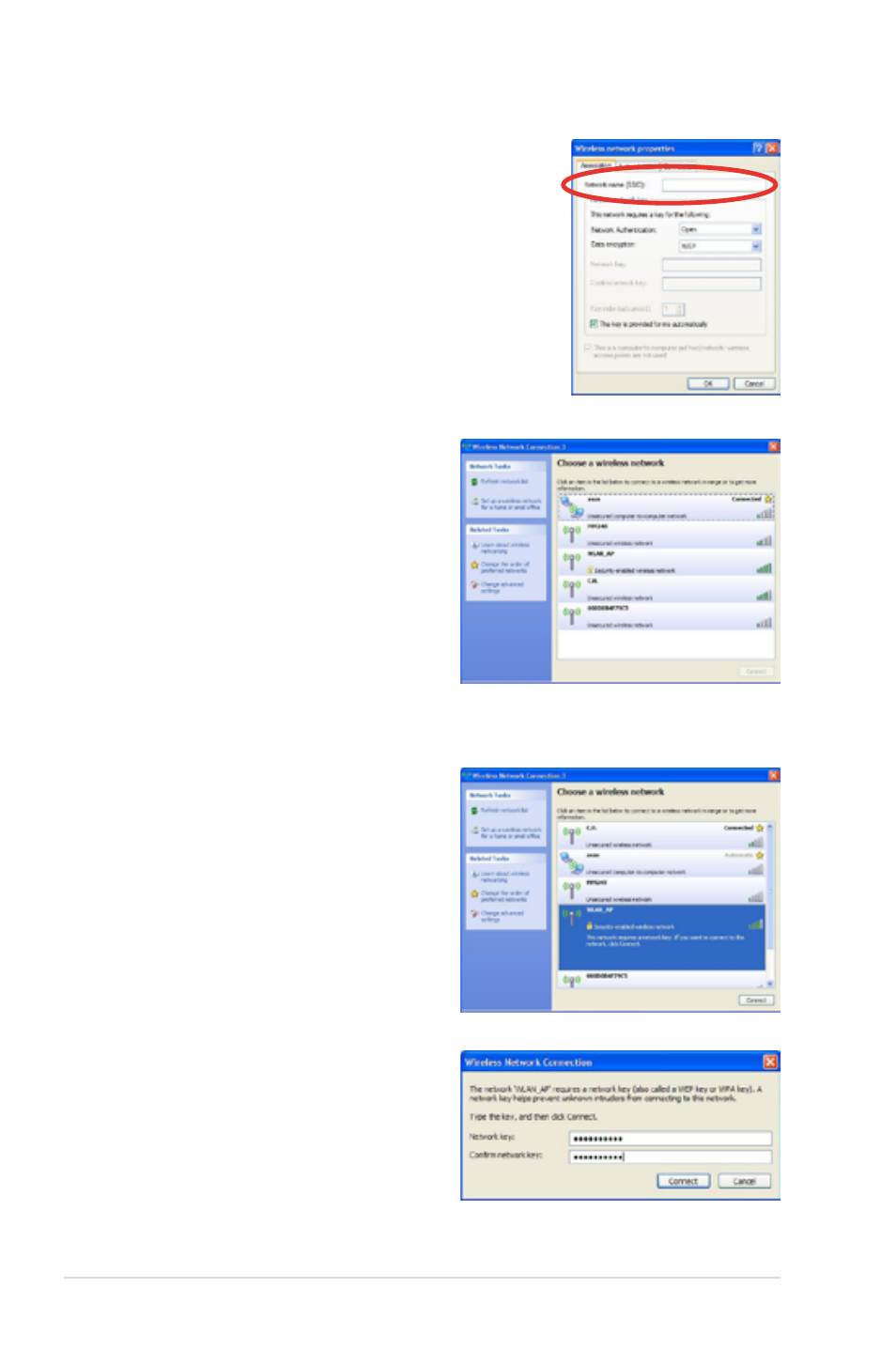
3-16
Chapter 3: Setting up
3.4.2
Setting up Infrastructure mode under Windows
®
XP
1. Choose an available wireless
network in Windows Zero
Configuration and click
Connect.
2. If you choose a security-
enabled wireless network,
input the network key and click
Connect.
5. Launch Windows Zero
Configuration again. Select
the desired ad-hoc network and
click Connect.
4. On the Wireless Networks
tab, click Add. In the Wireless
Network Properties dialog box,
specify a Network name (SSID).
Click OK to close all dialog
boxes.
This manual is related to the following products:
