Hyper transport configuration – Asus KCMR-D12 User Manual
Page 83
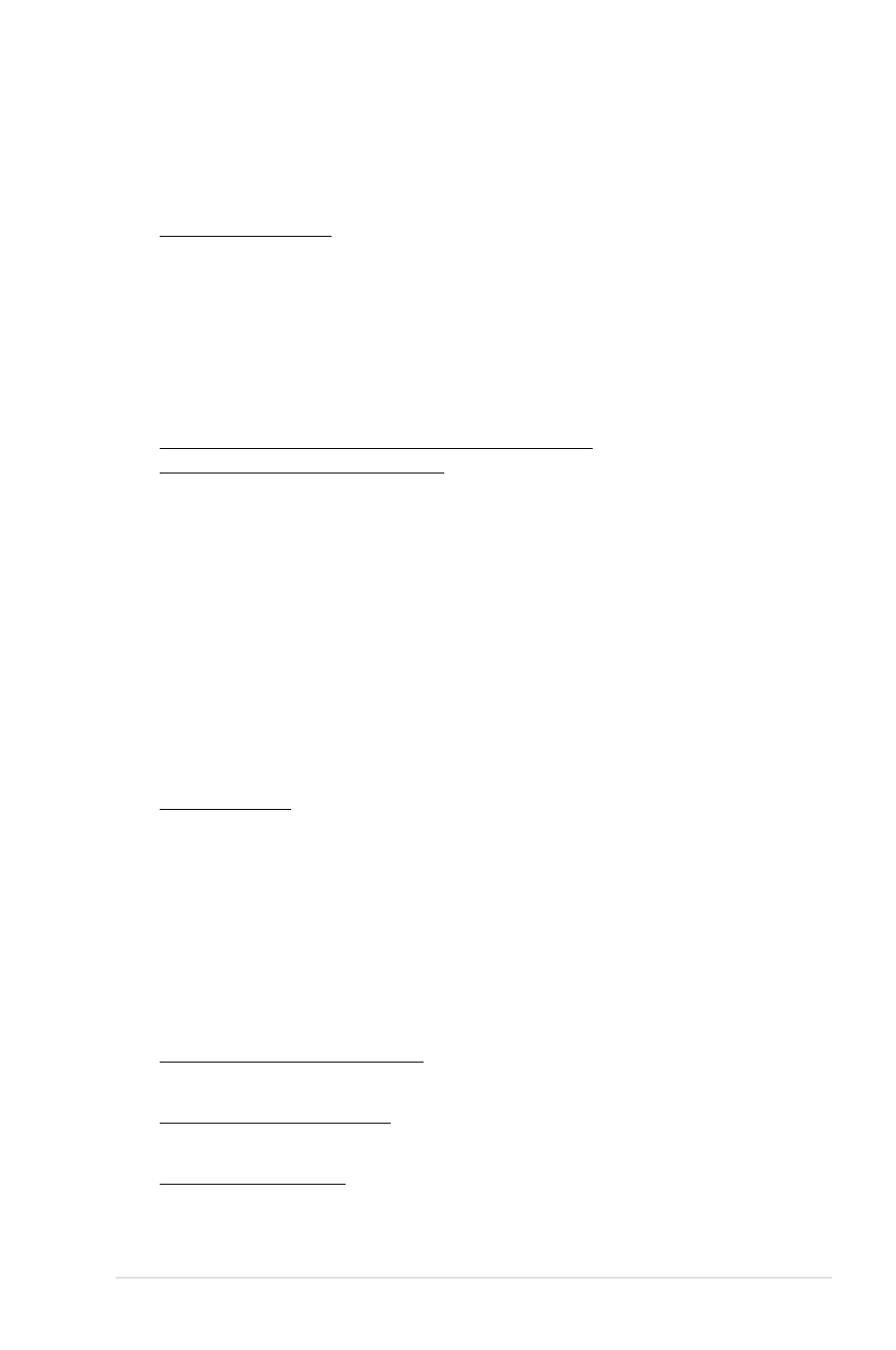
ASUS KCMR-D12
4-25
Lane Reversal [Disabled]
Configuration options: [Disabled] [Enabled]
NB-SB Port Features
NB-SB Link ASPM [L1]
Configuration options: [Disabled] [L1]
NP NB-SB VC1 Traffic Support [Disabled]
Configuration options: [Disabled] [Enabled]
Compliance Mode [Disabled]
Configuration options: [Disabled] [Enabled]
PCIE Slot 2/4 Core Setting; PCIE Slot 5 Core Setting;
PIKE Slot/PCIE Slot 7 Core Setting
Powerdown Unused lanes [Enabled]
Configuration options: [Disabled] [Enabled]
Turn Off PLL During L1/L23 [Enabled]
Configuration options: [Disabled] [Enabled]
TX Drive Strength [Auto]
Configuration options: [Auto] [26mA] [20mA] [22mA] [24mA]
TXCLK Clock Gating in L1 [Enabled]
Configuration options: [Disabled] [Enabled]
LCLK Clock Gating in L1 [Enabled]
Configuration options: [Disabled] [Enabled]
SB Core Setting
TX Drive Strength [Auto]
Configuration options: [Auto] [26mA] [20mA] [22mA] [24mA]
TXCLK Clock Gating in L1 [Enabled]
Configuration options: [Disabled] [Enabled]
LCLK Clock Gating in L1 [Enabled]
Configuration options: [Disabled] [Enabled]
Hyper Transport Configuration
HT Extended Address [Disabled]
Configuration options: [Auto] [Disabled] [Enabled]
HT3 Link Power State [Auto]
Configuration options: [Auto] [LS0] [LS1] [LS2] [LS3]
UnitID Clumping [Auto]
Configuration options: [Auto] [Disabled] [UnitID 2/3] [UnitID B/C]
[UnitID 2/3&B/C]
