Asus Maximus Extreme User Manual
Page 30
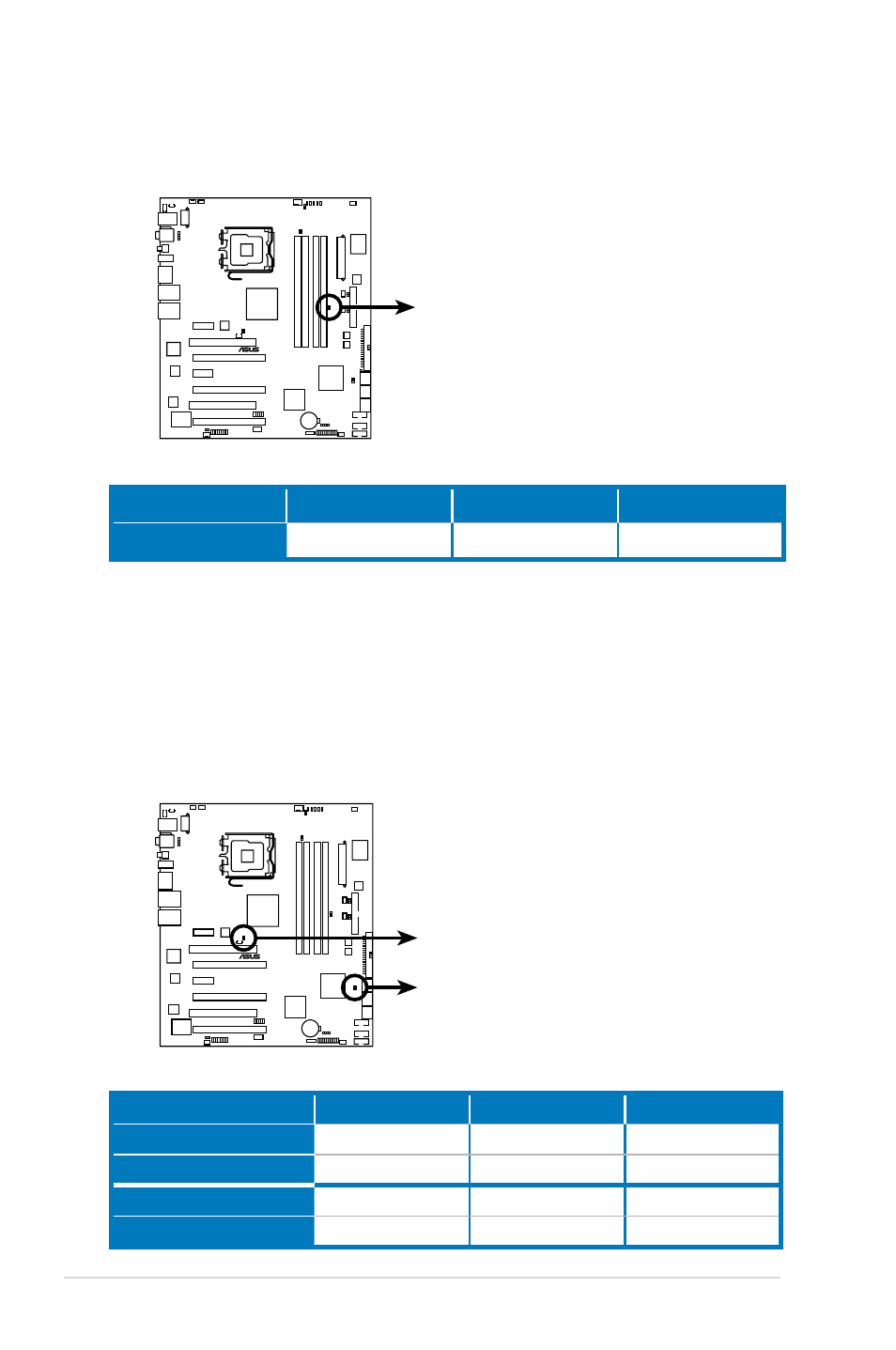
2-2
Chapter 2: Hardware information
2. Memory LED
Refer to the illustration below for the location of the memory LED and the
table below for LED definition.
MAXIMUS EXTREME
®
MAXIMUS EXTREME DDR LED
DDR_CRAZY
DDR_HIGH
DDR_NORMAL
MAXIMUS EXTREME
®
MAXIMUS EXTREME North/South Bridge LED
NB_CRAZY
NB_HIGH
NB_NORMAL
SB_CRAZY
SB_HIGH
SB_NORMAL
3. Northbridge/Southbridge LEDs
The northbridge and southbridge LEDs each have two different voltage
displays. The northbridge LED displays either the North Bridge Voltage or
the FSB Termination Voltage. The southbridge LED shows either the South
Bridge Voltage or the SB 1.5V Voltage. You can select the voltage to display
in BIOS. Refer to the illustration below for the location of the northbridge/
southbridge LEDs and the table below for LED definition.
Normal (green)
High (yellow)
Crazy (red)
DRAM Voltage
1.50~1.90
1.92~2.30
2.32~3.04
Normal (green)
High (yellow)
Crazy (red)
North Bridge Voltage
1.25~1.49
1.51~1.73
1.73~
FSB Termination Voltage
1.20~1.40
1.42~1.60
1.62~
South Bridge Voltage
1.050~1.125
1.150~1.175
1.200~
SB 1.5V Voltage
1.50~1.60
1.65~1.85
1.90~
