Asus P4SE/U2 User Manual
Page 23
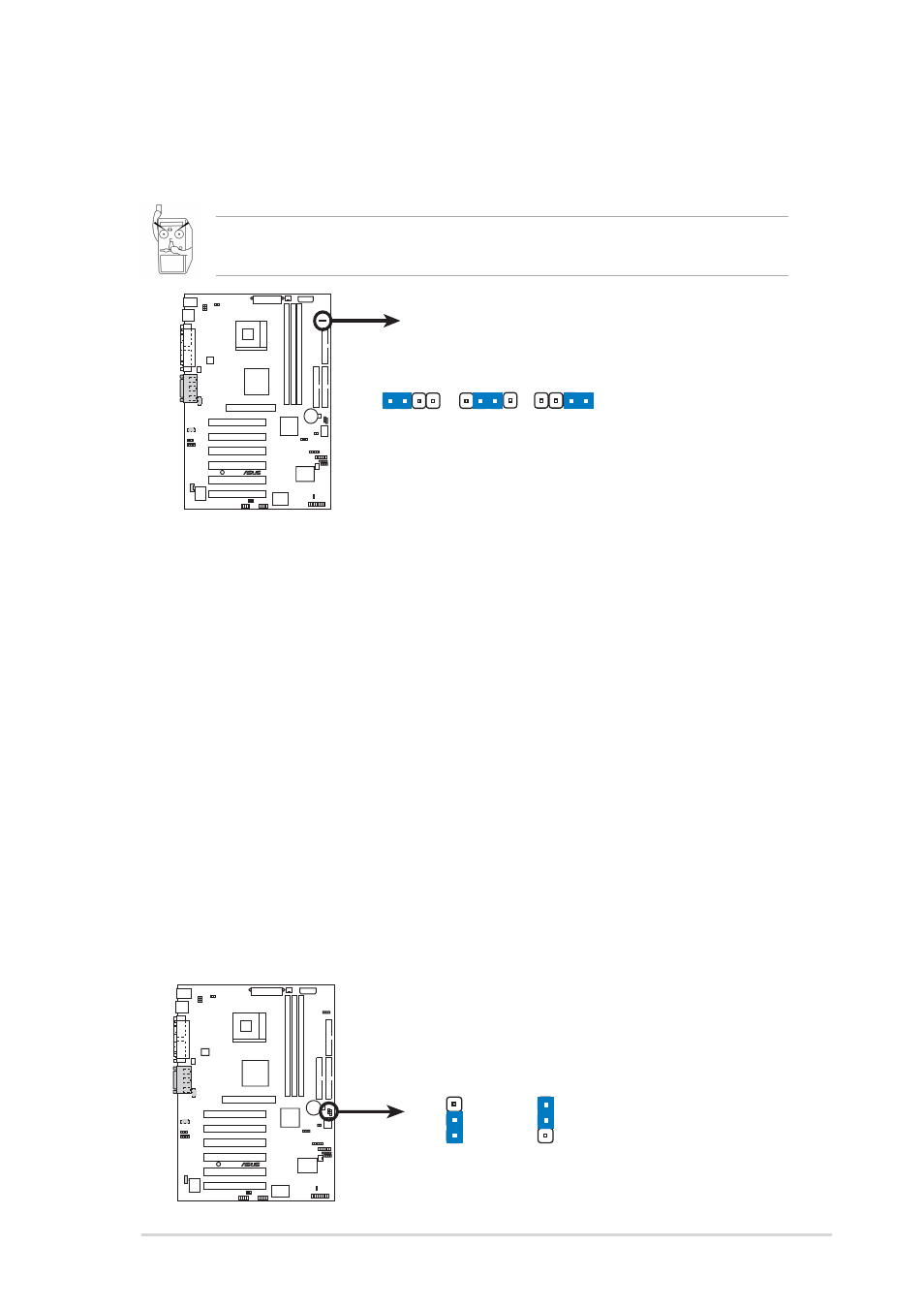
ASUS P4SE Motherboard
1-13
6.
DDR Voltage Selector (4-pin DDRVOL1)
This jumper sets the voltage supplied to the system memory. Three
positions are available for adjusting the voltage.
P4SE
®
P4SE DDRVOL Setting
DDRVOL1
2.5V
2.7V
1 2
2 3
2.9V
3 4
(Default)
7.
Clear RTC RAM (CLRCMOS1)
This jumper clears the Real Time Clock (RTC) RAM in CMOS. The
RAM data in CMOS, that includes system setup information such as
system passwords, is powered by the onboard button cell battery.
To erase the RTC RAM:
1. Turn OFF the computer and unplug the power cord.
2. Remove the motherboard battery.
3. Remove the jumper cap from the CLRTC jumper, [1-2] and place
it on jumpers [2-3] for a few seconds.
4. Replace the jumper cap to the Normal postion, [1-2].
5. Replace the battery.
6. Plug the power cord and turn ON the computer.
7. Hold down the key during the boot process and enter
BIOS setup to re-enter data.
P4SE
®
P4SE Clear RTC RAM
CLRCMOS1
Normal
Clear CMOS
(Default)
1
2
2
3
It is recommended that you keep the default setting (2.5V) for system
stability. The other settings do not guarantee better system performance.
