Installing.the.device.drivers, Enabling.the.ati, Crossfirex™.technology – Asus Crosshair V Formula/ThunderBolt User Manual
Page 185
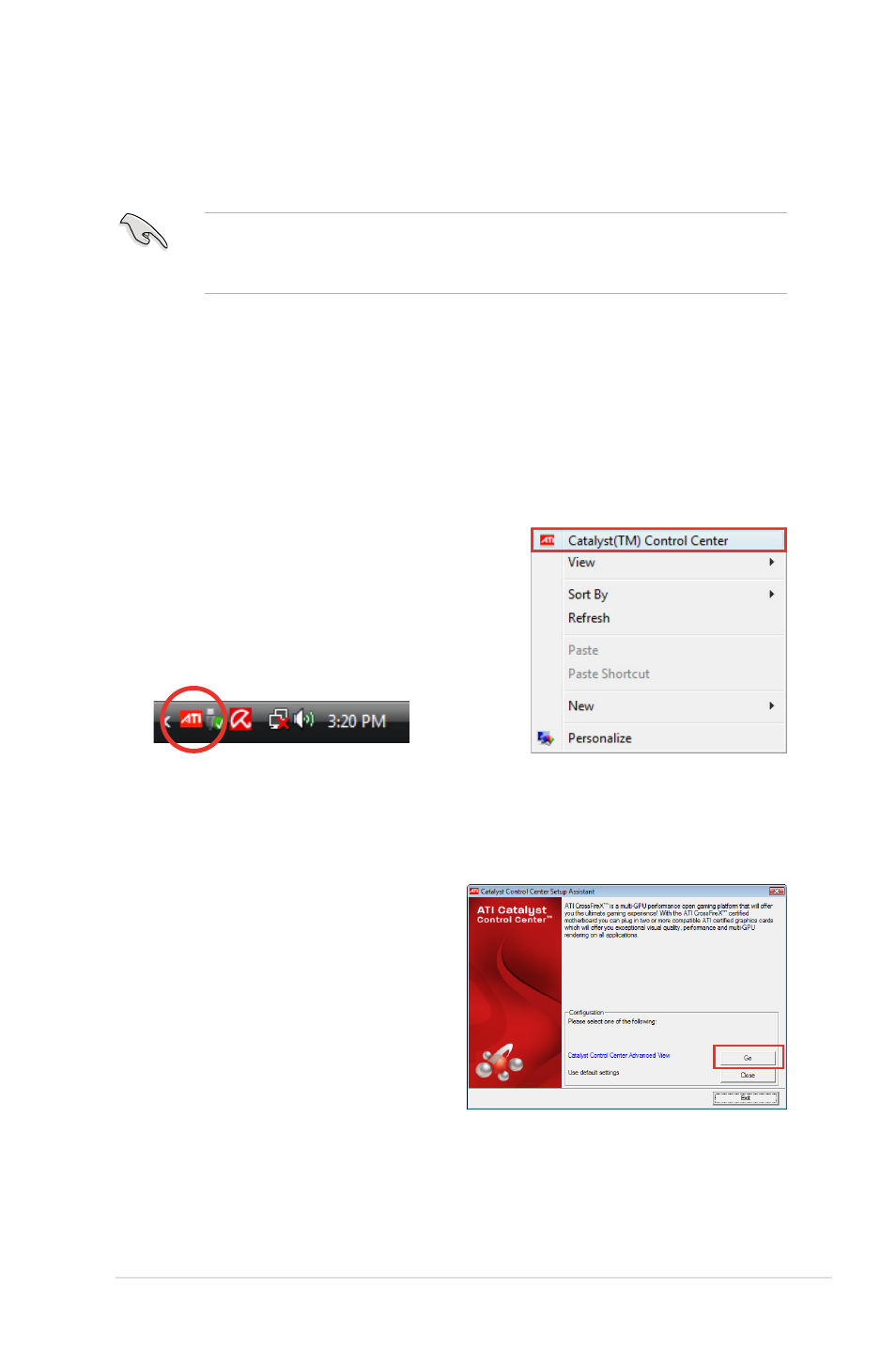
ROG Crosshair V Formula
5-3
5.1.4.
Installing.the.device.drivers
Refer to the documentation that came with your graphics card package to install
the device drivers.
Ensure that your PCI Express graphics card driver supports the ATI
®
CrossFireX™ technology. Download the latest driver from the AMD website
(www.amd.com).
5.1.5.
Enabling.the.ATI
®
.CrossFireX™.technology
After installing your graphics cards and the device drivers, enable the CrossFireX™
feature through the ATI Catalyst™ Control Center in Windows environment.
Launching.the.ATI.Catalyst.Control.Center
To launch the ATI Catalyst Control Center
1. Right-click on the Windows
®
desktop and
select Catalyst(TM).Control.Center.
You can also right-click the ATI icon in
the Windows notification area and select
Cayalist.Control.Center.
2. The Catalyst.Control.Center.Setup.
Assistant appears when the system
detects the existance of multi-
graphics cards. Click Go to continue
to the Catalyst.Control.Center.
Advanced.View.window.
