2 north bridge configuration, � onboard device configuration, Hda controller [enabled – Asus P7P55 WS SUPERCOMPUTER User Manual
Page 89: Front panel type [hd audio, Spdif out mode setting [spdif, Spdif] select spdif mode. [hdmi] select hdmi mode
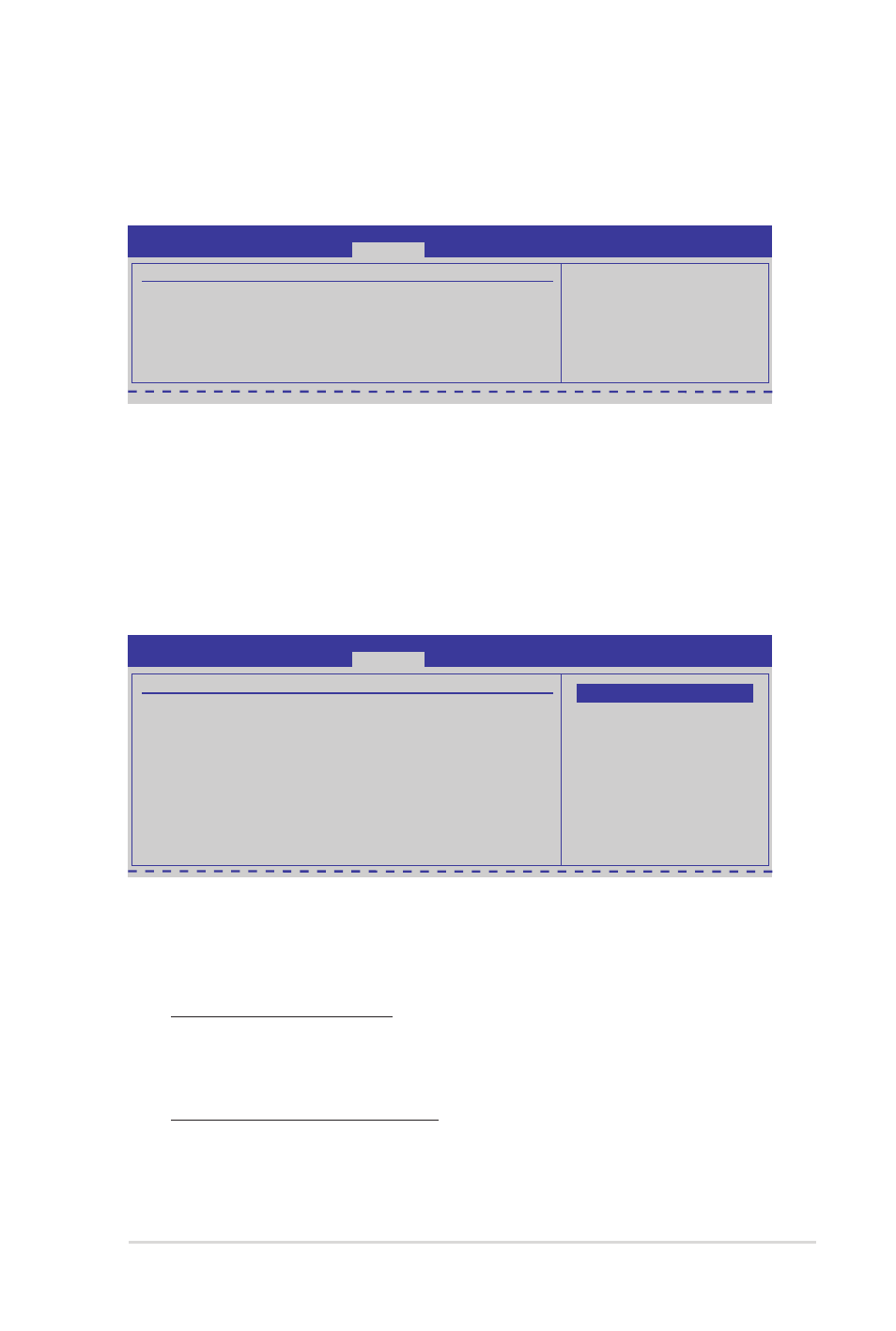
ASUS P7P55 WS Supercomputer
3-25
�.5.2
North Bridge Configuration
The North Bridge Configuration menu allows you to change the advanced chipset
settings.
BIOS SETUP UTILITY
Advanced
North Bridge Chipset Configuration
IMC Type : Clarksfield
Memory Remap Feature
[Enabled]
PCI MMIO Allocation: 4GB To 3072MB
ENABLE: Allow
remapping of
overlapped PCI memory
above the total
physical memory.
DISABLE: Do not allow
remapping of memory.
�.5.�
Onboard Device Configuration
BIOS SETUP UTILITY
Advanced
Onboard Devices Configuration
HDA Controller
[Enabled]
Front Panel Type
[HD Audio]
SPDIF OUT Mode Setting
[SPDIF]
Realtek LAN1
[Enabled]
Realtek LAN2
[Enabled]
LAN Boot ROM
[Disabled]
Onboard 1394 Controller
[Enabled]
Serial Port1 Address
[3F8/IRQ4]
Options
Enabled
Disabled
HDA Controller [Enabled]
[Enabled]
Enables the High Definition Audio Controller.
[Disabled]
Disables the controller.
Front Panel Type [HD Audio]
[AC97] Set the front panel audio connector (AAFP) mode to legacy AC’97.
[HD Audio] Set the front panel audio connector (AAFP) mode to high-
definition audio.
SPDIF OUT Mode Setting [SPDIF]
[SPDIF] Select SPDIF mode.
[HDMI] Select HDMI mode.
Memory Remap Feature [Enabled]
[Disabled]
Do not allow remapping of memory.
[Enabled]
Allows for the segment of system memory that was previously
overwritten by PCI devices to be remapped above the total
physical memory.
