Asus P7P55 WS SUPERCOMPUTER User Manual
Page 156
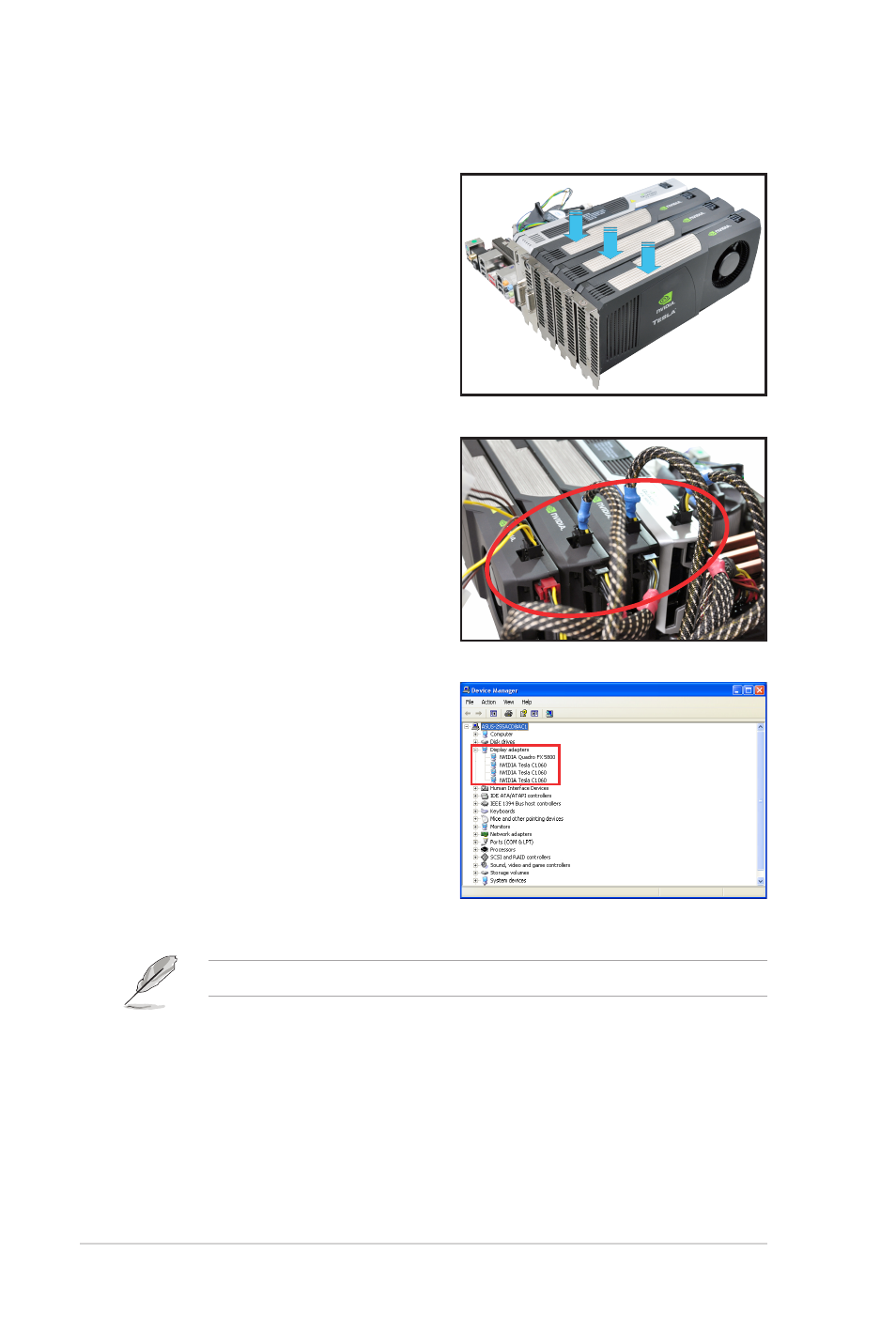
5-12
Chapter 5: Multiple GPU technology support
2. Insert the Tesla computing
processor card(s) into the PCIe
x16_2, PCIe x16_4 or PCIe x16_5
slot. Ensure that the cards are
properly seated on the slot.
3. Connect either one 8-pin power
connector or two 6-pin power
connectors from the power supply to
the Quadro graphics card and Tesla
computing processor card(s).
4. Connect a display cable to the
graphics card.
5. Refer to the documentation that
came with your graphics card
package to install the device drivers.
6. To verify graphics card driver
installation, right-click My
Computer and select Properties
from the menu. Click the Hardware
tab, and then click Device
Manager. Click the “+” sign before
Display adapters, and the installed
graphics card and computing processor card(s) should appear.
The screen differs based on the components you installed.
- P5B Premium Vista Edition (188 pages)
- P5B (140 pages)
- P5B (56 pages)
- P5KPL-VM/1394/SI (94 pages)
- M2N68-CM (28 pages)
- P5GD1-VM (88 pages)
- P5AD2 Premium (8 pages)
- P5GD1-VM (92 pages)
- P5AD2-E Premium (2 pages)
- DELUXE A7N8X-E (114 pages)
- P5KPL-AM SE (40 pages)
- P5KPL-AM SE (38 pages)
- P5KPL-AM SE (62 pages)
- P4S8X-X (64 pages)
- P5K-VM (98 pages)
- K8V-X SE (82 pages)
- M2N68-AM SE2 (40 pages)
- P4P800 SE (125 pages)
- P4P800 SE (16 pages)
- DELUXE SERIES M3A32-MVP (176 pages)
- P5AD2 Deluxe (148 pages)
- M4A79 Deluxe (122 pages)
- A7V266-E (108 pages)
- Application Manual (8 pages)
- Application Manual (2 pages)
- Application Manual (6 pages)
- Application Manual (9 pages)
- Application Manual (3 pages)
- Application Manual (1 page)
- Application Manual (5 pages)
- Application Manual (11 pages)
- Application Manual (10 pages)
- Application Manual (4 pages)
- M4A88T-I DELUXE (70 pages)
- M4A88T-I DELUXE (44 pages)
- RAMPAGE IV GENE (1 page)
- P9X79 (156 pages)
- P9X79 DELUXE (2 pages)
- P8H61-M PLUS V3 (64 pages)
- A85XM-A (78 pages)
- M4A78L-M LE (64 pages)
- M2N68-AM (62 pages)
- M2N68-AM (38 pages)
- M2N68-AM (96 pages)
- Blitz Extreme (188 pages)
