1 managing and updating your bios, 1 creating a bootable floppy disk – Asus Terminator A7VT User Manual
Page 66
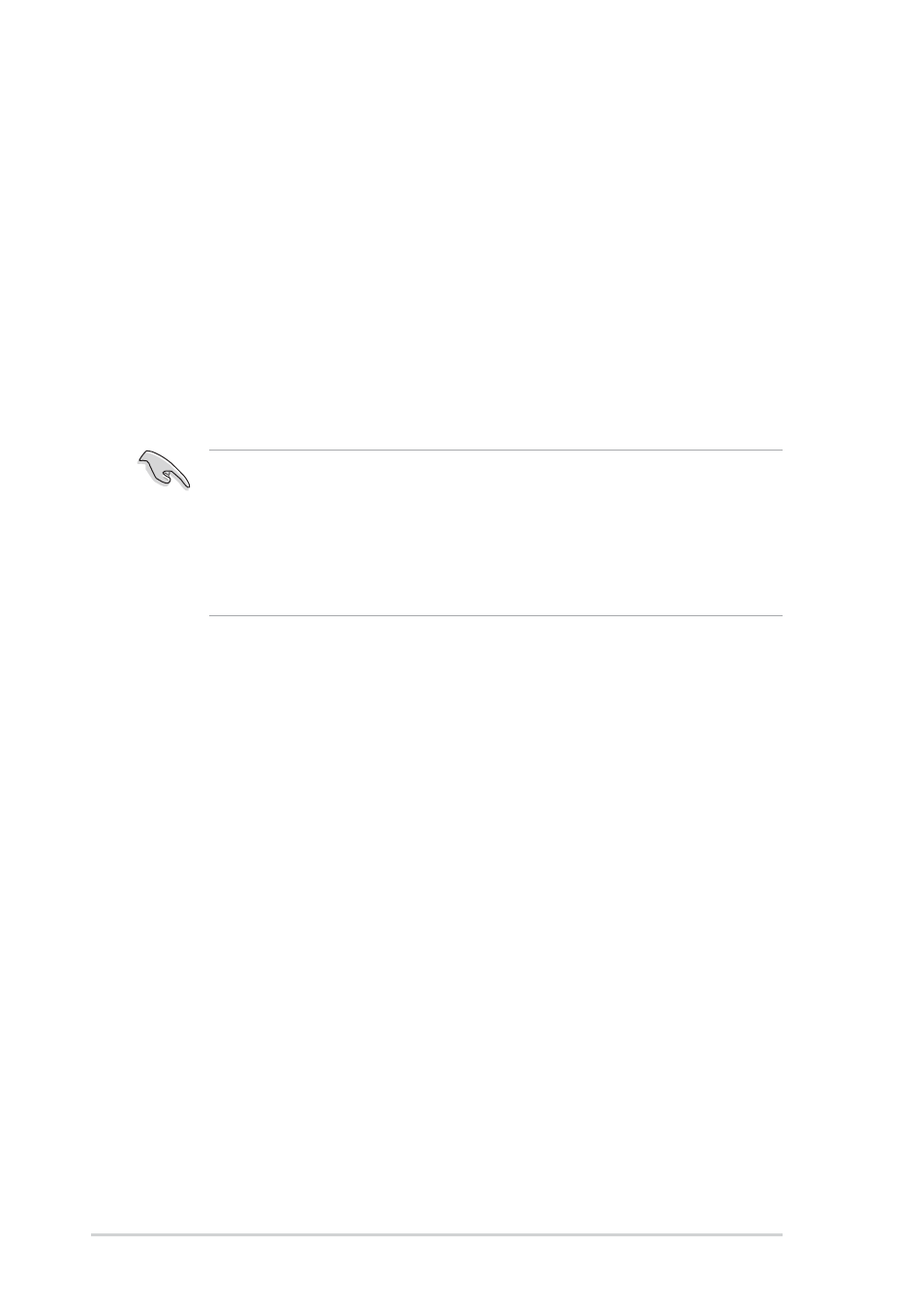
66
Chapter 5: BIOS information
5.1
Managing and updating your BIOS
The following utilities allow you to manage and update the motherboard
Basic Input/Output System (BIOS) setup.
1.
AwardBIOS Flash Utility (Updates the BIOS using a floppy disk
during POST.)
2.
ASUS CrashFree BIOS (Updates the BIOS using a bootable floppy
disk when the BIOS gets corrupted.)
3.
ASUS Update (Updates the BIOS in Windows
®
environment.)
Refer to the corresponding section for details on these utilities.
5.1.1 Creating a bootable floppy disk
1. Do either one of the following to create a bootable floppy disk.
DOS environment
Insert a 1.44 MB floppy disk into the drive. At the DOS prompt, type:
format A:/S then press
Windows
®
ME environment
a. From your Windows desktop, click on Start, then select My
Computer.
b. Double-click on Add/Remove Programs icon from the Control
Panel window.
c. Click on the Startup Disk tab, then on Create Disk... button.
d. Insert a 1.44 MB floppy disk when prompted. Follow the
succeeding screen instructions to complete the process.
Important notes
• Save a copy of the original motherboard BIOS file to a bootable
floppy disk in case you need to restore the BIOS in the future. Copy
the original motherboard BIOS using the ASUS Update or AFLASH
utilities.
• Visit the ASUS website and download the latest BIOS file for
this motherboard using the ASUS Update utility.
