K8(cpu).to.sb.linkwidth.[16 – Asus G-SURF365 User Manual
Page 75
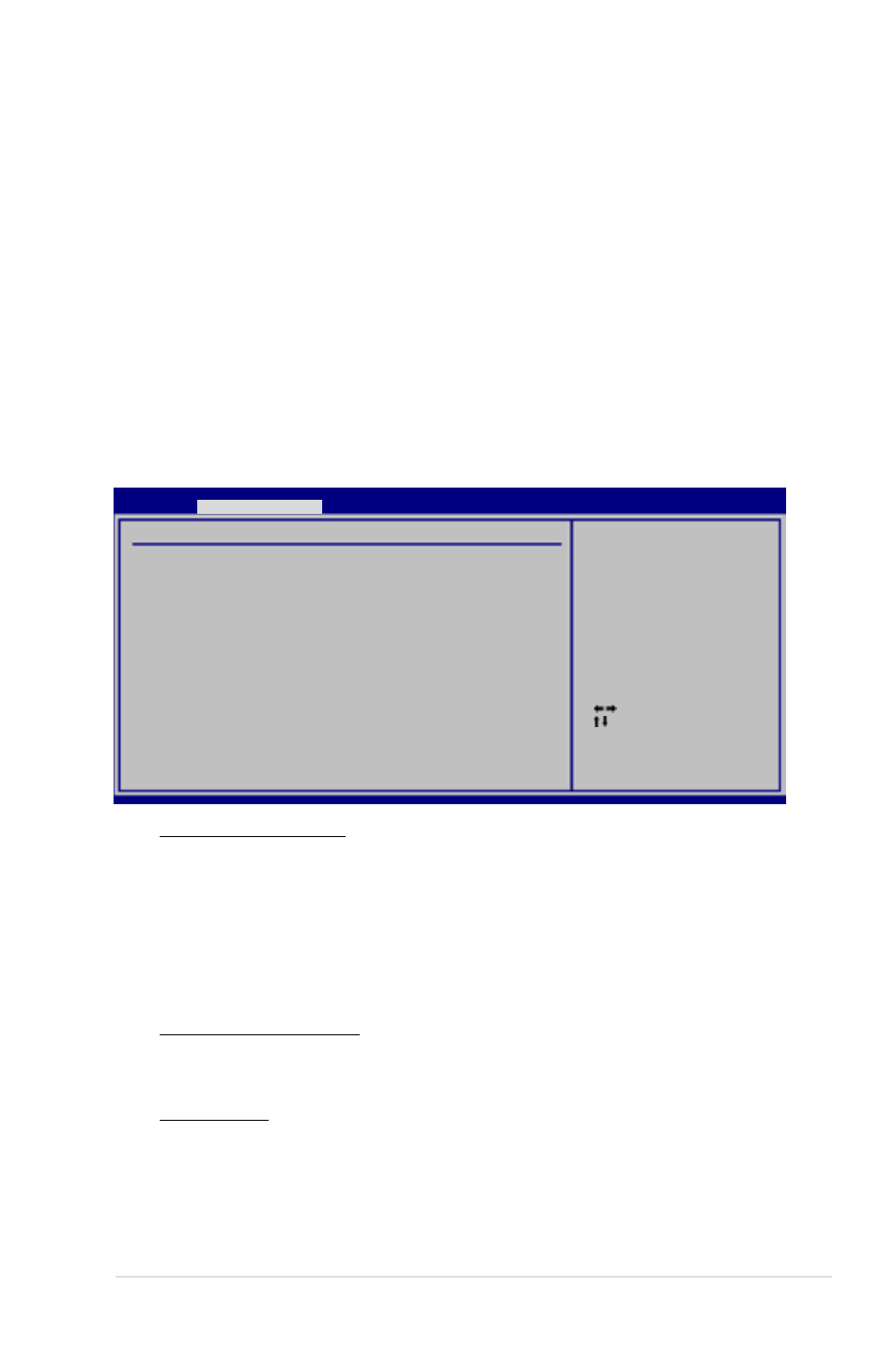
ASUS G-SURF365
2-23
v02.61 (C)Copyright 1985-2007, American Megatrends, Inc.
Select Screen
Select Item
+- Change Option
F1 General Help
F10 Save and Exit
ESC Exit
Select the DRAM
Frequency programming
method. If Auto,
the DRAM speed will
be based on SPDs.
If Limit, the DRAM
speed will not excced
the specified value.
If Manual, the DRAM
specified will be
programmed regardless
Memory Configuration
Memory Setting: 333MHz-4.0-4-4-15-2T
Memclock Mode
[Auto]
CAS Latency (CL)
[Auto]
TRCD
[Auto]
TRP
[Auto]
TRAS
[Auto]
TRRD
[Auto]
TRC
[Auto]
Bank Interleaving
[Disabled]
Enable Clock to All DIMMs
[Disabled]
MemClk Tristate C3/ATLVID
[Disabled]
Memory Hole Remapping
[Enabled]
Power Down Control
[Auto]
BIOS SETUP UTILITY
Extreme Tweaker
Memclock Mode [Auto]
Sets the DRAM Frequency programming method.
Configuration options: [Auto] [Limit] [Manual]
Memclock.Value.[400.MHz]
This sub-item appears only when you set the Memclock.Mode item to [Limit] or
[Manual]. Sets the memory clock mode limit.
Configuration options: [400 MHz] [533 MHz] [667 MHz] [800 MHz]
CAS Latency (CL) [Auto]
Sets the CAS Latency (CL) mode.
Configuration options: [Auto] [3.0] [4.0] [5.0] [6.0]
TRCD [Auto]
Sets the TRCD mode.
Configuration options: [Auto] [3 CLK] [4 CLK] [5 CLK] [6 CLK]
2.4.7
Memory Configuration
The Memory Configuration menu allows you to change the advanced memory
settings.
2.4.5.
K8(CPU).to.SB.Frequency.[1000.MHz]
This item appears only when you set the K8(CPU).to.SB.Freq.Auto item to
[Disabled] and allows you to manually set the Hyper Transport frequency.
Configuration options: [200 MHz] [400 MHz] [800 MHz] [1000 MHz]
2.4.6.
K8(CPU).to.SB.LinkWidth.[16.↓
16.↑]
Allows you to set the Hyper Transport width.
Configuration options: [4 ↓ 4 ↑] [8 ↓ 8 ↑ ] [16 ↓ 16 ↑ ]
