Configuring with the wlan utility (infrastructure), Quick start guide – Asus WL-169gE User Manual
Page 5
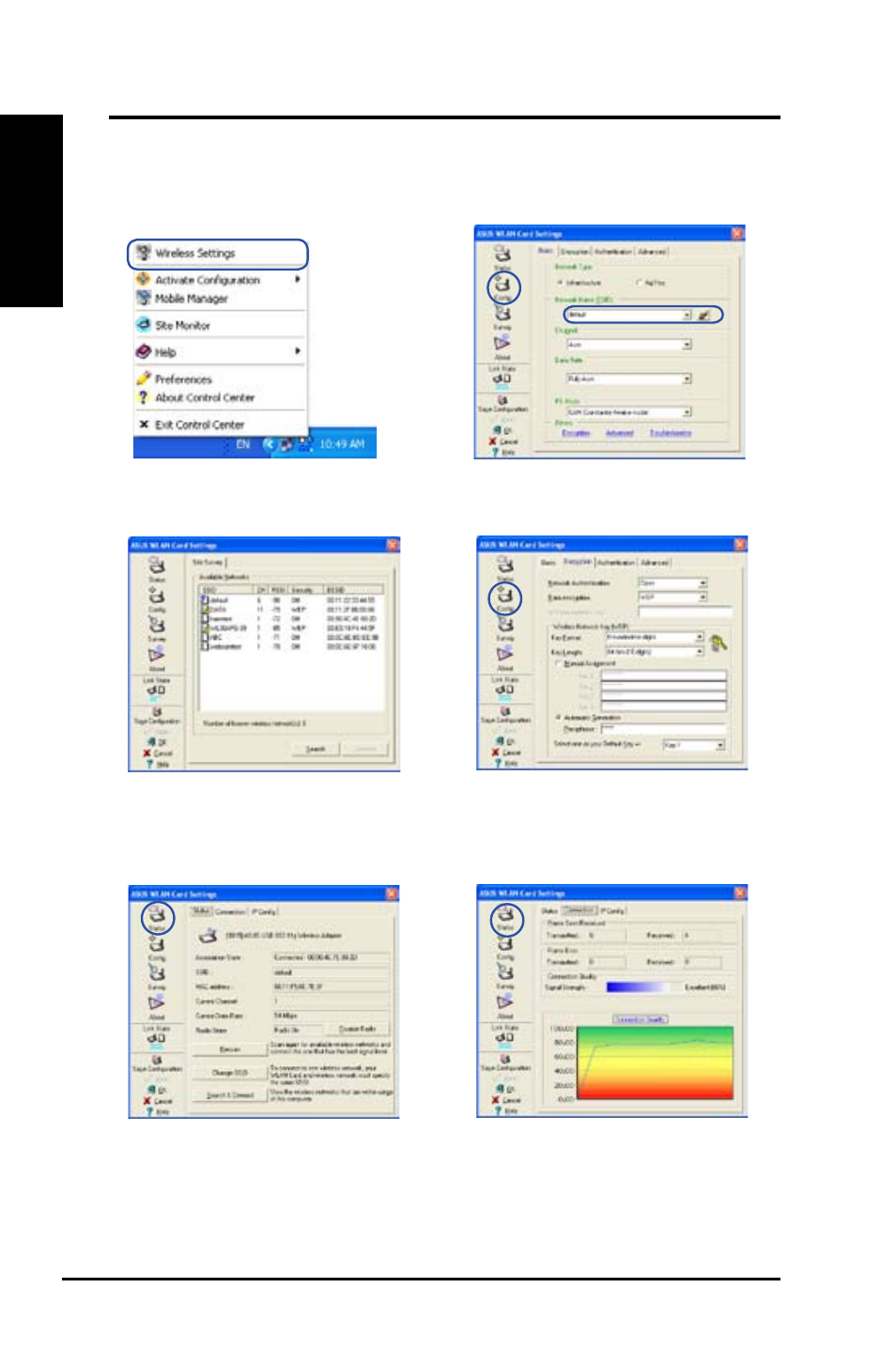
ASUS WLAN Card
Quick Start Guide
English
Configuring with the WLAN utility (Infrastructure)
Use ASUS WLAN utlity to get connected with an existing wireless network.
6..Check.the.
Connection.tab.to.see.the.
signal.strength..Click.
OK to exit the utility.
5..Check. the.
Status. page. to. see. the.
association. state.. If. connection. is.
established, the box shows “Connected -
xx:xx:xx:xx:xx:xx”.
3. Use
Site Survey if you don’t know the
SSID of your access point(s).
4..Encryption.settings.must.match.those.
at the access point. Ask your network
administrator.about.settings.if.necessary..
Click.
Apply to.activate.your.settings.
1. Right-click the wireless connection icon
and.select.
Wireless Settings.
2..Click.the.
Config.button.to.set.the.SSID.
(network name) to that of your wireless AP.
- WL-AM602 (48 pages)
- RT-N11 (145 pages)
- RT-G31 (6 pages)
- RT-N11 (40 pages)
- RT-N11 (109 pages)
- RT-N11 (99 pages)
- RT-N11 (44 pages)
- RT-N56U (168 pages)
- RT-N56U (152 pages)
- RT-N56U (72 pages)
- RT-N56U (68 pages)
- RT-N16 (66 pages)
- RT-N16 (110 pages)
- RT-N16 (68 pages)
- RT-N16 (69 pages)
- RT-N16 (123 pages)
- RT-N16 (147 pages)
- RT-N16 (12 pages)
- WL-500gP V2 (65 pages)
- WL-500gP V2 (55 pages)
- WL-500 (12 pages)
- WL-500gP V2 (64 pages)
- WL-500gP V2 (88 pages)
- WL-500gP V2 (151 pages)
- WL-500gP V2 (11 pages)
- RT-N10LX (22 pages)
- RT-N10LX (46 pages)
- RT-N12 (VER.D1) (68 pages)
- RT-N12 (VER.D1) (68 pages)
- WL-600g (57 pages)
- WL-600g (417 pages)
- WL-600g (227 pages)
- WL-600g (18 pages)
- RT-N10E (26 pages)
- RT-N10E (46 pages)
- RT-N15U (60 pages)
- RT-N14UHP (2 pages)
- RT-N14UHP (107 pages)
- WL-320gE (20 pages)
- WL-320gE (71 pages)
- WL-320gE (58 pages)
- WL-320gE (77 pages)
- WL-320gE (172 pages)
- WL-320gE (74 pages)
- WL-320gE (361 pages)
