Chapter 6 – Asus Z87M-PLUS User Manual
Page 151
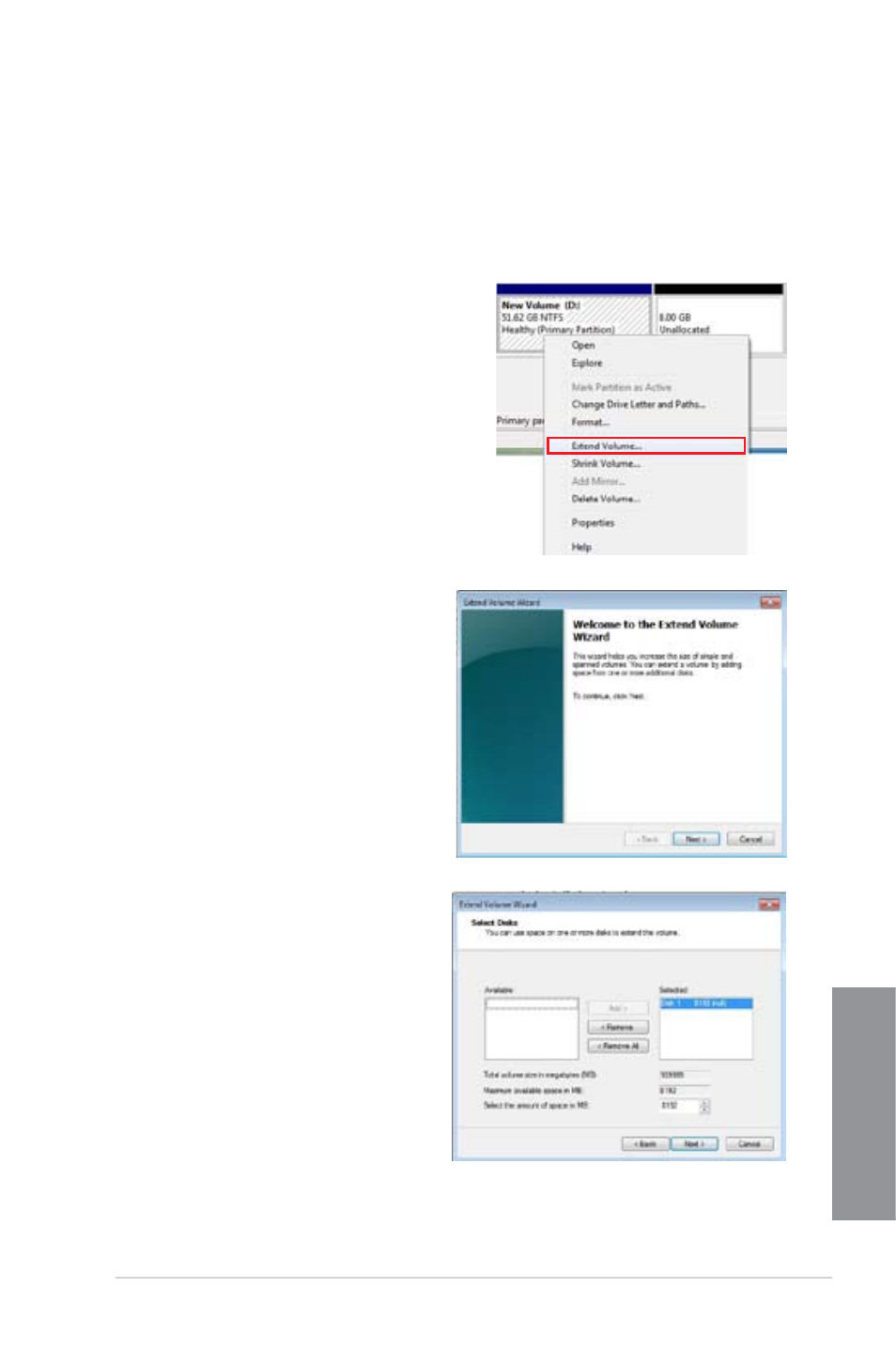
ASUS Z87M-PLUS
6-11
Chapter 6
7.
Launch the Computer Management window for the following Windows
®
operating
systems:
a. For Windows
®
7, click Start then right-click Computer > Manage.
b. For Window
®
8, right-click on the Start screen to launch to launch All Apps bar,
click All Apps icon then right-click Computer > Manage.
8.
On the left side pane of the Computer
Management window, click Disk
Management.
9.
Right-click the shrinked new volume then
click Extend Volume.
10. When the Extend Volume Wizard
appears, click Next.
11. Click Next after selecting the default
disk.
12. After the Extend volume setup is
completed, click Finish to recover the
Intel
®
Rapid Start Technology partition.
13. Restart the system after deleting the
Intel
®
Rapid Start Technology partition.
- P5B Premium Vista Edition (188 pages)
- P5B (140 pages)
- P5B (56 pages)
- P5KPL-VM/1394/SI (94 pages)
- M2N68-CM (28 pages)
- P5AD2-E Premium (2 pages)
- P5GD1-VM (88 pages)
- P5AD2 Premium (8 pages)
- P5GD1-VM (92 pages)
- DELUXE A7N8X-E (114 pages)
- P5KPL-AM SE (62 pages)
- P5KPL-AM SE (40 pages)
- P5KPL-AM SE (38 pages)
- P4S8X-X (64 pages)
- P5K-VM (98 pages)
- K8V-X SE (82 pages)
- M2N68-AM SE2 (40 pages)
- P4P800 SE (125 pages)
- P4P800 SE (16 pages)
- DELUXE SERIES M3A32-MVP (176 pages)
- P5AD2 Deluxe (148 pages)
- M4A79 Deluxe (122 pages)
- A7V266-E (108 pages)
- Application Manual (8 pages)
- Application Manual (2 pages)
- Application Manual (6 pages)
- Application Manual (9 pages)
- Application Manual (3 pages)
- Application Manual (1 page)
- Application Manual (5 pages)
- Application Manual (11 pages)
- Application Manual (10 pages)
- Application Manual (4 pages)
- M4A88T-I DELUXE (70 pages)
- M4A88T-I DELUXE (44 pages)
- P9X79 DELUXE (2 pages)
- RAMPAGE IV GENE (1 page)
- P9X79 (156 pages)
- P8H61-M PLUS V3 (64 pages)
- A85XM-A (78 pages)
- M4A78L-M LE (64 pages)
- M2N68-AM (96 pages)
- M2N68-AM (62 pages)
- M2N68-AM (38 pages)
- Blitz Formula (1 page)
