Multi-monitor feature, 1 ati, Radeon graphics card series – Asus V9999 Series User Manual
Page 50
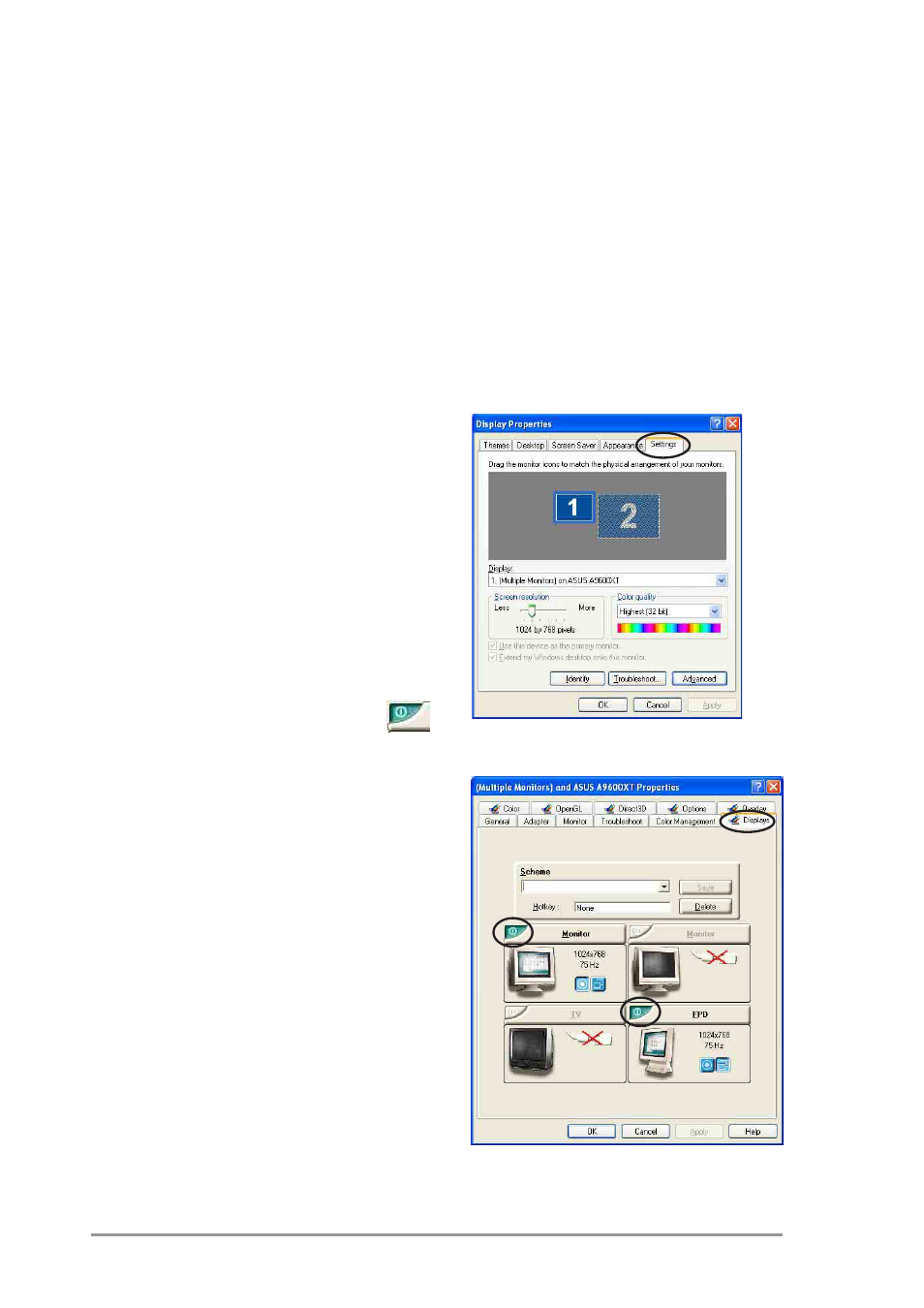
44
6.
Multi-monitor feature
6.1 ATI
®
Radeon graphics card series
ASUS Radeon graphics cards include a multi-monitor feature through the
ATI
®
HYDRAVISION™ multiple monitor management software. The ATI
®
HYDRAVISION™ feature allows you to manage the display of multiple
windows or applications across two or more monitors.
6.1.1 Setting secondary display devices
To set secondary display devices:
1. Boot your computer.
2. Click the Start button then
select Control Panel.
3. Double-click the Display icon
on the Control Panel. Select the
Settings tab.
4. Click the Advanced button to
display the Properties dialog
box.
5. Select the Displays tab.
6. Click the enable/disable
button of the display device you
want to use.
7. Click Apply to apply settings or
click OK to save settings and
exit. Click Cancel if you want to
exit and discard changes. Click
Help to launch the online help.
- V9980 Series V9950 Series V9900 Series V9570 Series V9560 Series V9520-X V9520 Series V9480 Series V9400-X V9400 Series V9280 Series V9180 Series V8420 Deluxe V8200 Series V8170SE Series V8170DDR Series EN6800 Series EN6600 Series EN6200 Series EN5900 Series EN5750 Series EAX850 Series EAX800 Series EAX600 Series EAX300 Series AX800 Series A9800 Series A9600 Series A9550 Series A9200 Series A7000
