2 launching asus videosecurity, Command buttons – Asus V9999 Series User Manual
Page 17
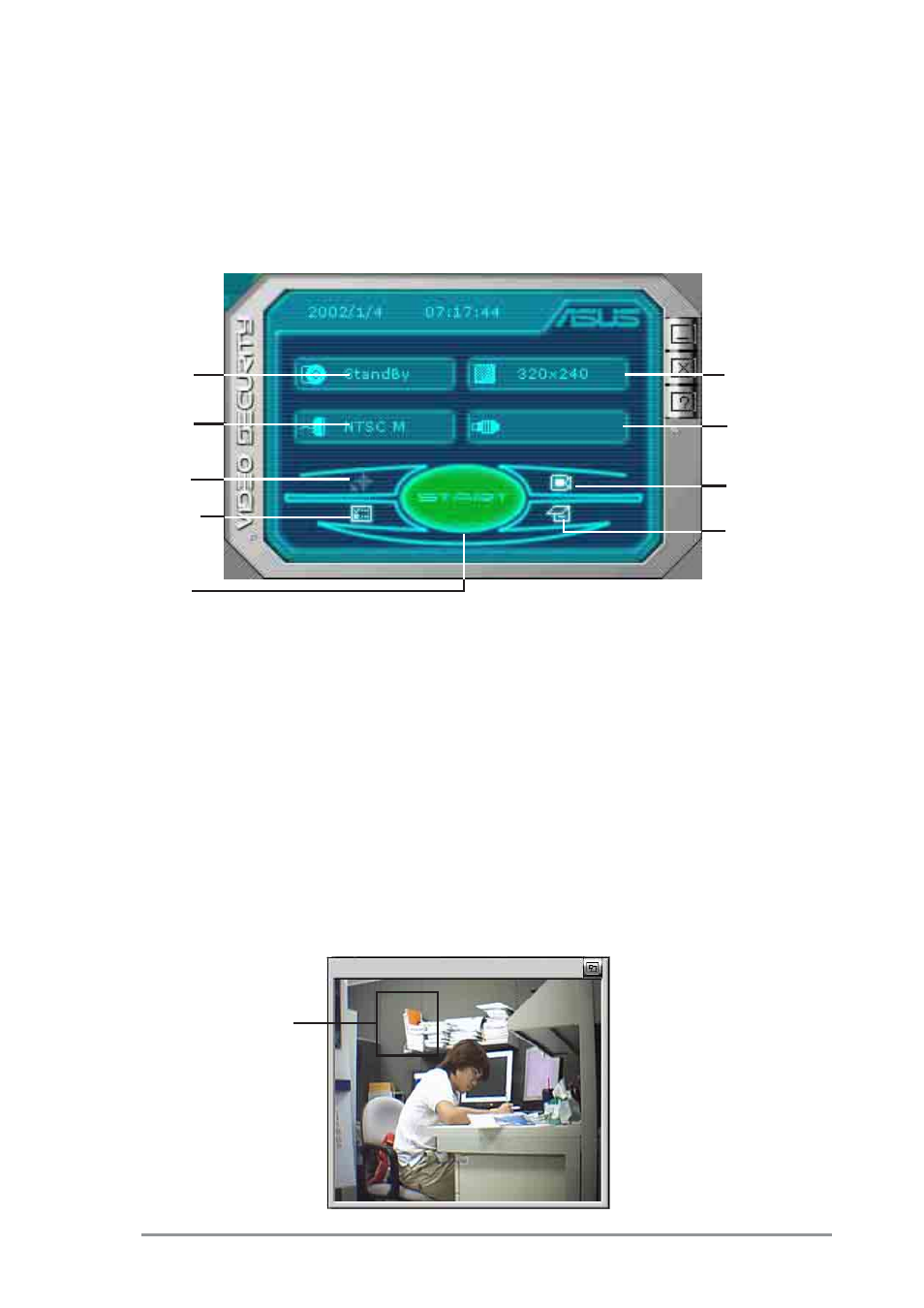
11
2.2 Launching ASUS VideoSecurity
To launch ASUS VideoSecurity:
Click the Start button then select All Programs -> ASUS -> ASUS
VideoSecurity -> ASUS VideoSecurity to display the following menu.
Command buttons
Start/Stop - starts or stops the VideoSecurity watchdog detection.
Setup - launches the ASUS VideoSecurity setup window (wsetup.exe).
Refer to section “2.3 Features setup” for more information.
Video Source - allows you to select a video source. Click the button and
select video source from the pop-up list.
Detect Region - allows you to define a surveillance region on the video
window for detection. To detect a region, click this button then drag the
mouse to the part of the screen that you wish to set as a surveillance
region.
Status
Setup
Start /
Stop
Detect
Region
Show
History
Video
Source
Video
Source
Video
Dimension
Video
Format
Detect region
- V9980 Series V9950 Series V9900 Series V9570 Series V9560 Series V9520-X V9520 Series V9480 Series V9400-X V9400 Series V9280 Series V9180 Series V8420 Deluxe V8200 Series V8170SE Series V8170DDR Series EN6800 Series EN6600 Series EN6200 Series EN5900 Series EN5750 Series EAX850 Series EAX800 Series EAX600 Series EAX300 Series AX800 Series A9800 Series A9600 Series A9550 Series A9200 Series A7000
