3 features setup – Asus V9999 Series User Manual
Page 19
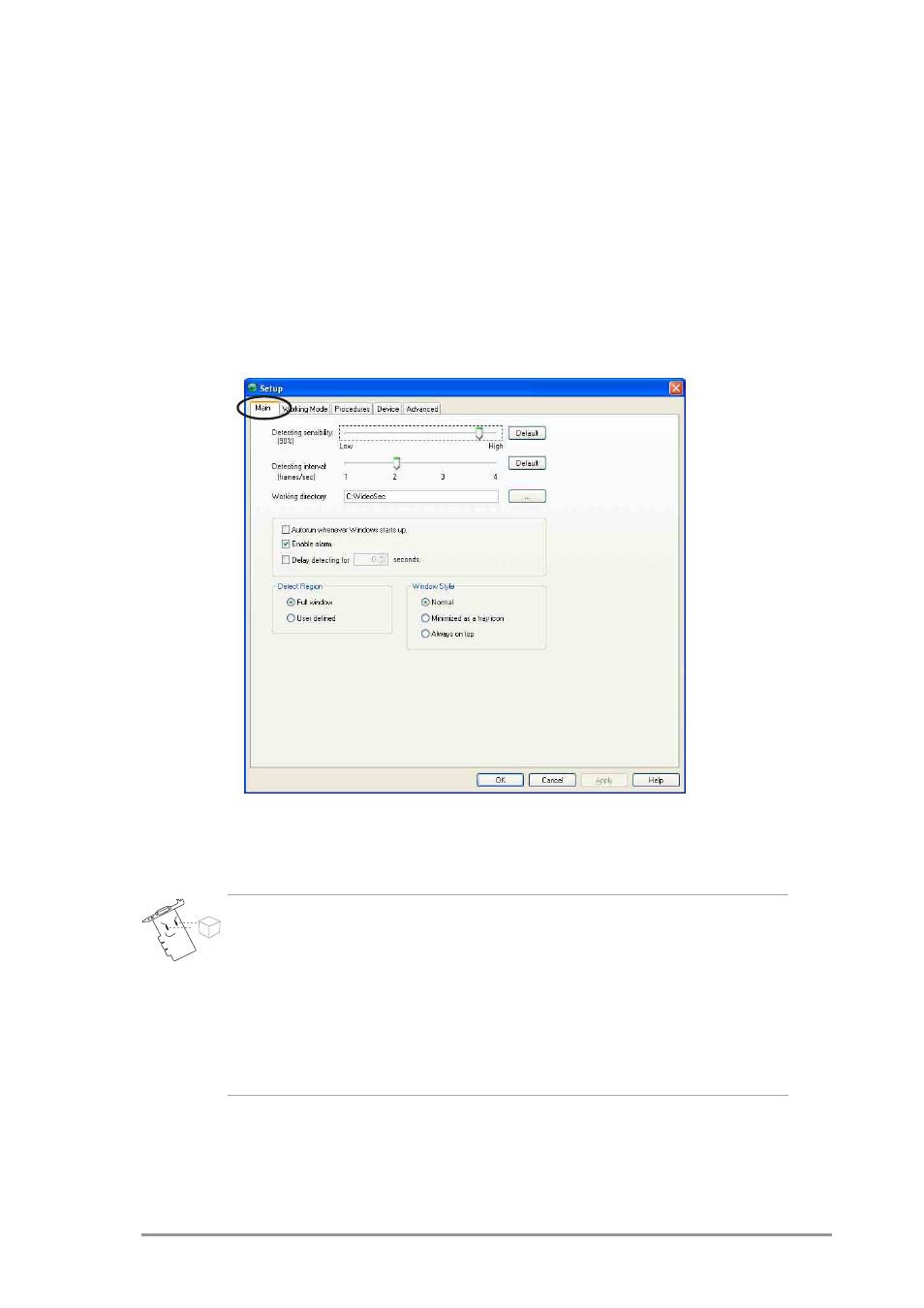
13
2.3 Features setup
To display the ASUS VideoSecurity setup window, click the Setup button
from the ASUS VideoSecurity menu.
2.3.1 Main
To modify the Main setup options:
1. Click the Main tab from the setup dialog box.
2. Move the slider to adjust the Detecting sensibility parameter, which
sets the receptibility of ASUS VideoSecurity to environment changes.
1. Temperature and lighting may affect monitoring.
2. The quality of the video capture device is also very important in
setting the sensibility.
3. For optimum performance, test different values to fine-tune this
parameter or click the Default button to set pre-assigned values
based on normal light and temperature conditions.
This manual is related to the following products:
- V9980 Series V9950 Series V9900 Series V9570 Series V9560 Series V9520-X V9520 Series V9480 Series V9400-X V9400 Series V9280 Series V9180 Series V8420 Deluxe V8200 Series V8170SE Series V8170DDR Series EN6800 Series EN6600 Series EN6200 Series EN5900 Series EN5750 Series EAX850 Series EAX800 Series EAX600 Series EAX300 Series AX800 Series A9800 Series A9600 Series A9550 Series A9200 Series A7000
