Asus V9999 Series User Manual
Page 33
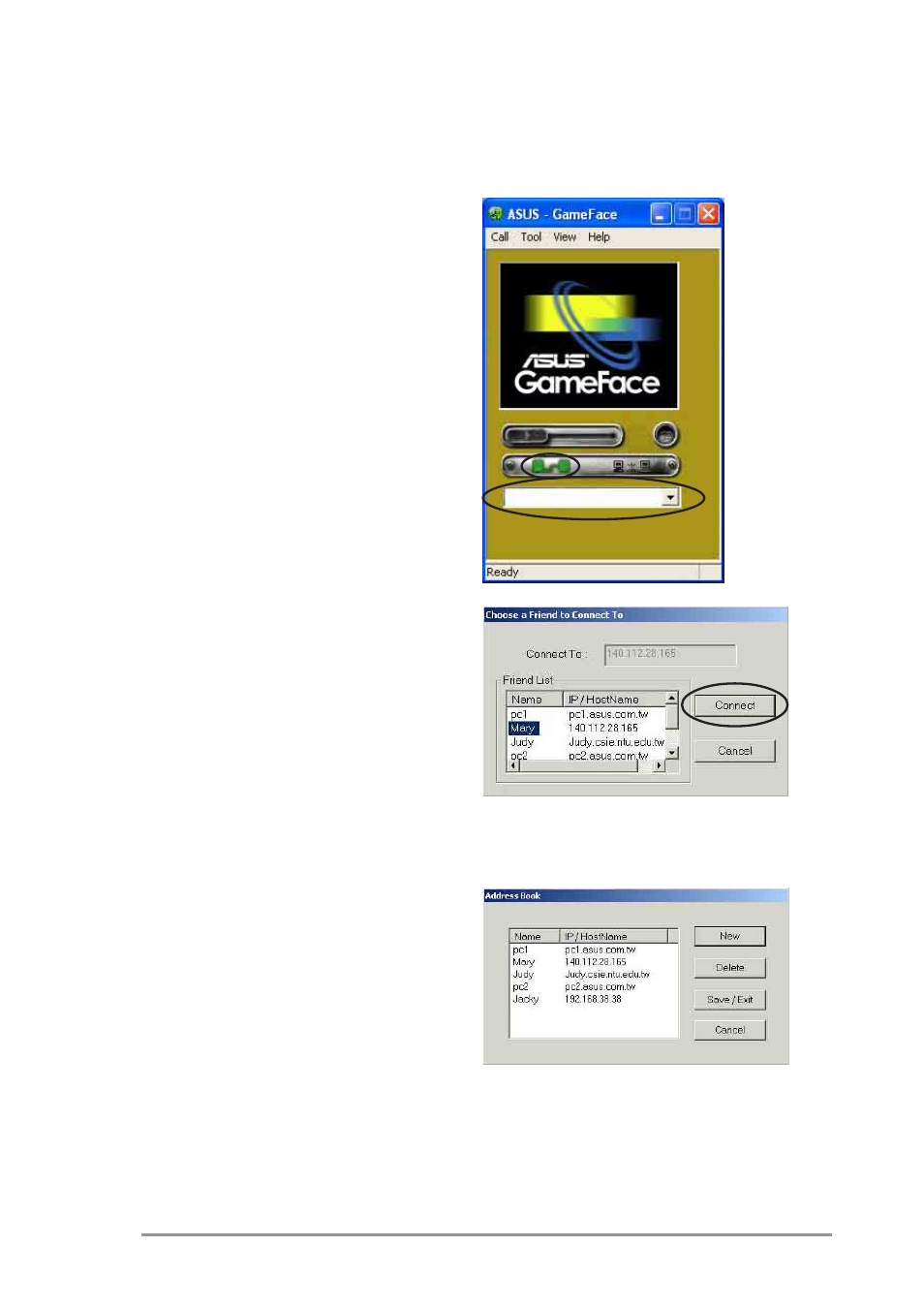
27
Setting the Address Book
To change the GameFace address book settings:
1. From the GameFace menu, click
Tool then Address Book. A
dialog box appears.
2. Click New to add a new name
and IP address or Host name on
the list.
3. Click Delete if you want to
remove a name from the list.
4. Click Save/Exit to save new entries and exit.
5. Click Cancel if you want to exit without saving data.
3.4.5 Address Book
To launch the GameFace Address book:
From the GameFace menu, click Tool
then Address Book.
Using the Address Book
To use the GameFace address
book:
1. Make sure that the IP Address
combo list box is empty.
2. Select Call from the menu then
click New Call or click the Make
a Call button.
3. GameFace prompts a dialog
box.
4. Select a name from the list then
click Connect.
- V9980 Series V9950 Series V9900 Series V9570 Series V9560 Series V9520-X V9520 Series V9480 Series V9400-X V9400 Series V9280 Series V9180 Series V8420 Deluxe V8200 Series V8170SE Series V8170DDR Series EN6800 Series EN6600 Series EN6200 Series EN5900 Series EN5750 Series EAX850 Series EAX800 Series EAX600 Series EAX300 Series AX800 Series A9800 Series A9600 Series A9550 Series A9200 Series A7000
