6 using the gameface tv tuner – Asus V9999 Series User Manual
Page 35
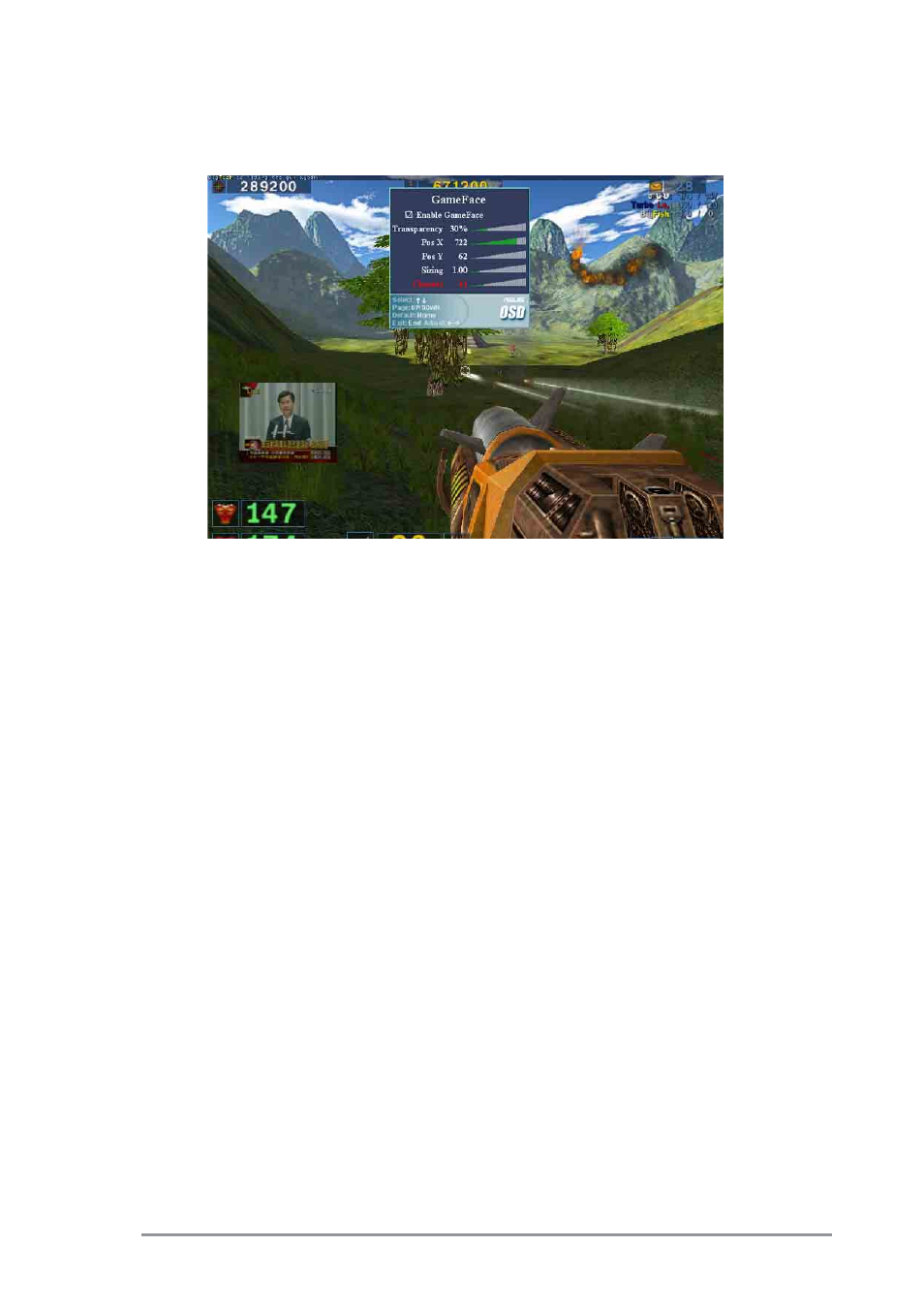
29
3.6 Using the GameFace TV Tuner
To use the ASUS GameFace TV tuner:
1. Launch your game.
2. After entering full-screen mode, press the defined hot keys (default is
Ctrl+Alt+V) to activate GameFace.
3. Press the On-Screen Display hot keys to show the OSD menu.
4. Press the GameFace TV Tuner hot keys (default is Ctrl+T) to display
TV Tuner monitor.
5. Use the arrow keys to adjust the Transparency, Position X coordinate,
Position Y coordinate, or OSD size.
This manual is related to the following products:
- V9980 Series V9950 Series V9900 Series V9570 Series V9560 Series V9520-X V9520 Series V9480 Series V9400-X V9400 Series V9280 Series V9180 Series V8420 Deluxe V8200 Series V8170SE Series V8170DDR Series EN6800 Series EN6600 Series EN6200 Series EN5900 Series EN5750 Series EAX850 Series EAX800 Series EAX600 Series EAX300 Series AX800 Series A9800 Series A9600 Series A9550 Series A9200 Series A7000
