Asus gameface, 1 launching asus gameface – Asus V9999 Series User Manual
Page 27
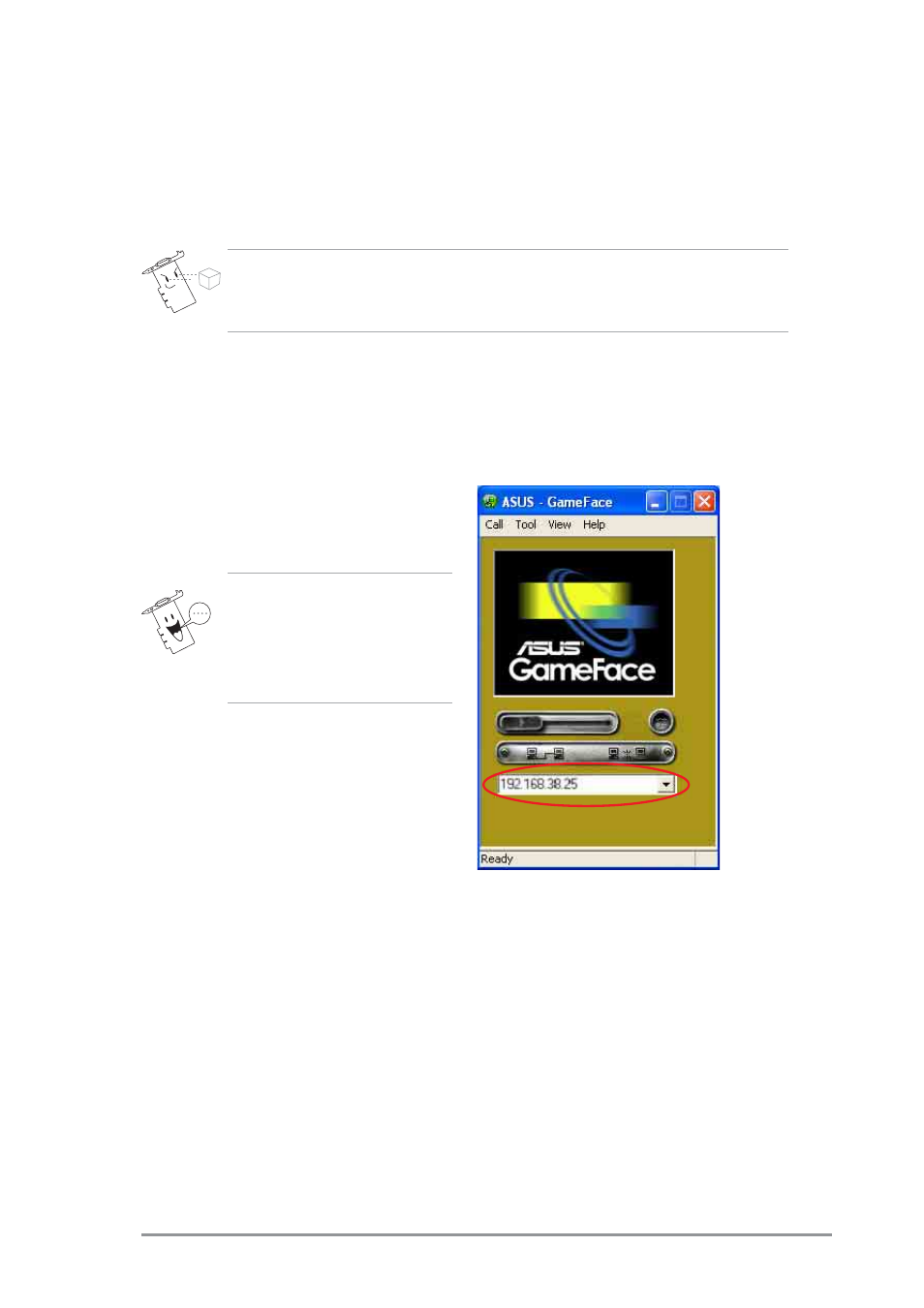
21
3.
ASUS GameFace
ASUS GameFace is a real-time audio/video communication feature that
enables point-to-point video conferencing functions and online gaming to
take place at the same time.
3.1 Launching ASUS GameFace
Make sure to enable the On-Screen Display (OSD) feature before
using ASUS GameFace. See section “3.4 GameFace settings” for
details.
To launch ASUS GameFace:
Click the Start button. Select
All Programs->ASUS->ASUS
GameFace->ASUS GameFace.
ASUS GameFace
automatically detects the
connected audio/video
WDM capture device upon
start-up.
This manual is related to the following products:
- V9980 Series V9950 Series V9900 Series V9570 Series V9560 Series V9520-X V9520 Series V9480 Series V9400-X V9400 Series V9280 Series V9180 Series V8420 Deluxe V8200 Series V8170SE Series V8170DDR Series EN6800 Series EN6600 Series EN6200 Series EN5900 Series EN5750 Series EAX850 Series EAX800 Series EAX600 Series EAX300 Series AX800 Series A9800 Series A9600 Series A9550 Series A9200 Series A7000
