Asus V9999 Series User Manual
Page 24
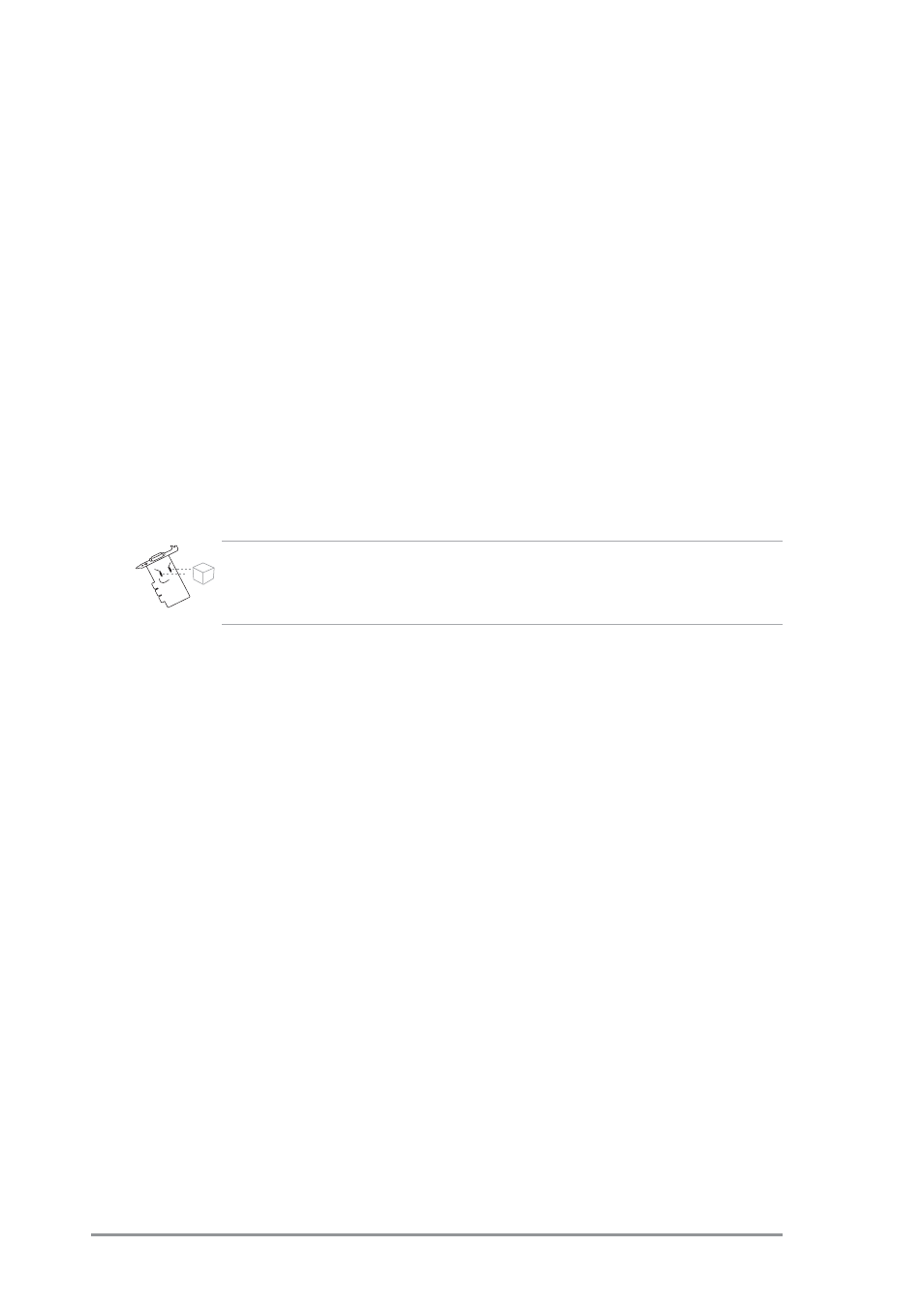
18
4. Click the Making phone calls by modem check box to enable this
handling procedure. Set the following fields when enabled.
• Area code - the telephone area code of the location of the recipient
•
Country code - the telephone country code of the recipient
•
Number - the telephone number of the recipient
•
Redial Attempts - the number of redials you want if the connecting
line is busy
•
Model setup - launches the ASUS Phone Dialer that allows you to
configure your modem connection
•
Record Now - this button launches the Windows sound recorder to
enable you to record, edit, mix and save sound files in wave (.wav)
format. The wave file created is sent to the recipient when a
warning phone call is made
When recording wave files, make sure that the file format has 8kHz of
sample rate, 16bit sample size and 1 channel. The default .wav file
name is “warning.wav”.
•
Voice message - this field contains the location of the wave file
you want to send when a warning phone call is made. Make sure
that the wave file exists in the folder.
5. Click the Executing the specified program check box to enable this
handling procedure. When enabled, specify the program path and
filename to execute when a condition is detected.
6. Click Apply to apply settings or click OK to save settings and exit.
Click Cancel if you want to exit and discard changes. Click Help to
launch the ASUS VideoSecurity on-line help.
- V9980 Series V9950 Series V9900 Series V9570 Series V9560 Series V9520-X V9520 Series V9480 Series V9400-X V9400 Series V9280 Series V9180 Series V8420 Deluxe V8200 Series V8170SE Series V8170DDR Series EN6800 Series EN6600 Series EN6200 Series EN5900 Series EN5750 Series EAX850 Series EAX800 Series EAX600 Series EAX300 Series AX800 Series A9800 Series A9600 Series A9550 Series A9200 Series A7000
