Asus V9999 Series User Manual
Page 21
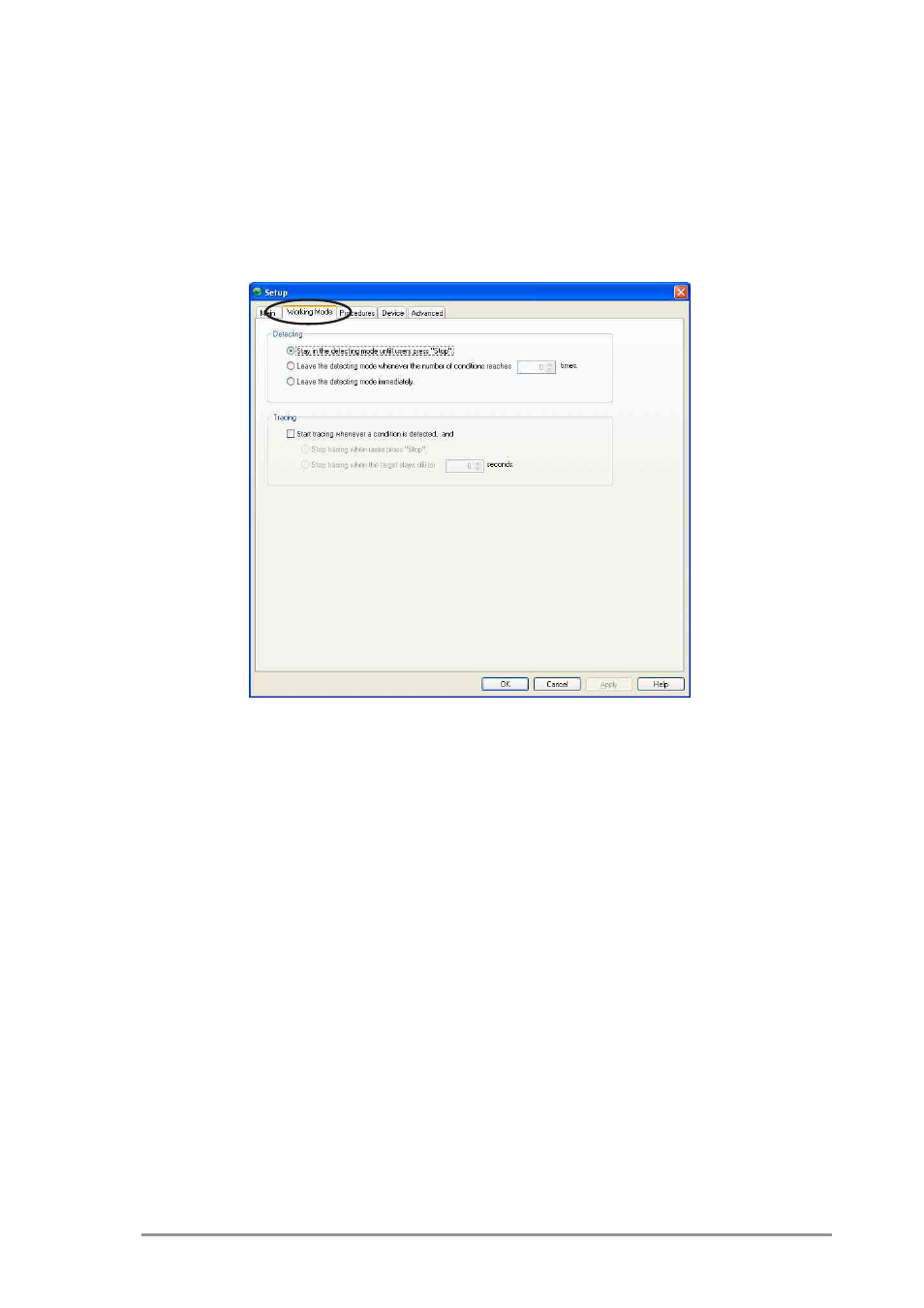
15
2.3.2 Working Mode
To modify the working mode settings:
1. Click the Working Mode tab from the ASUS VideoSecurity setup
dialog box.
2. Click one of the option buttons to set the detecting mode.
3. Click the Start tracing whenever a condition is detected check box
to enable the function. Set the other tracing options when available.
4. Click Apply to apply settings or click OK to save settings and exit.
Click Cancel if you want to exit and discard changes. Click Help to
launch the ASUS VideoSecurity on-line help.
This manual is related to the following products:
- V9980 Series V9950 Series V9900 Series V9570 Series V9560 Series V9520-X V9520 Series V9480 Series V9400-X V9400 Series V9280 Series V9180 Series V8420 Deluxe V8200 Series V8170SE Series V8170DDR Series EN6800 Series EN6600 Series EN6200 Series EN5900 Series EN5750 Series EAX850 Series EAX800 Series EAX600 Series EAX300 Series AX800 Series A9800 Series A9600 Series A9550 Series A9200 Series A7000
