4 tools – Asus V9999 Series User Manual
Page 29
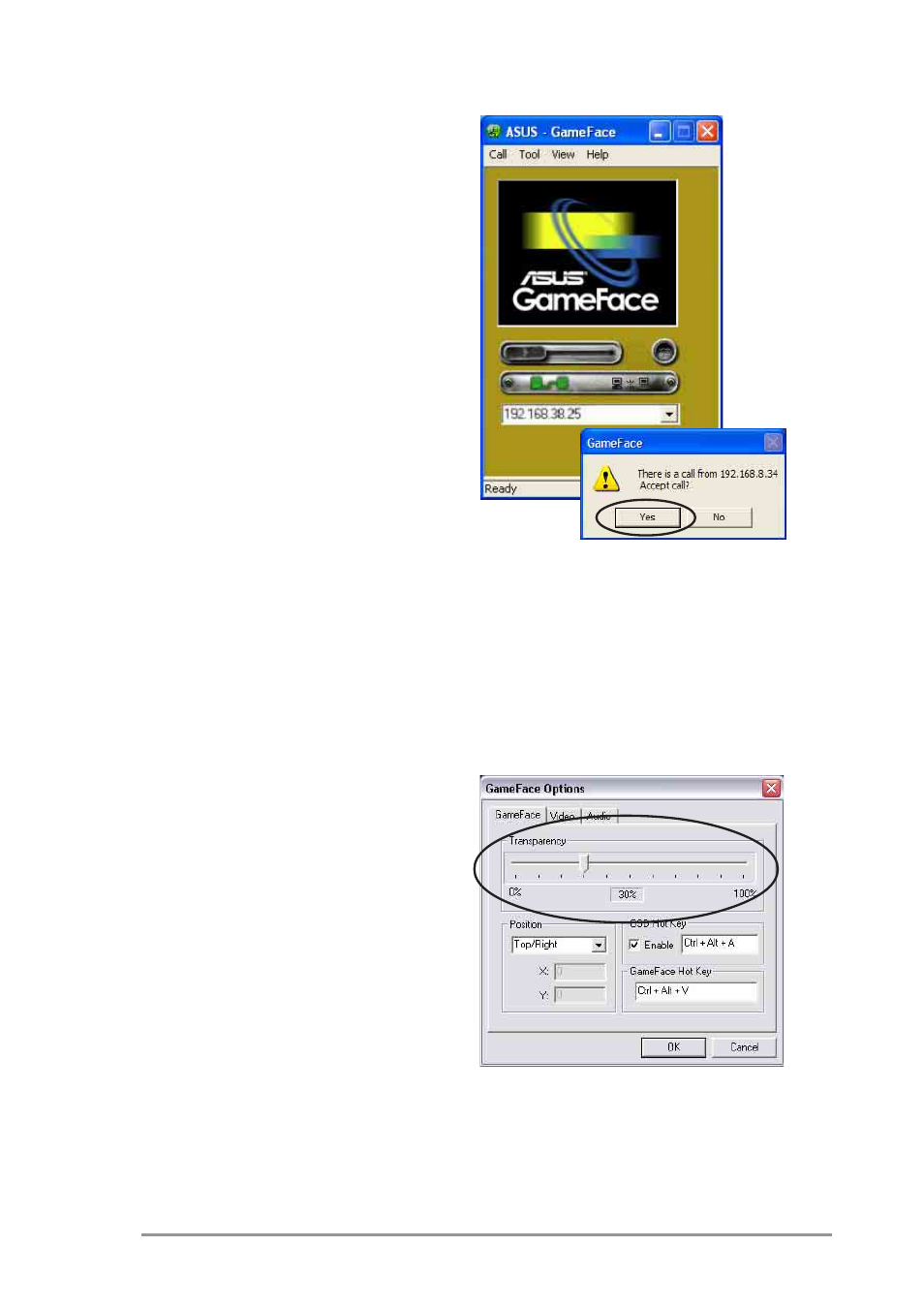
23
3.4 Tools
3.4.1 Options
To launch the GameFace options dialog box, click Tool then Option, or
click the Options button.
3.3.2 Accepting a call
To accept an incoming call:
1. Launch ASUS GameFace.
2. The application prompts a
message box on an incoming
call. Click Yes to accept the call.
3.3.3 Terminating a call
To terminate a call:
From the GameFace menu, click
Call then End Call or click the End
Call button on the GameFace
dialog box.
Transparency
This item adjusts the opacity of the
GameFace On-Screen Display
menu. The GameFace OSD menu
can be totally opaque or totally
transparent with many intermediate
gradations.
To adjust the transparency:
1. Move the slider to adjust the
transparency.
2. Click OK to apply settings or
Cancel to abort.
This manual is related to the following products:
- V9980 Series V9950 Series V9900 Series V9570 Series V9560 Series V9520-X V9520 Series V9480 Series V9400-X V9400 Series V9280 Series V9180 Series V8420 Deluxe V8200 Series V8170SE Series V8170DDR Series EN6800 Series EN6600 Series EN6200 Series EN5900 Series EN5750 Series EAX850 Series EAX800 Series EAX600 Series EAX300 Series AX800 Series A9800 Series A9600 Series A9550 Series A9200 Series A7000
