4 front panel features, Front panel features -5 – Asus TS700-E6/RS8 User Manual
Page 15
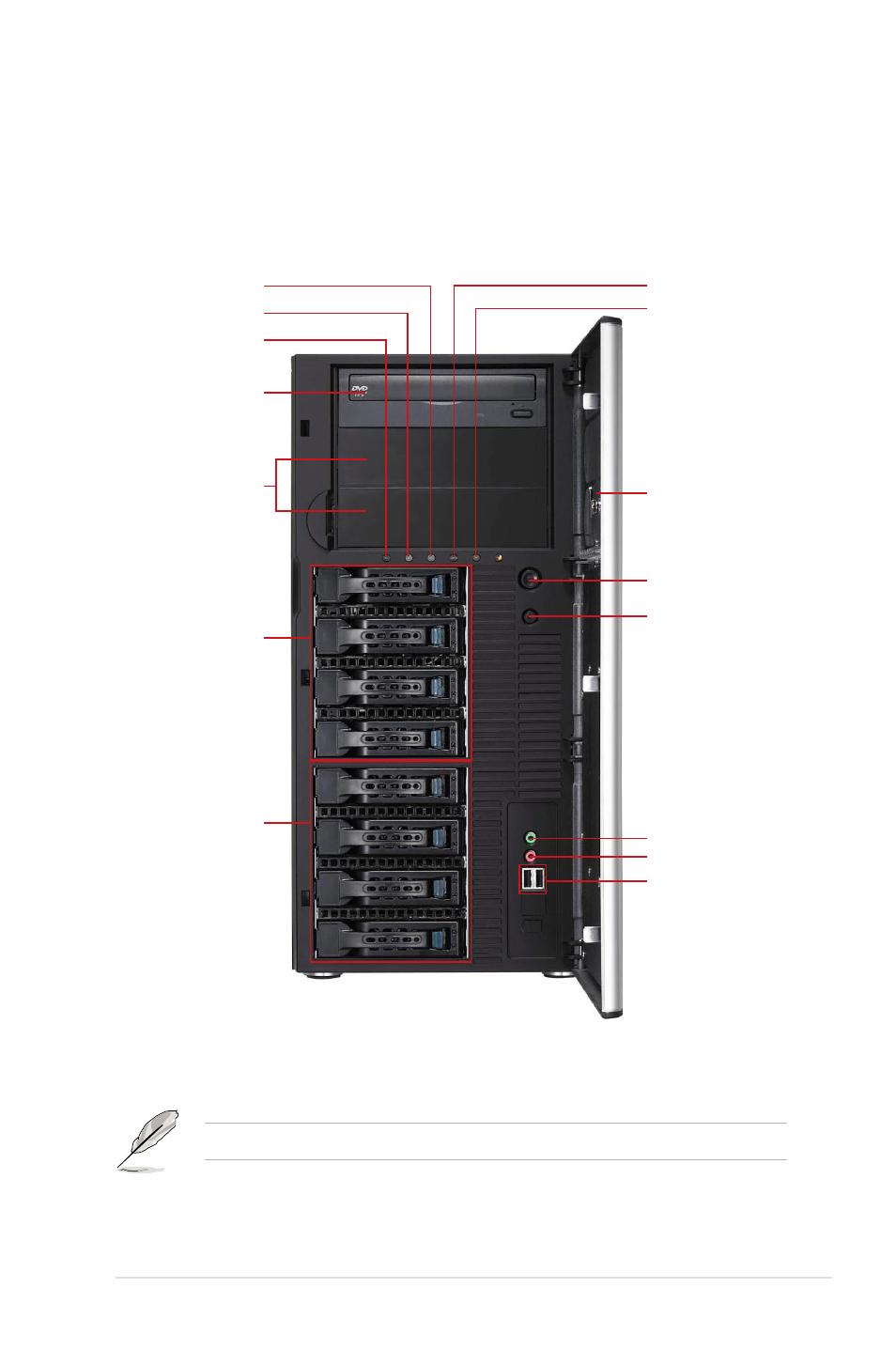
ASUS TS700-E6/RS8
1-5
1.4
Front panel features
The barebone server displays a simple yet stylish front panel with easily accessible
features. The drive bays, power and reset buttons, LED indicators, optical drive,
and two USB 2.0 ports are located on the front panel. For future installation of
5.25-inch devices, two drive bays are available.
Refer to section 1.7.1 Front panel LEDs for the LED descriptions.
*The audio jacks function only with an optional MIO audio card.
Optical drive
Empty 5.25-inch
bays
Power button
Reset button
Message LED
HDD access LED
Power LED
USB 2.0 ports
Security lock
4-bay HDD cage
LAN1 LED
LAN2 LED
Headphone
output jack*
Microphone jack
4-bay HDD cage
See also other documents in the category Asus Computer hardware:
- AP2500 (40 pages)
- AP1700-S5 (58 pages)
- RS700-E6/ERS4 (138 pages)
- AP1600R-E2(AA2) (150 pages)
- P7F-E (162 pages)
- RS161-E4/PA2 (126 pages)
- RS163-E4/RX4 (11 pages)
- M2N-LR (113 pages)
- P5BV/SAS (184 pages)
- K8N-DRE (142 pages)
- RS161-E5/PA2 (124 pages)
- LSI SAS3442X-R (68 pages)
- ESC4000/FDR G2 (200 pages)
- PIKE 2208 (16 pages)
- ESC4000 (162 pages)
- ESC4000 (22 pages)
- PSCH-SR/IDE (102 pages)
- P9D-M (156 pages)
- RS740-E7-RS24-EG (212 pages)
- P5M2-E/4L (12 pages)
- ESC2000 G2 (226 pages)
- RS160-E3/PS4 (140 pages)
- PU-DLS (134 pages)
- TR-DLSR (100 pages)
- P5BV-C/2L (161 pages)
- TS100-E5/PI4 (166 pages)
- ESC1000 Personal SuperComputer (184 pages)
- NRL-LS (120 pages)
- PCI-DA2200 (369 pages)
- P8C WS (140 pages)
- RS120-E4/PA4 (174 pages)
- P5MT-M (150 pages)
- TS Mini (2 pages)
- TS Mini (112 pages)
- TS Mini (114 pages)
- P5MT-MX/C (156 pages)
- AP140R-E1 (52 pages)
- AP140R-E1 (132 pages)
- ASMB6-iKVM (114 pages)
- DSBF-D16/SAS (200 pages)
- DSBF-D16 (202 pages)
- RS160-E5 (164 pages)
- Z8PE-D12X (170 pages)
- Z8PE-D12X (168 pages)
