Asus K8N-DRE User Manual
Page 31
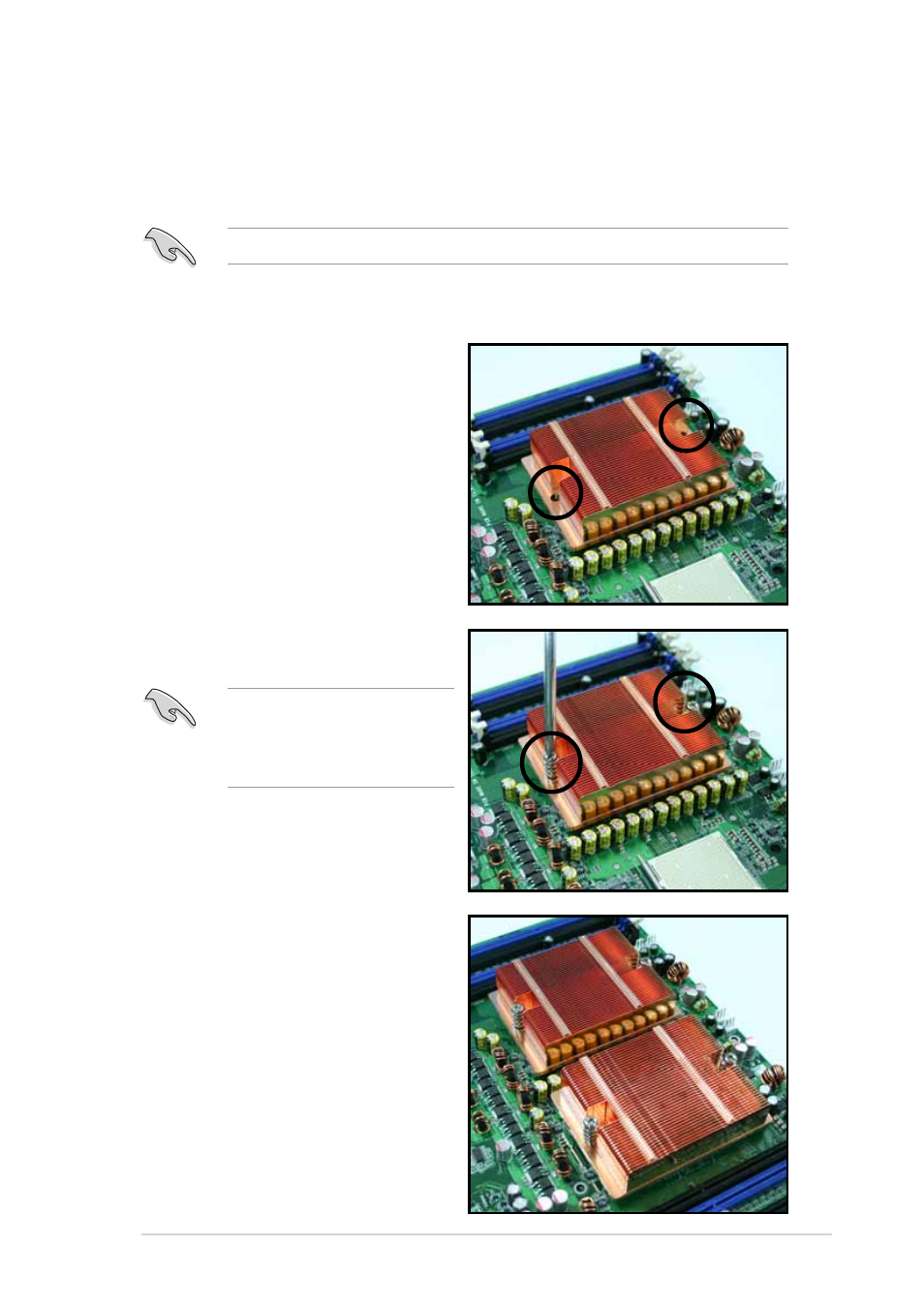
A S U S K 8 N - D R E
A S U S K 8 N - D R E
A S U S K 8 N - D R E
A S U S K 8 N - D R E
A S U S K 8 N - D R E
2 - 1 1
2 - 1 1
2 - 1 1
2 - 1 1
2 - 1 1
2.3.3
2.3.3
2.3.3
2.3.3
2.3.3
Installing the heatsink
Installing the heatsink
Installing the heatsink
Installing the heatsink
Installing the heatsink
The AMD Opteron™ 64 processors require a specially designed heatsink to
ensure optimum thermal condition and performance.
Follow these steps to install the CPU heatsink.
1.
Place the heatsink on top of the
installed CPU, making sure that
the screw holes are matched
with the heatsink standoffs.
Make sure that you use only qualified heatsink assembly.
2.
Secure the heatsink with two
screws.
Make sure that the heatsink
is not skewed or tilted
otherwise, the CPU will
overheat.
3.
If you installed a second
processor, repeat steps 1-2 to
install the second heatsink.
- AP2500 (40 pages)
- AP1700-S5 (58 pages)
- RS700-E6/ERS4 (138 pages)
- AP1600R-E2(AA2) (150 pages)
- P7F-E (162 pages)
- RS161-E4/PA2 (126 pages)
- RS163-E4/RX4 (11 pages)
- M2N-LR (113 pages)
- P5BV/SAS (184 pages)
- RS161-E5/PA2 (124 pages)
- LSI SAS3442X-R (68 pages)
- ESC4000/FDR G2 (200 pages)
- PIKE 2208 (16 pages)
- ESC4000 (162 pages)
- ESC4000 (22 pages)
- PSCH-SR/IDE (102 pages)
- P9D-M (156 pages)
- RS740-E7-RS24-EG (212 pages)
- P5M2-E/4L (12 pages)
- ESC2000 G2 (226 pages)
- TS700-E6/RS8 (166 pages)
- RS160-E3/PS4 (140 pages)
- PU-DLS (134 pages)
- TR-DLSR (100 pages)
- P5BV-C/2L (161 pages)
- TS100-E5/PI4 (166 pages)
- ESC1000 Personal SuperComputer (184 pages)
- NRL-LS (120 pages)
- PCI-DA2200 (369 pages)
- P8C WS (140 pages)
- RS120-E4/PA4 (174 pages)
- P5MT-M (150 pages)
- TS Mini (2 pages)
- TS Mini (112 pages)
- TS Mini (114 pages)
- P5MT-MX/C (156 pages)
- AP140R-E1 (52 pages)
- AP140R-E1 (132 pages)
- ASMB6-iKVM (114 pages)
- DSBF-D16/SAS (200 pages)
- DSBF-D16 (202 pages)
- RS160-E5 (164 pages)
- Z8PE-D12X (170 pages)
- Z8PE-D12X (168 pages)
