Power management modes (cont’) – Asus F74 User Manual
Page 66
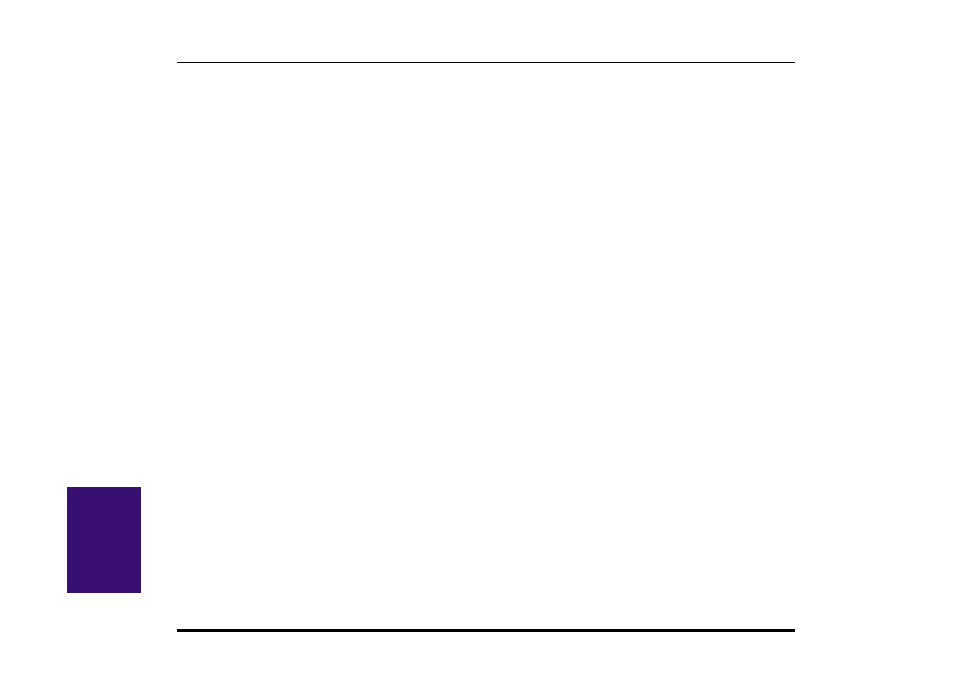
66
Notebook PC User’s Manual
V
. Using
System Memory Expansion
Under most circumstances, you may find additional memory is required. This is particularly true as applications become
more complex. Expanding system memory is one method of increasing system performance by decreasing hard disk
access. The Notebook PC comes with 32MB 64-bit high speed SDRAM built-in. Two 144-pin SO-DIMM sockets are
available for system memory expansion. Available memory size options come in 16MB, 32MB 64MB, or 128MB for
each module. The maximum memory size you can expand the Notebook PC to is 288MB. Only purchase expansion
modules from your authorized dealer to ensure compatibility and reliability. The SO-DIMM socket compartment is
located on the bottom side of the Notebook PC but will require an authorized dealer or service center to open.
Power Management Modes (Cont’)
A Customized Power-saving Example
The timeout settings for System Standby, Auto Suspend, Hard Disk Off, and Video Off specify the amount of time the
system must be inactive before the next power management level is enabled. The example below demonstrates this
function. If the Hard Disk Timeout is set to 2 minutes, the Standby Timeout to 8 minutes, and Auto Suspend Timeout to
10 minutes, the following power management events will take place:
1.
After 2 minutes of system idle, the hard disk spins down.
2.
After 6 additional minutes (a total of 8 minutes of system idle) the system enters Standby.
3.
After 2 minutes in the system Standby mode (a total of 10 minutes of system idle), the system suspends to memory or to
disk (depending on BIOS setup).
After the system has suspended, operation can be returned or resumed to the point in your application where it was
suspended.
