Battery power system (cont’) – Asus F74 User Manual
Page 63
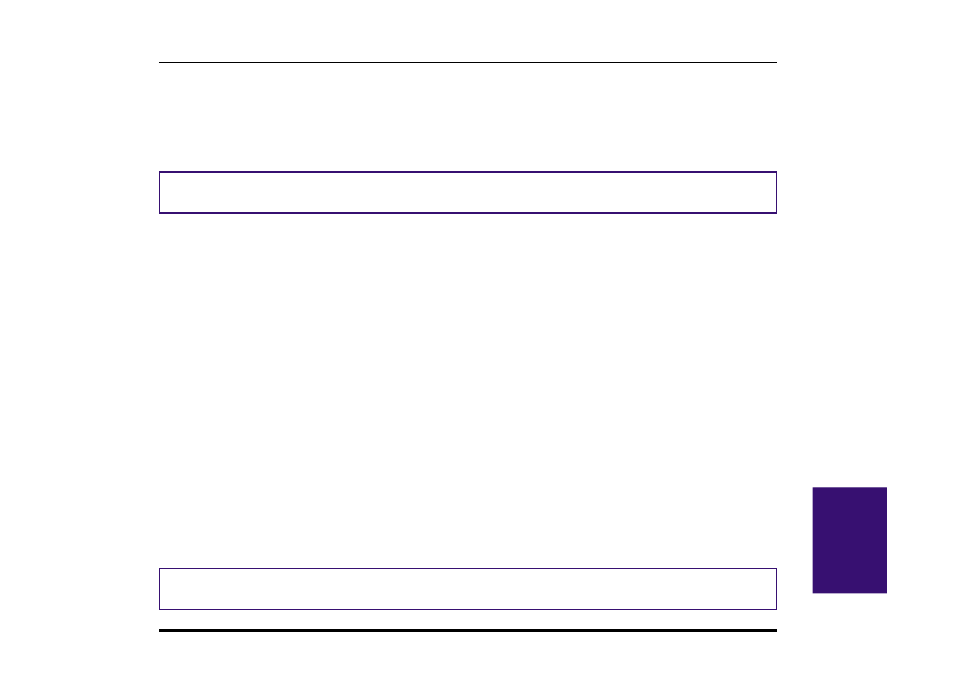
63
Notebook PC User’s Manual
V
. Using
Battery Power System (Cont’)
Warm-swapping the Battery Packs
The Notebook PC’s battery power system supports “Warm-swapping” of battery packs. “Warm-swapping” works with
only the Save-to-Disk suspend mode. (A Save-to-Disk partition is required when using Save-to-Disk). To swap the
battery when an AC power adapter is not plugged in, place the Notebook PC in suspend mode, swap the battery within
50 minutes, and then press any key to wake up the system.
CAUTION!
Warm-swapping the battery pack is not supported under Save-to-RAM suspend mode, data loss may
occur if the battery is removed while the Notebook PC is under Save-to-RAM .
Battery Pack Charging Function
You can charge the battery pack by using the AC Adapter. When the AC Adapter is plugged in, the inserted battery pack
will automatically recharge whether your Notebook PC is ON or OFF. It takes a few hours to receive a full charge when
the power is OFF but takes much longer when the Notebook PC is in use. The battery is charging when the orange LED
is flashing. When the LED is solid, the battery pack is fully charged.
Using Battery Power
A fully-charged Li-Ion battery pack will provide the system approximately 4 to 5 hours of working power. But the actual
figure will vary depending on how you use the power saving features, your general work habits, the Notebook PC’s
CPU, main memory size and the type of display panel.
The Low Battery Warning Beep is automatically enabled in Windows 95/98. However, POWER.EXE must be enabled
to use the Low Battery Warning Beep function in DOS. In Windows 3.1, W31-APM must be enabled to use the battery
warning beep feature. POWER.EXE must be loaded via a DEVICE= line in CONFIG.SYS to report the status of the
battery while using DOS or Windows 3.x. POWER.EXE is not necessary when running Windows 95/98. For additional
information, see your DOS and Windows 3.1 User’s Manuals for details.
Discharging the Battery Pack
There is a bundled utility provided to help reduce the “Memory Effect” officially called “Voltage Depressor ” when
using NiMH battery packs.
IMPORTANT!
Never attempt to remove the battery pack while the power is on or if the system has not yet entered
into the suspend mode as this may result in the loss of working data.
