Display panel – Asus F74 User Manual
Page 56
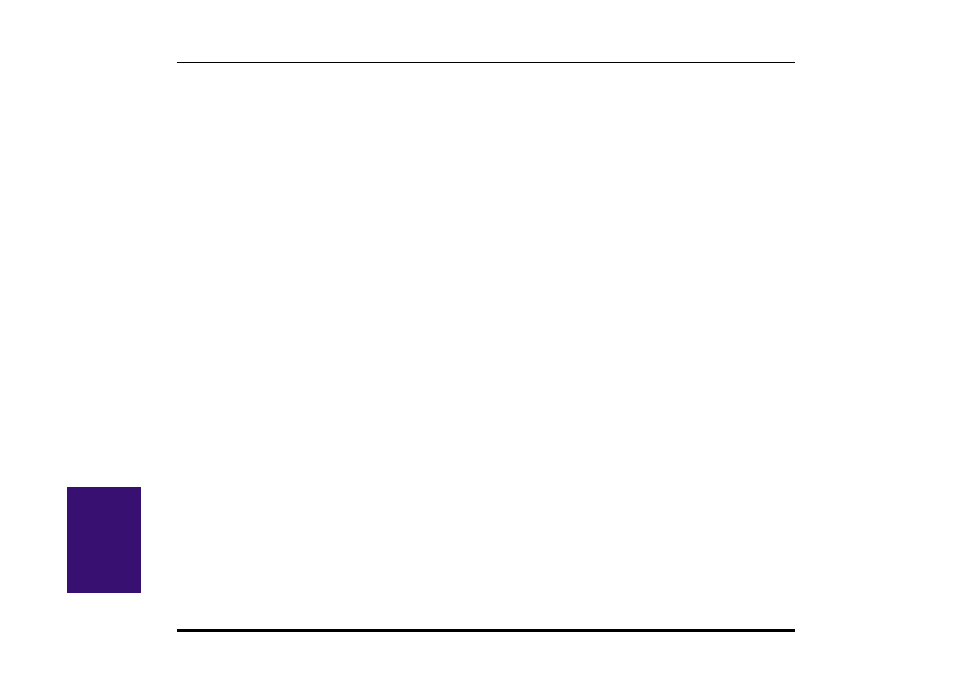
56
Notebook PC User’s Manual
V
. Using
Display Panel
The Notebook PC comes with a 14.1” color Thin-Film-Transistor (TFT) Active Matrix display panel that outputs XGA
1024 x 768 resolution with 262,000 colors (32-bit true color). You can also hook up an external CRT or LCD monitor
through the VGA connector or just connect a video device such as a TV set through the Video out connector.
Display Panel Care
The LCD screen is very delicate and requires careful handling. Pay attention to the following precautions:
• When not in use, keep the display panel closed to prevent dust accumulation.
• Do not use chemical cleaners on the screen. Wipe only with a dry cloth or tissue.
• Do not put your fingers or any objects directly on the screen.
• Do not press or lay any objects on the machine when it is closed.
External Display
With a monitor or TV set is connected, you can use the toggle hot keys to switch between the display outputs. Two
modes are available: (1) Simultaneous display of both LCD display panel and external monitor (2) TV video output to
TV set or VCR (in NTSC or PAL/SECAM).
