Pc cards (cont’) – Asus F74 User Manual
Page 58
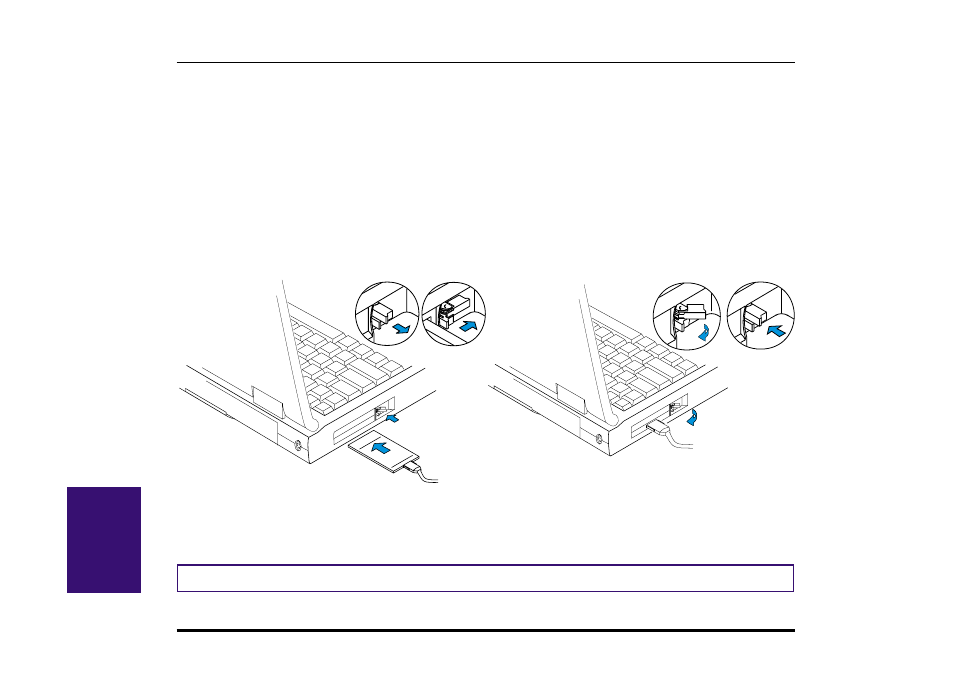
58
Notebook PC User’s Manual
V
. Using
PC Cards (Cont’)
Inserting and Removing a PC Card
Follow these instructions, referring to the illustration to insert a PC Card:
1. Insert the PC Card, with the connector side first and label side up, into the socket until it locks firmly into place.
The eject lever protrudes out when the card is correctly inserted.
2. The eject lever can be tucked in by pushing it to the right, preventing breakage or accidental ejection.
3. Carefully connect any cables or adapters needed by the PC card.
Follow these instructions, referring to the illustration to remove a PC Card:
1. Remove any cables or adapters attached to the PC card you wish to remove.
2. Raise the tip of the eject lever that corresponds to the card you want to remove.
3. Press the tip of the lever in to eject the card, and then slowly remove the card.
NOTE!
Type lll PC cards are designed to fit with the connector inserted into the lower PCMCIA socket.
- Eee PC 1003HAG (60 pages)
- G51Jx (118 pages)
- K50Ij(BestBuy) (78 pages)
- K50Ij(BestBuy) (24 pages)
- E5368 (114 pages)
- PL80JT (30 pages)
- K40AC (24 pages)
- G51J (114 pages)
- W5Ae (134 pages)
- W5Ae (70 pages)
- UX30S (26 pages)
- BX31E (100 pages)
- U30Jc (104 pages)
- PRO33JC (26 pages)
- W5 (7 pages)
- Eee PC T101MT (68 pages)
- U81A (88 pages)
- U81A (28 pages)
- Transformer Pad TF300TL (6 pages)
- Transformer Pad TF300T (90 pages)
- Transformer Pad TF300T (2 pages)
- K40AE (108 pages)
- A8He (71 pages)
- A8He (71 pages)
- A8He (71 pages)
- G72gx (28 pages)
- PRO7 (32 pages)
- EB1501 (46 pages)
- EB1501 (46 pages)
- EB1007 (179 pages)
- EB1007 (181 pages)
- EB1007 (109 pages)
- EB1007 (145 pages)
- EB1007 (183 pages)
- EB1007 (102 pages)
- EB1021 (40 pages)
- EB1012 (95 pages)
- EB1012 (231 pages)
- EB1012 (185 pages)
- EB1012 (130 pages)
- EB1012 (1 page)
- EB1012 (325 pages)
- Eee PC 1015CX (66 pages)
- Eee PC X101H (62 pages)
- Eee PC X101H (50 pages)
