Chapter 4 - bluetooth reference – Asus B and W PCI CARD User Manual
Page 81
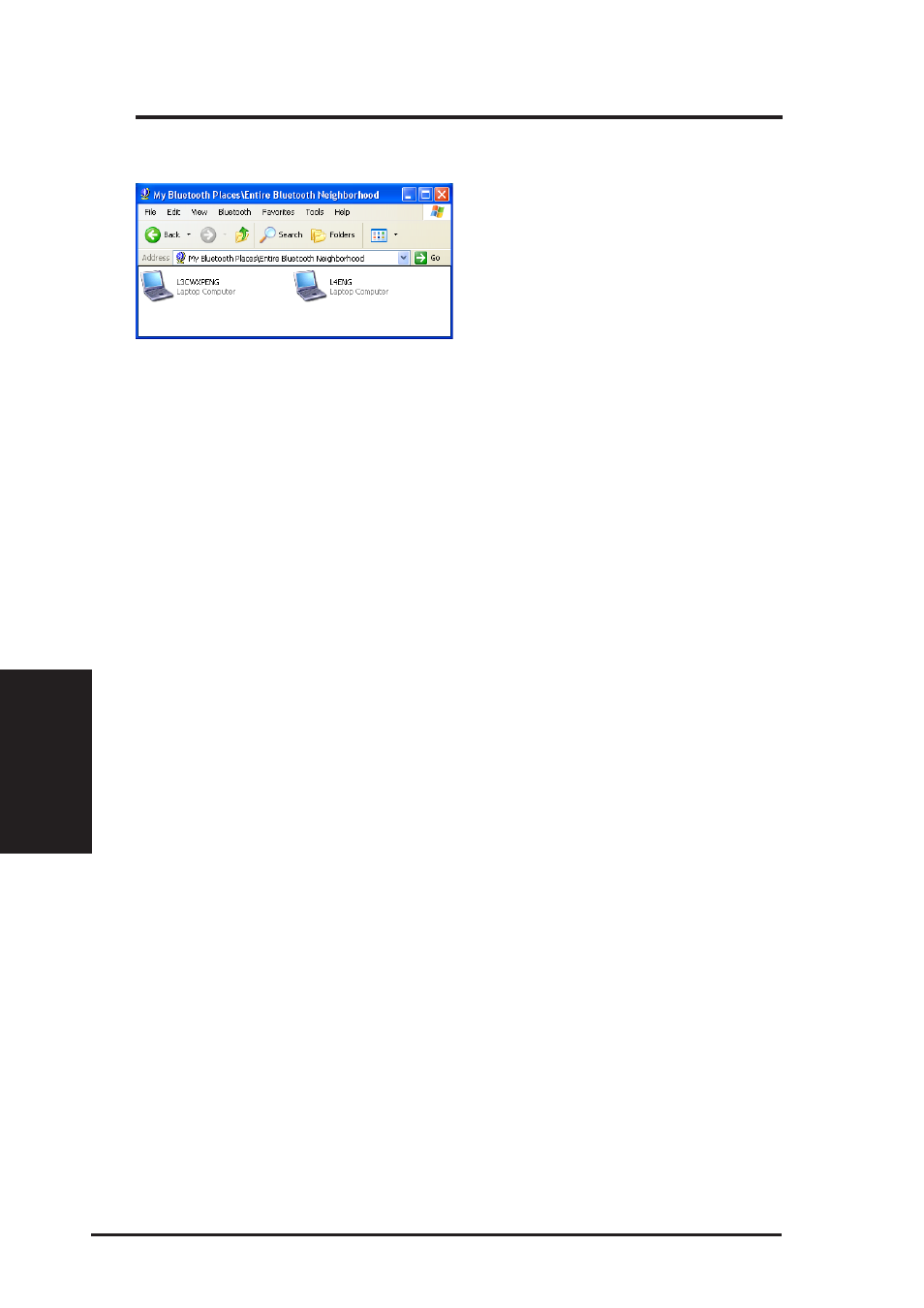
80
ASUS SpaceLink B&W PCI Card
Chapter 4 - Bluetooth Reference
Chapter 4
4.2.12 File Transfer
The File Transfer service allows one
Bluetooth device to perform file
operations on the default File Transfer
directory (and the folders and files it
contains) of another Bluetooth device.
Perform an operation on a folder or file
On the machine from which the File Transfer service will be used:
•
In the Folders pane of My Bluetooth Places, select Entire Bluetooth
Neighborhood.
•
In the right pane of Entire Bluetooth Neighborhood, right-click any-
where except on a device name and select Refresh from the pop-up
menu.
•
In the Folders pane of My Bluetooth Places, right-click the device you
want to Transfer Files with and select Discover Available Services from
the pop-up menu to update the available services list. The available
services will be displayed in the right pane of My Bluetooth Places.
•
Still in the Folders pane of My Bluetooth Places, click the plus ( + )
sign in front of Public Folder to expand that folder. If there are addi-
tional folders inside the expanded folder then those additional folders
may have to be expanded. Folder contents are displayed in the right
pane of My Bluetooth Places.
Types of File Transfer operations
In the right pane of My Bluetooth Places, right-click a folder item and select an
option from the pop-up menu. A dialog box (the title varies, depending on the
operation being carried out) appears and the status line (bottom of the dialog
box) indicates the operational step that is being carried out.
The types of operations that can be accomplished are:
Open:
•
Files – are opened in the application associated with them.
•
Folders – are expanded to show their contents.
•
Print – sends the selected server file to the client’s default printer.
