Wireless lan reference, Chapter overview, Chapter 3 - wireless lan reference – Asus B and W PCI CARD User Manual
Page 21
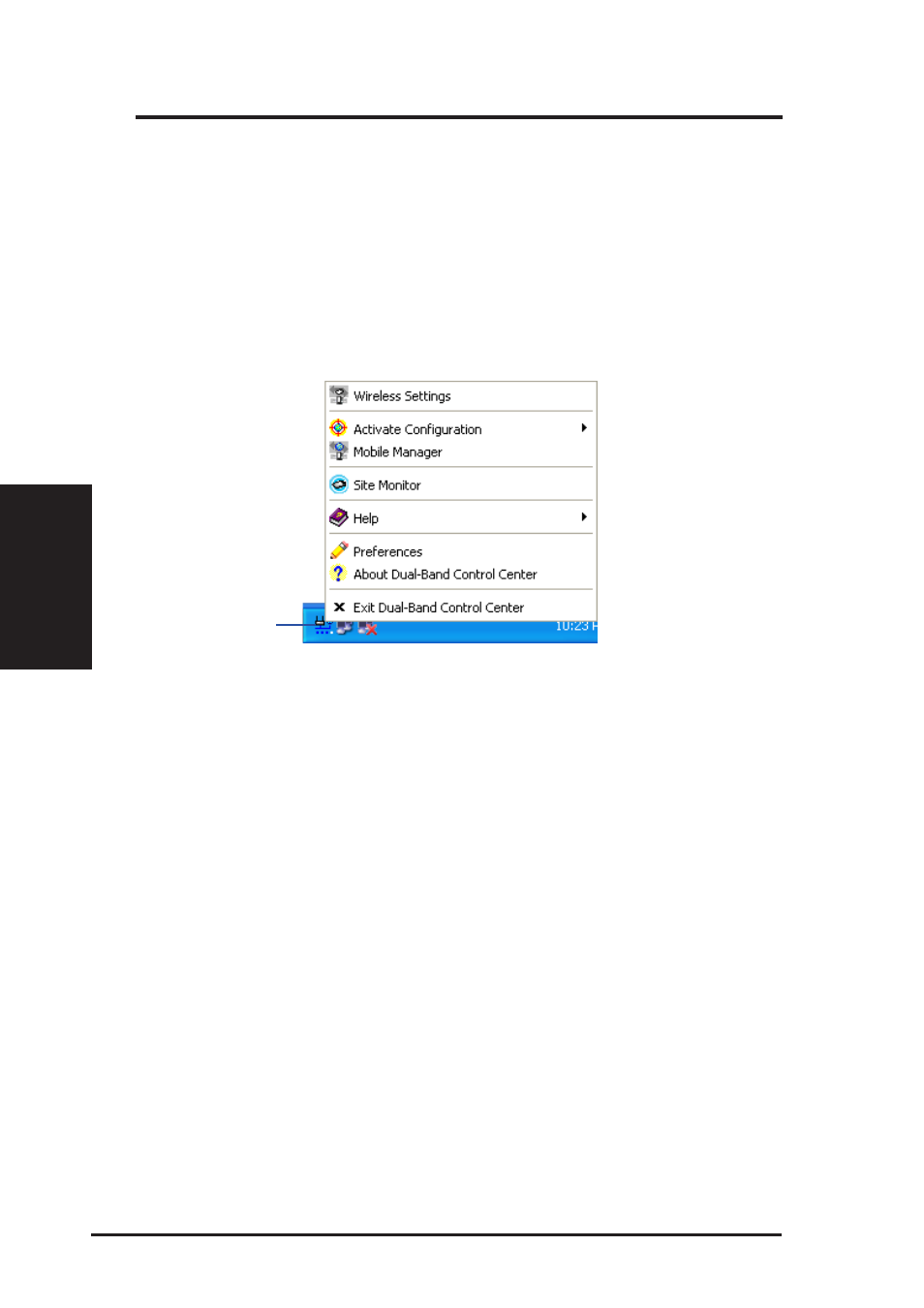
20
ASUS SpaceLink B&W PCI Card
Chapter 3 - Wireless LAN Reference
Chapter 3
3. Wireless LAN Reference
Chapter Overview
The ASUS SpaceLink B&W PCI Card software includes utilities that can
be launched from the Start Menu or taskbar icon. Normally control center
is launched on Windows startup and right clicking the taskbar icon will
bring up a quick access menu.
This chapter will describe the following utilities in this order:
1. Control Center – This is the main software (launched on Windows
startup by default) which makes it easy to launch applications and acti-
vate network location settings.
2. Wireless Settings – This is the main configuration interface which al-
lows users to control the ASUS SpaceLink B&W PCI Card.
3. Activate Configuration – This allows you to set roaming and profile
options to conveniently change wireless settings for different locations.
4. Mobile Manager – This is a convenient tool to setup and manage net-
work location settings.
5. Site Monitor – This measures the received signal strength indicator
(RSSI) values of all wireless networks. This tool is used for determin-
ing the best placement of Access Points to provide the most efficient
coverage in a wireless network.
Right-Click Taskbar Menu
Control Center Icon
