Chapter 3 - wireless lan reference – Asus B and W PCI CARD User Manual
Page 22
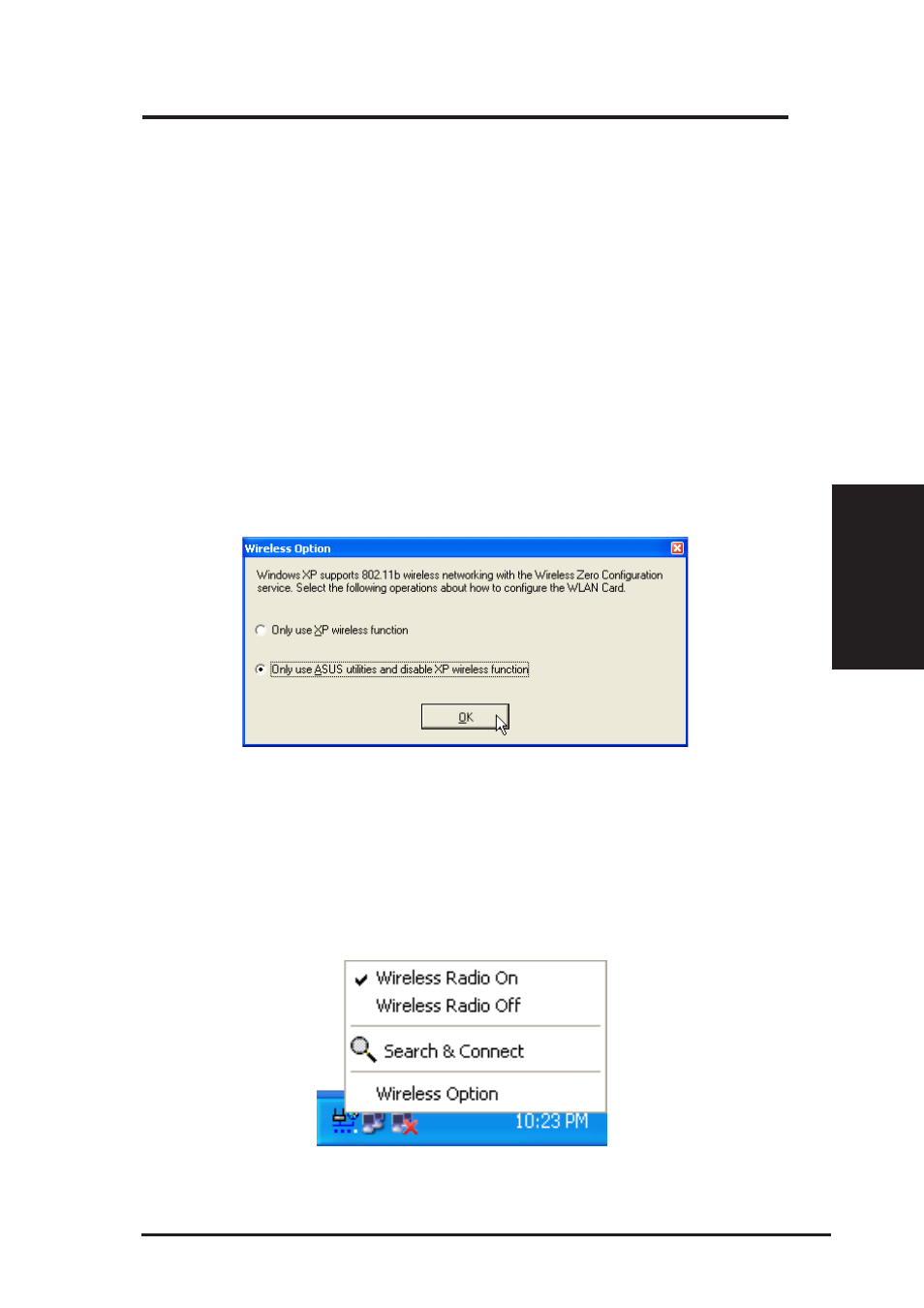
ASUS SpaceLink B&W PCI Card
21
Chapter 3 - Wireless LAN Reference
Chapter 3
Preliminary Information
Windows XP Wireless Options
The first time the Control Center utility is launched in Windows XP, it will
automatically show the wireless options shown below. Select one of the
radio buttons to decide which interface to use with your SpaceLink B&W
PCI Card.
Only use XP wireless function – Only use “Windows XP” wireless network
settings to configure the ASUS SpaceLink B&W PCI Card.
Only use ASUS utilities and disable XP wireless function – Only use
“ASUS SpaceLink B&W PCI Card utilities” to configure the ASUS
SpaceLink B&W PCI Card.
It is recommended that you choose “ASUS utilities...” because there are
added features provided by the ASUS SpaceLink Software. This User’s
Manual will discuss the ASUS utilities. You can return to the Wireless Option
setting at any time by left clicking the control center icon and choosing
“Wireless Option”.
Taskbar Left-Click Menu
- Xonar DX (80 pages)
- Xonar DX (10 pages)
- PCI Express Audio Card Xonar DX (70 pages)
- Audio Card Xonar D2X (70 pages)
- Xonar D2X (88 pages)
- Xonar D2X (84 pages)
- D2X (88 pages)
- ROG Xonar Phoebus (72 pages)
- ROG Xonar Phoebus (122 pages)
- Xonar DSX (26 pages)
- Xonar DSX (29 pages)
- Xonar DGX (58 pages)
- Xonar DGX (38 pages)
- Xonar DGX (33 pages)
- Xonar DG (54 pages)
- Xonar DG (58 pages)
- Xonar DG (32 pages)
- Xonar DG (28 pages)
- Xonar Essence ST (35 pages)
- Xonar Essence ST (40 pages)
- Xonar Essence ST (53 pages)
- Xonar Essence ST (52 pages)
- Xonar DS (54 pages)
- Xonar DS (33 pages)
- Xonar Xense (47 pages)
- Xonar Xense (70 pages)
- Xonar Xense (45 pages)
- Xonar U3 (56 pages)
- Xonar U3 (38 pages)
- Xonar Essence STX (49 pages)
- Xonar Essence STX (10 pages)
- Xonar Essence STX (32 pages)
- XONAR D1 E4009 (72 pages)
- Xonar D1 (72 pages)
- Xonar D1 (80 pages)
- Xonar D1 (10 pages)
- Xonar Essence One (7 pages)
- Xonar Essence One (5 pages)
- Xonar HDAV 1.3 (100 pages)
- Motherboard M4A78-EM (64 pages)
- A7N8X-VM/400 (64 pages)
- K8V-XE (86 pages)
- K8V-XE (20 pages)
- M2R32-MVP (160 pages)
- M2R32-MVP (60 pages)
