Chapter 4 - bluetooth reference – Asus B and W PCI CARD User Manual
Page 75
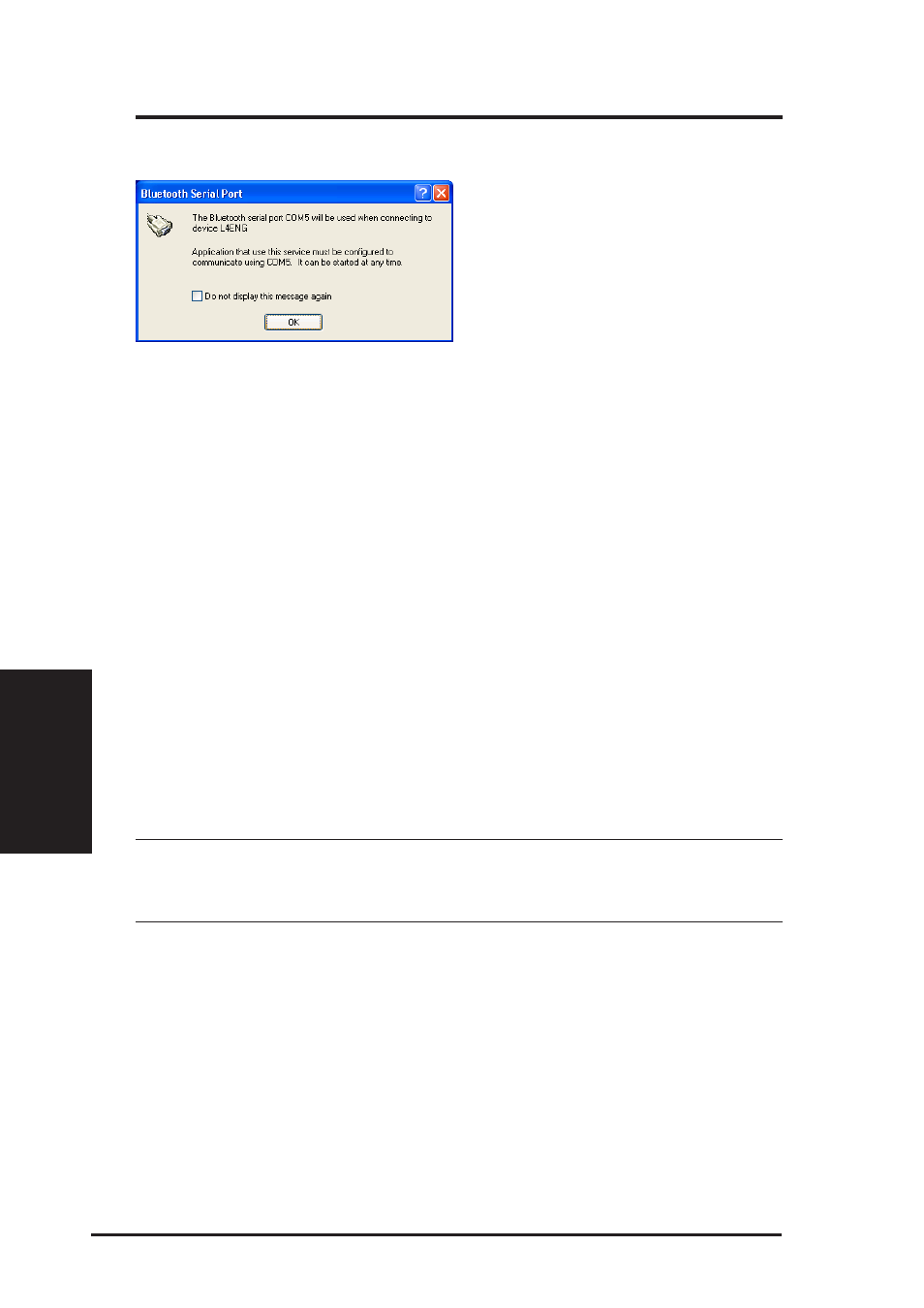
74
ASUS SpaceLink B&W PCI Card
Chapter 4 - Bluetooth Reference
Chapter 4
4.2.7
Serial Port
The Bluetooth Serial Port service allows
two Bluetooth devices to establish a
wireless connection through virtual
communications ports and then use that
connection as if it were a hardwired
serial cable between the devices.
To establish a Bluetooth serial port connection
Connections are initiated from the client:
•
On the client, in the Folders pane of My Bluetooth Places, select Entire
Bluetooth Neighborhood.
•
In the right pane of Entire Bluetooth Neighborhood, right-click any-
where except on a device name and select Refresh from the pop-up
menu.
•
In the Folders pane of My Bluetooth Places, right-click the server you
want to establish a connection with and select Discover Available Ser-
vices from the pop-up menu to update the available services list. The
available services will be displayed in the right pane of My Bluetooth
Places.
•
In the right pane of My Bluetooth Places, double-click Bluetooth Serial
Port. A dialog box appears that contains the communications port num-
ber assigned to this connection by the client. The application that will
use this connection must be configured to send data to this port.
Depending on the security configuration, the dialog box that pro-
vides communications port information may not appear until after
Authentication and Authorization have been accomplished.
Determine the communications port being used by the server
The application on the server must be configured to use the correct
communications port.
To determine the communications port being used by the service:
•
On the server, in the Folders pane of My Bluetooth Places, right-click
My Device and select Properties from the pop-up menu
•
In the Bluetooth Configuration Panel, select the Local Services tab.
