Connecting to the network, 8x1 regeneration taps, Figure 5: connecting to the network – Net Optics 8x1 Regeneration Taps User Manual
Page 12: Figure 6: application diagram for inline models, Figure 7: application diagram for span models
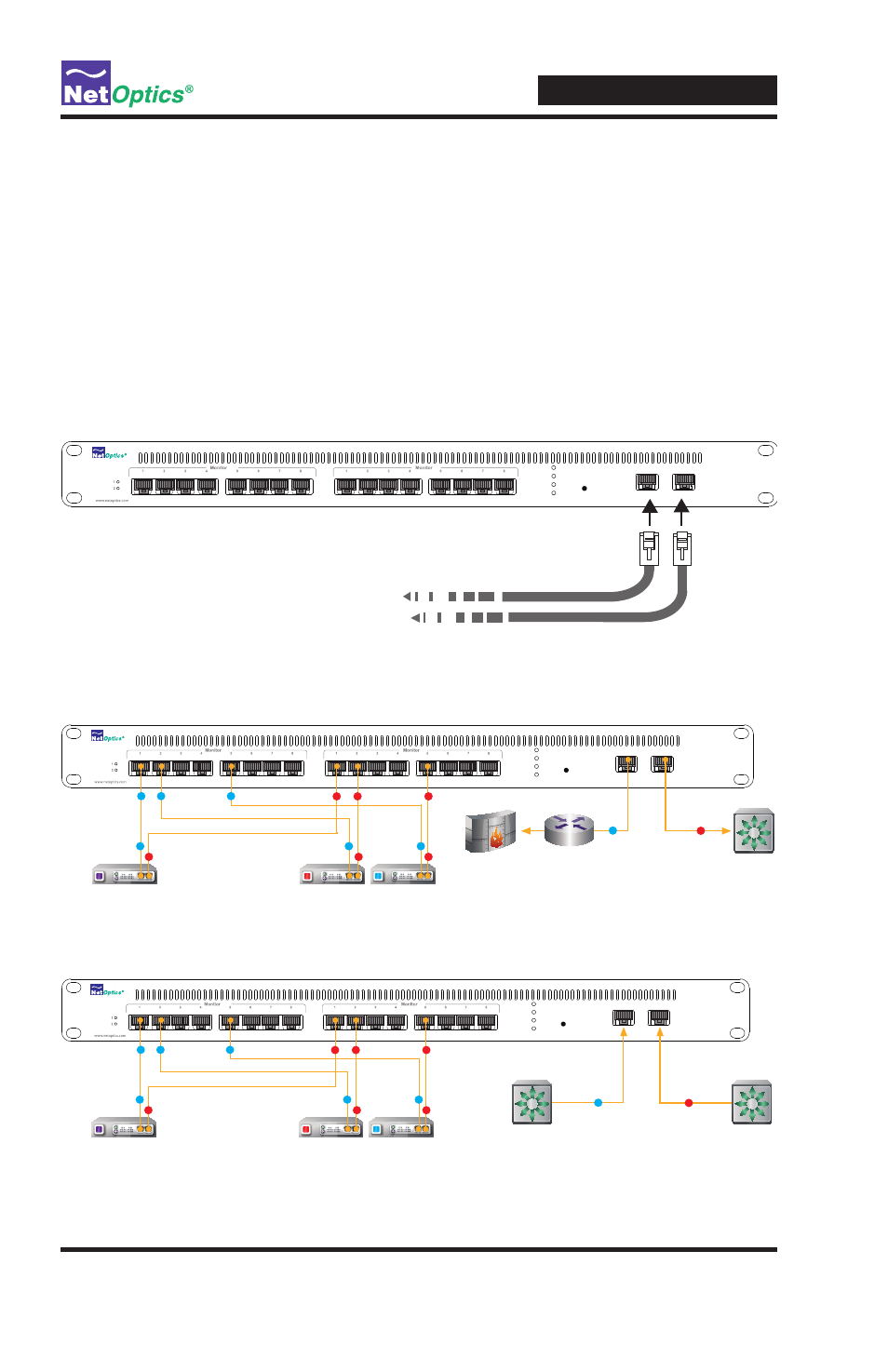
8x1 Regeneration Taps
9
Connecting to the Network
1. Connect Network Port A to the appropriate switch Network or Span port
using a an appropriate cable.
2. Connect Network Port B to the appropriate switch Network or Span port
using an appropriate cable.
3. Check the Link and Activity LEDs to verify that the Regeneration Tap
is receiving traffic into the Network ports. For inline models, verify that
traffic is passing between the devices on both sides of the Regeneration Tap.
A
Network A
B
Network B
Regen Tap
Full duplex
1000
100
10
Push to
change
mode
To network switch or router
To network switch or router
Figure 5: Connecting to the Network
A
Network A
B
Network B
Regen Tap
Full duplex
1000
100
10
Push to
change
mode
Forensic
IDS
Analyzer
Figure 6: Application diagram for inline models
A
Network A
B
Network B
Regen Tap
Full duplex
1000
100
10
Push to
change
mode
Forensic
IDS
Analyzer
Span
Span
Figure 7: Application diagram for Span models
