Operating options – OSRAM EASY Hybrid Remote User Manual
Page 2
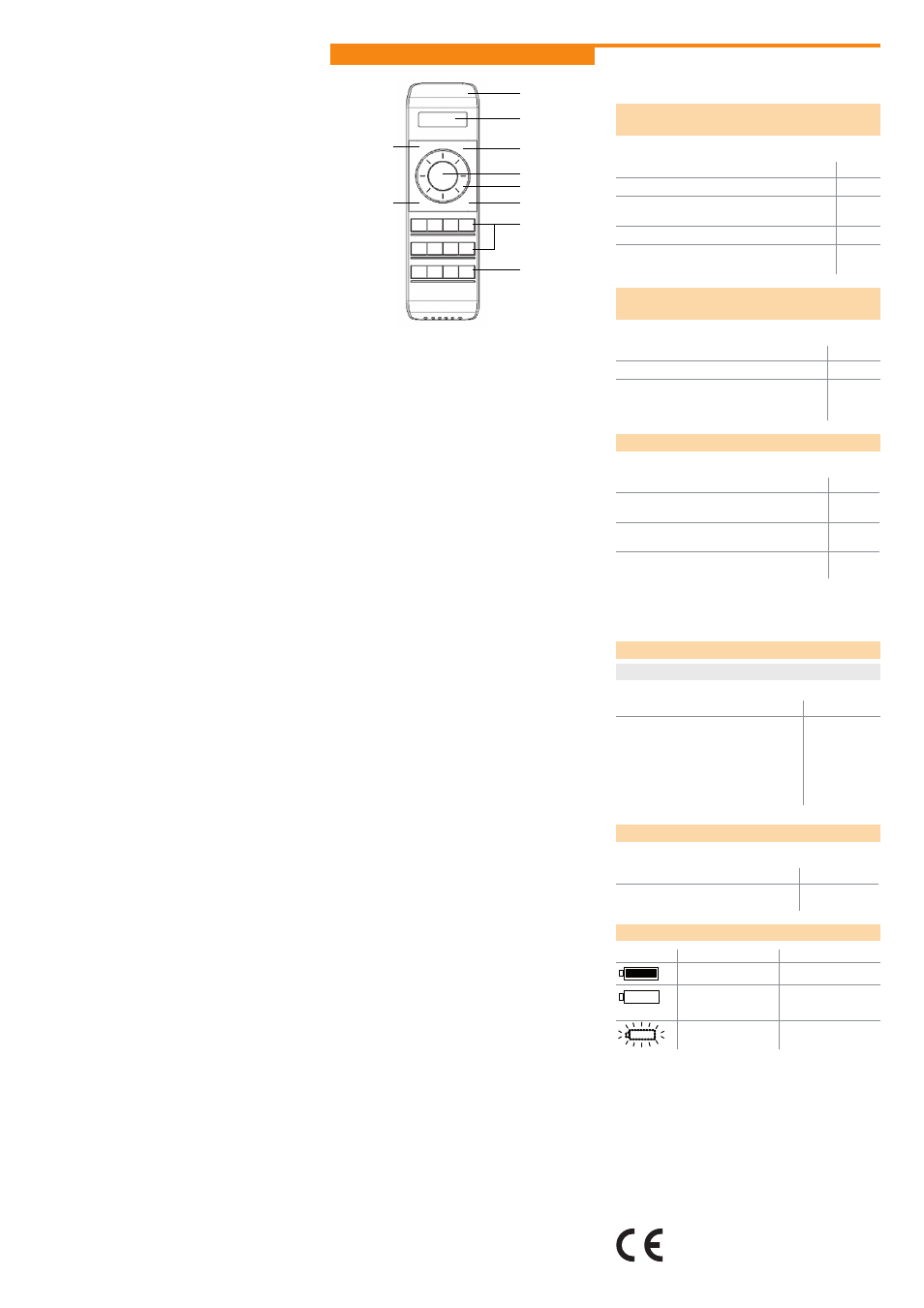
Page 2 of 2
A
B
F2
C
D
E
G
F1
F4
F3
J
K
1
2
3
4
5
6
7
8
A
B
C D
Operating options
Note: To use the operating options, they must be appropriately
configured in the Setup menu (see the separate “Configuration”
instructions).
Setting the colour and white channel
(RGB+white)
Setup menu: “Channel set” à “RGB+white”
Procedure
Display
Press function button F1 once briefly.
Color
Turn the jog wheel (D) clockwise (+) / anti-
clockwise (–).
Color+ /
Color–
Press function button F1 again briefly.
White
Turn jog wheel (D) clockwise (brightness white
+) / anti-clockwise (brightness white –).
White+ /
White-
Setting the colour temperature
(tuneable white)
Setup menu: “Channel set” à “Warm/Cold”
Procedure
Display
Press function button F1 once briefly.
Color temp
Turn the jog wheel (D) clockwise (colour tem-
perature –, warmer) / anti-clockwise (colour
temperature +, colder).
Warmer /
Colder
Single channel control
Setup menu: “Channel set” à “1-Ch”...”8-Ch”
Procedure
Display
Press function button F1 repeatedly until the
desired channel is displayed.
Ch-n
(n = 1…8)
Turn jog wheel (D) clockwise (brightness +) /
anti-clockwise (brightness –) or
Ch-n + /
Ch-n –
Press the central button (C) briefly to switch the
channel.
Ch On/Off
1-4 = channel 1-4 of control unit with address 1,
5-8 = channel 1-4 of control unit with address 2
(see the separate instructions of EASY PC KIT)
Sequence replay
Setting the speed factor
Setup menu: “Speed set” à “Multiplier”
Procedure
Display
Press play function button F3 for longer
than 3 s.
Speed n XXXX
(n = A…D;
XXXX = 0.1…99)
Increase (+) or decrease (–) the speed
factor via the jog wheel (D)
Press play function button F3 briefly.
Replay with the new speed factor.
Calling up a lighting scene
Setup menu: “Default” à “Scenes”
Procedure
Display
Select the available scenes by turning the
job wheel (D) with the display switched off.
Scene n
(n = 1…8 / 9…16
Battery display
Display
Meaning
Procedure
Battery charge OK
Battery charge low,
calling up of the Setup
menu is blocked
Replace batteries at the
next opportunity
Battery charge is criti-
cally low
Replace batteries
immediately
Conformity with the relevant EU directives is
confirmed by the CE symbol.
