Inbound connections, Serial/ip redirector user guide, Appendix e. inbound connections – SENA Serial_IPTM Redirector 4.3 User Manual
Page 78
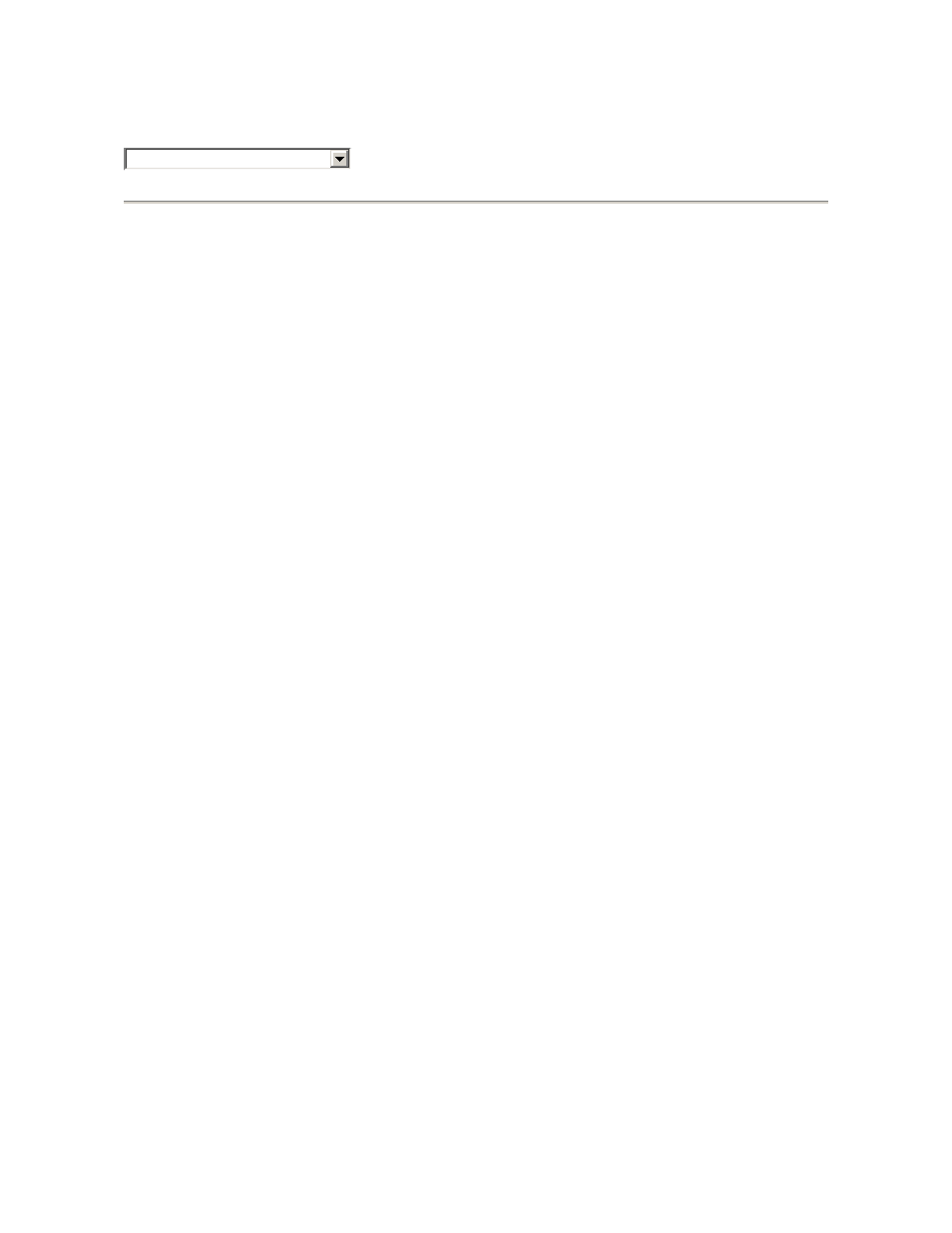
Serial/IP Redirector User Guide
Appendix
Appendix E. Inbound Connections
Overview
As typically used for outbound connections through a serial device server, the application
software uses the Serial/IP Redirector's client functions to communicate with the networked
serial device:
Application Computer Serial Device Server
-------------------- --------------------
Application Serial Device
| |
Serial/IP Virtual COM Port Physical Serial Port
| |
Client Functions > > > > NETWORK > > > Server Functions
Figure 1. Client initiates connection to device.
The Serial/IP Redirector can also be configured to accept inbound connections that are
initiated by a serial device server that supports client functions. This allows the application
computer to wait for a networked serial device to connect instead of polling it:
Application Computer Serial Device Server
-------------------- --------------------
Application Serial Device
| |
Serial/IP Virtual COM Port Physical Serial Port
| |
Server Functions < < < < NETWORK < < < Client Functions
Figure 2. Device initiates connection to client.
Alternatively, the connection may be initiated by an application on another computer (#2) that
is also running the Serial/IP Redirector. This allows the applications to communicate with
COM ports but use the network instead of a serial cable:
Application Computer #1 Application Computer #2
----------------------- -----------------------
Application Client Application
| |
Serial/IP Virtual COM Port Serial/IP Virtual COM Port
