Chapter 2: calibration, Overview calibration, Chapter 2 – Ocean Optics Jaz Absolute Irradiance User Manual
Page 9: Calibration, Overview
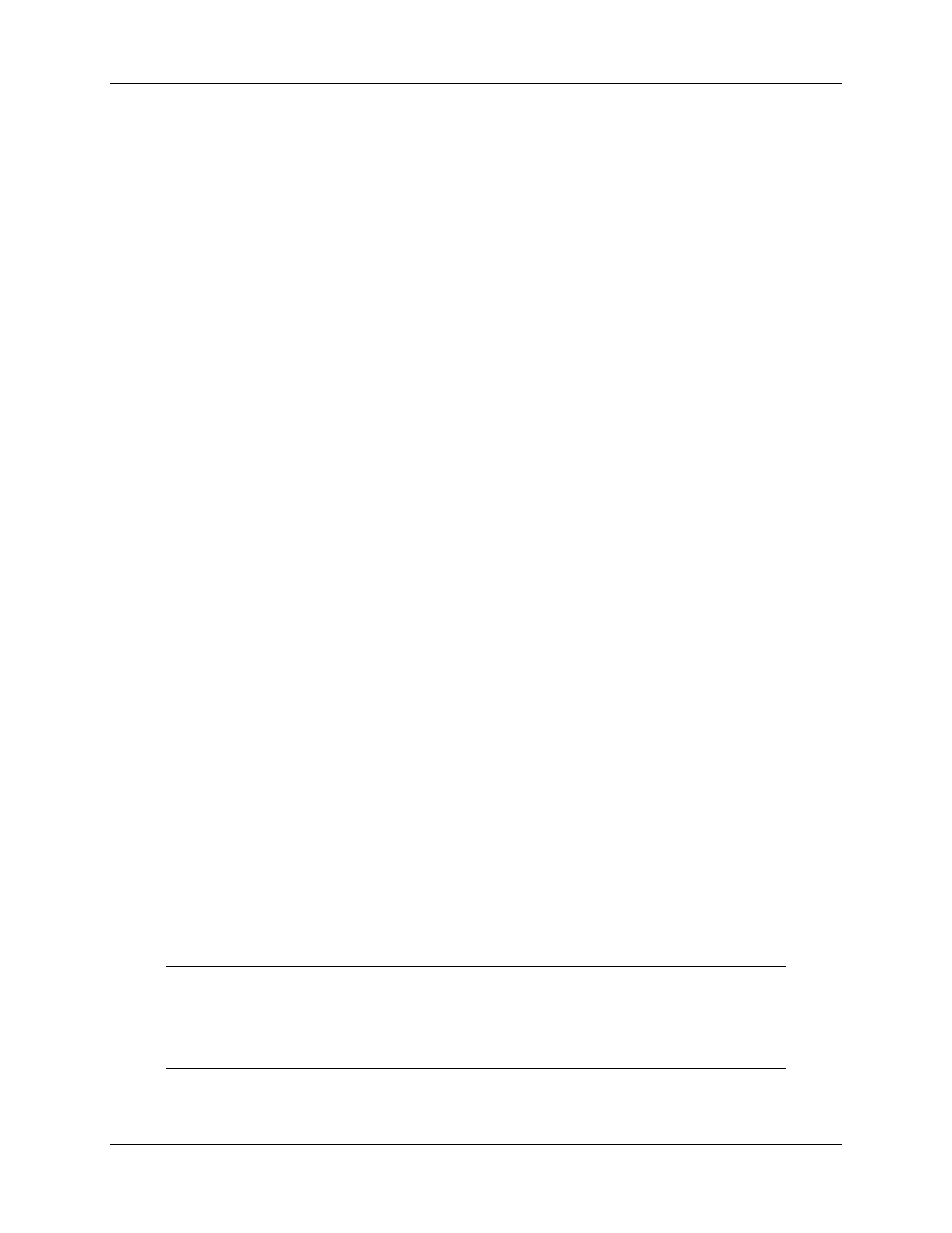
JAZ-A-IRRAD-02-201011
3
Chapter 2
Calibration
Overview
Before starting using your Jaz and configuring it for absolute irradiance, make sure you’ve configured Jaz
for use with the Jaz-A-IRRAD application. If you’ve ordered your Jaz with the JAZ-A-IRRAD your
spectrometer and SD card are already configured correctly.
Calibration
Absolute Irradiance mode allows you to measure optical power in various parameters and determine color
coordinates of emissive devices such as LEDs, light sources, plasmas, etc. These parameters may be
available during measurement (on-board post-processing) or during post-processing using SpectraSuite
operating software. Jaz can measure absolute irradiance with JAZ-A-IRRAD. Currently, Jaz requires
SpectraSuite to calculate color.
Using the Jaz spectrometer in Absolute Irradiance mode requires calibration. When measuring absolute
irradiance using Jaz, the instrument plus the probe must be calibrated using a reference standard. This
reference standard is often a calibration light source. The calibration can be done by Ocean Optics
(SPEC-CAL or SPEC-CAL-UV) or by using your purchased Ocean Optics calibration light source (LS-1-
CAL or DH2000-CAL).
The probe used can be one of the following:
Direct attached cosine corrector
Fiber optics patch cord (with or without cosine corrector)
Integrating sphere
To perform a correct measurement, you must know the specifications of these parts when setting up the
spectrometer and software.
When performing the irradiance measurement, make sure you have an up-to-date calibration file of the
spectrometer available. Also, be sure not to uninstall the probe from the spectrometer after creating your
calibration file, otherwise you must recalibrate.
Note
If you used Ocean Optics’ SPEC-CAL service, the fiber or fiber with cosine corrector
must not be removed from the spectrometer or the calibration data will become void.
