How sampling works, Modular sampling accessories, Interface – Ocean Optics Maya2000Pro VIS-NIR Install User Manual
Page 10: Sampling system overview
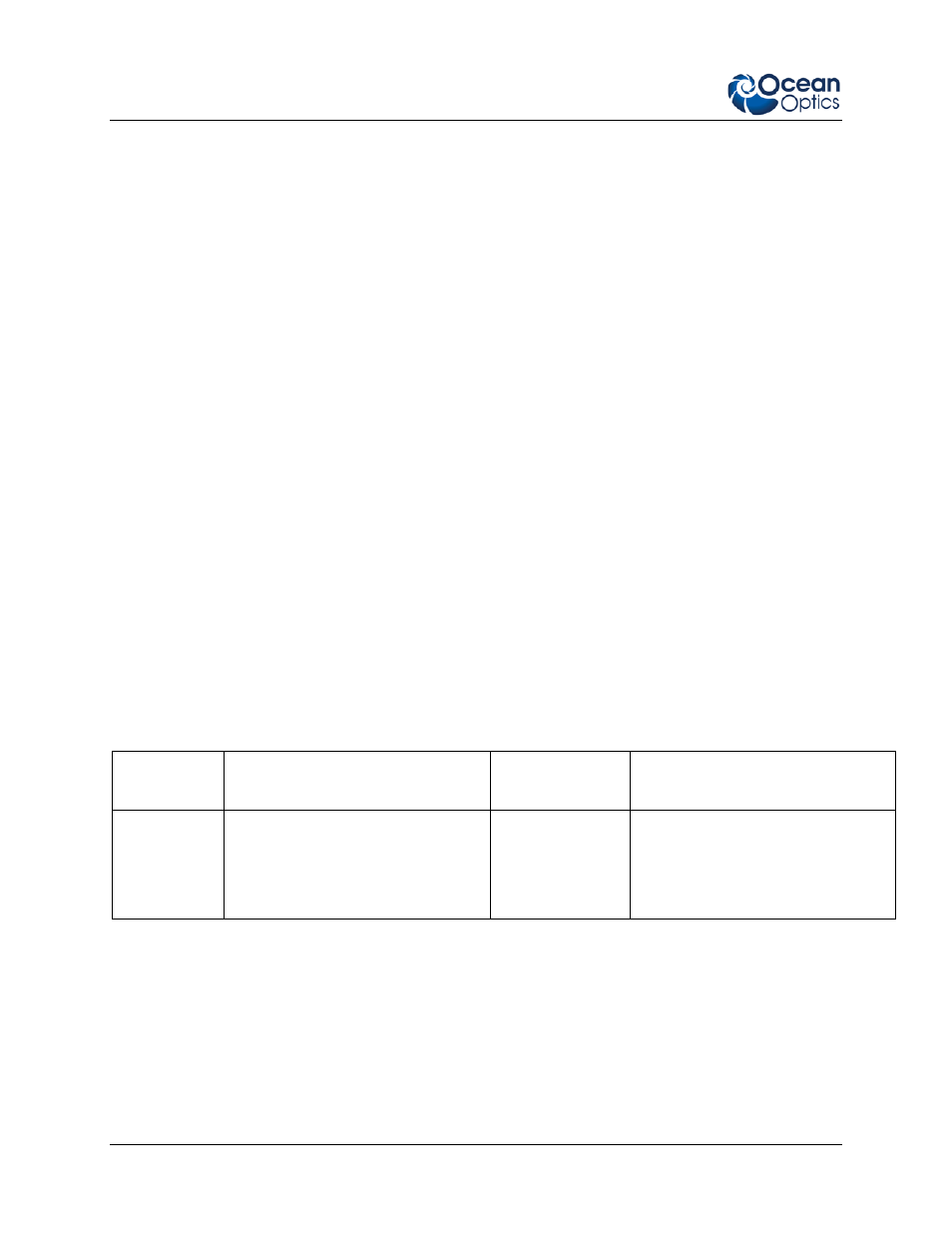
1: Introduction
4
020-00000-000-02-201207
Sampling System Overview
How Sampling Works
Ocean Optics components function in a sampling system as follows:
1. The user stores reference and dark measurements to correct for instrument response variables.
2. The light transmits through an optical fiber to the sample.
3. The light interacts with the sample.
4. Another optical fiber collects and transmits the result of the interaction to the spectrometer.
5. The spectrometer measures the amount of light and transforms the data collected by the
spectrometer into digital information.
6. The spectrometer passes the sample information to OOI software.
7. OOI software compares the sample to the reference measurement and displays processed spectral
information.
Modular Sampling Accessories
Ocean Optics offers a complete line of spectroscopic accessories for use with the Maya2000 Series. Most
of our spectroscopic accessories have SMA connectors for application flexibility. Accordingly, changing
the sampling system components is as easy as unscrewing a connector and replacing an accessory.
Interface
The Maya2000 Series has a USB connector, enabling you to connect the spectrometer to a desktop or
notebook computer via a USB port. SpectraSuite software is available to operate your spectrometer for an
additional charge.
Computer
Interface
Operating System Requirements
Part Needed
Description of Part
Computer via
USB Port
SpectraSuite: Windows2000/XPfor
PC, OS X version 10.0 or later for
Mac, or Red Hat 9 or later, Fedora
(any version), Debian 3.1 (Sarge),
and SUSE (9.0 or later) for Linux
USB-CBL-1
(included)
Cable that connects from USB port
on Maya2000 Series to USB port on
desktop or notebook PC
