Ocean Optics Red Tide Guide User Manual
Page 7
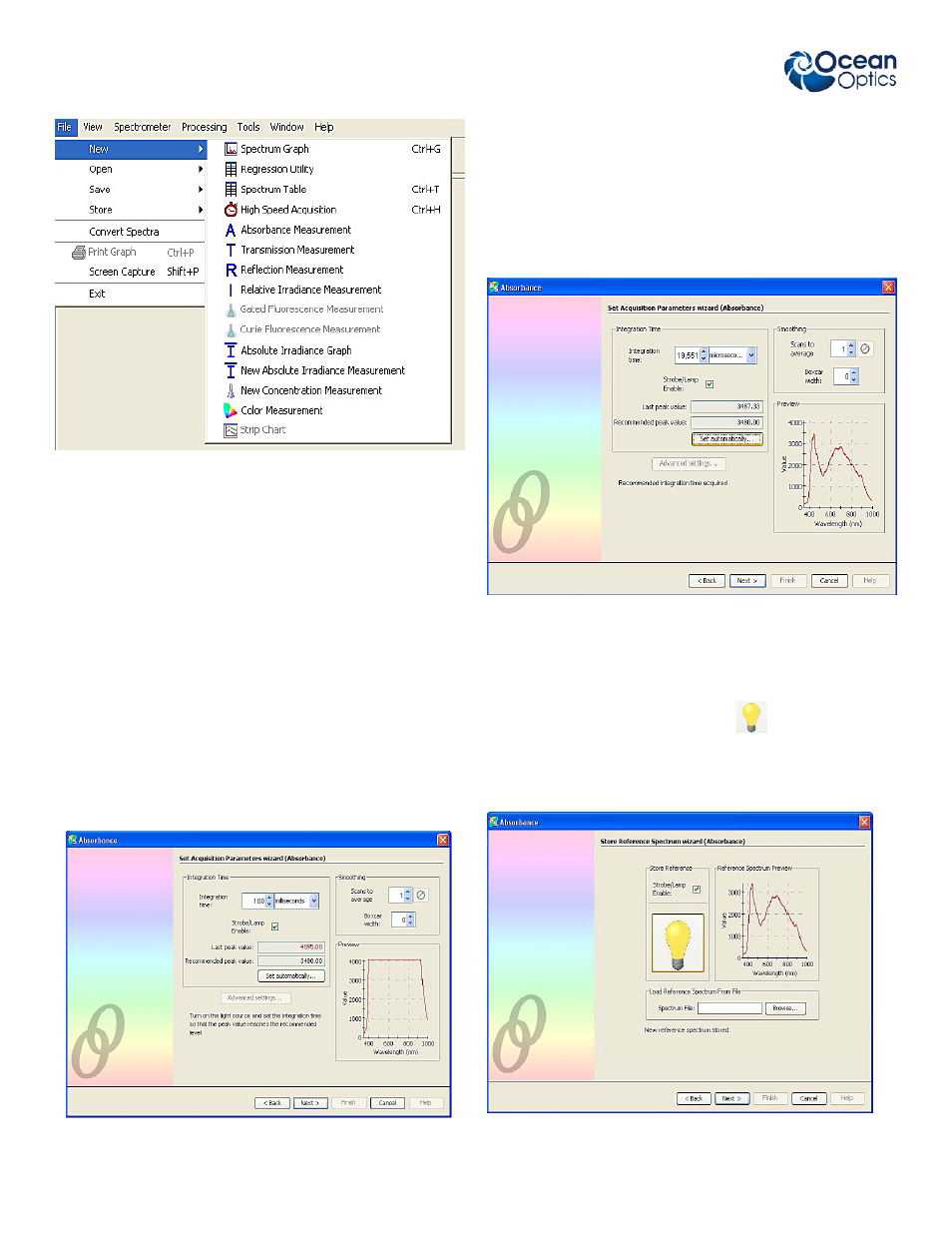
170-00000-RT-02-1108
7
The File>New command opens wizards for Absorbance,
Transmission, Reflection and Relative Irradiance. The
wizards guide you through the process of taking reference
and dark readings. This can also be done in the main
chart window by using the toolbar icons.
NEW CONCENTRATION MEASUREMENT
First check that no graph is active. Then select
File>New>New Concentration Measurement
In the dialogue box select New absorbance processing
and click the Accept button.
Note:
You can select Active processing only if an absorbance
graph is already running. Always use Active processing
once you have completed the wizard to avoid repeating
the process.
USING WIZARDS
Fig. 16
Fig. 17
Fig. 18
Next store this spectrum as a reference spectrum by click-
ing on the Store Reference button.
See Fig. 19
Fig. 19
Switch on the lamp in the Strobe Lamp Enable checkbox.
A saturated spectrum will appear in the preview box. Re-
duce the integration time or use the Set automatically
button (you must click it twice). The trendline will drop to a
maximum of about 3500. (See Fig 18)
