Ocean Optics Red Tide Guide User Manual
Page 6
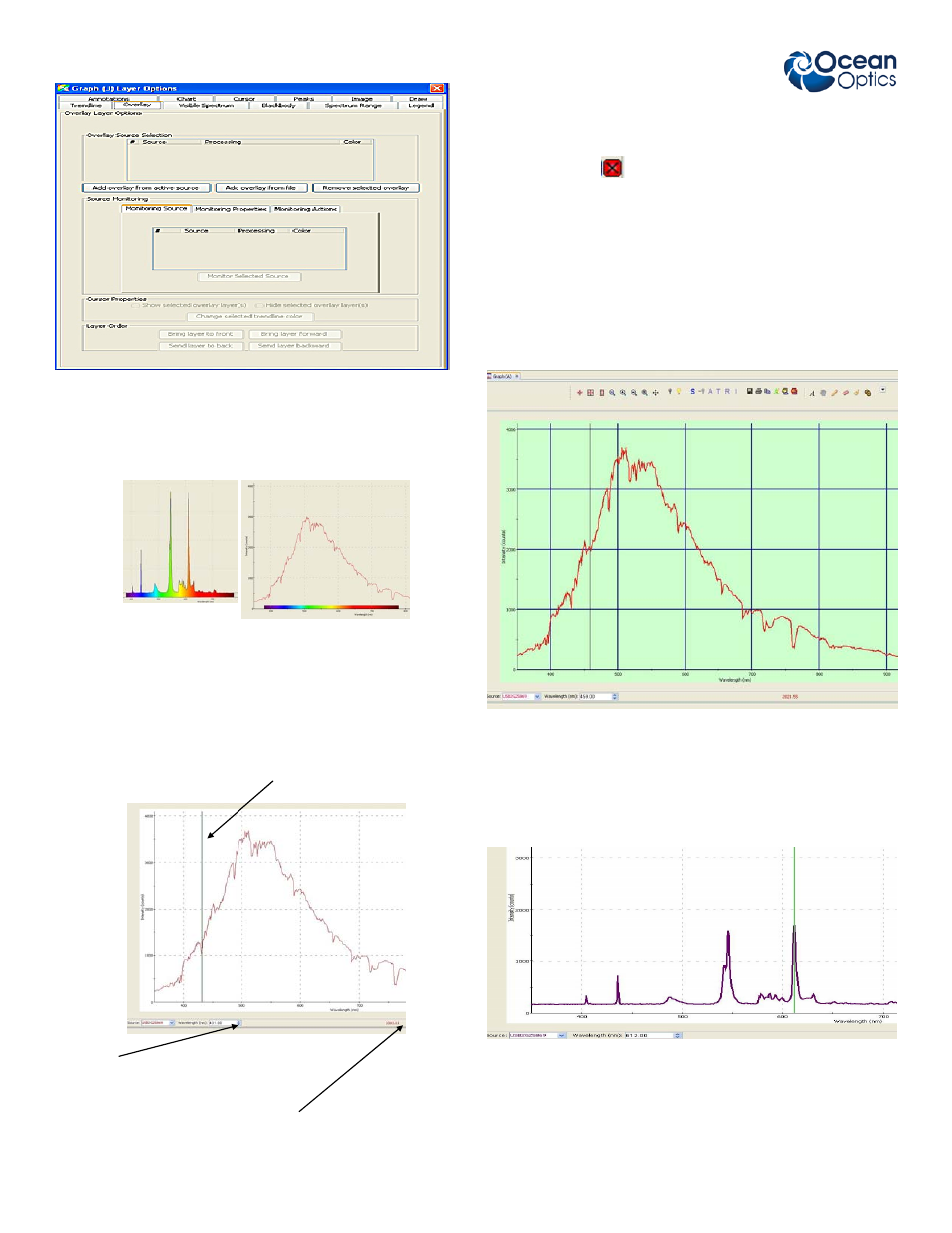
170-00000-RT-02-1108
6
CURSOR LAYER
In Graph Layer Options, the Cursor tab allows you to
switch the cursor layer on or off and change the color of
the cursor line.
TRENDLINE LAYER
The color and thickness of the trendline can be changed.
Cursor line
Cursor control and
wavelength display
Trendline value at cursor
intercept
Fig. 13
Fig. 14
Fig. 15
CHART LAYER
The chart area color and line color and format and be
changed.
Fig. 12
Visible Spectrum
This adds the visible spectrum to the graph. The spectrum
color is filled between 380 and 780nm.
The visible spectrum color can be attached to the trend-
line, shown as a bar, or full screen.
Fig. 11
GRAPH LAYER OPTIONS WINDOW
To move the cursor line, click anywhere in the chart.
For fine control, use the cursor control.
Note:
A shortcut is: click on the chart to open the cur-
sor layer. Click in the cursor bar to close it.
- Apex 785 Raman (1 page)
- STS-UV (2 pages)
- TR2 Engineering Note (4 pages)
- SAD500 Communications and Control (19 pages)
- Red Tide USB650 Install (26 pages)
- Fiber Optic Termination Kit (6 pages)
- Transmissive pH Probe (10 pages)
- Remora (42 pages)
- PlasCalc (59 pages)
- Correcting Device Driver Issues (8 pages)
- ecoVis Krypton Light Source (16 pages)
- LPC-500CM (28 pages)
- HPX-2000 (24 pages)
- ADC1000-USB (27 pages)
- Torus Operating Instructions (30 pages)
- ADC2000-PCI (13 pages)
- Sensors for Real-Time Analysis (2 pages)
- IDRaman reader (2 pages)
- DH-2000-CAL (30 pages)
- QE65 Pro (32 pages)
- Collimating Lenses (2 pages)
- D1000 (2 pages)
- IDRaman mini (2 pages)
- HR2000CG-UV-NIR (42 pages)
- Cool Red (1 page)
- HL-2000 (20 pages)
- XE-1 Xenon (6 pages)
- USB-ADP Serial Adapters (3 pages)
- CHEM2000 (36 pages)
- Deuterium-Halogen Calibration Light Source (19 pages)
- NeoFox Engineering Note (30 pages)
- QE Pro (2 pages)
- OOIBase32 (140 pages)
- AR-1 Argon (6 pages)
- pH Sensor Patches, Probes and Cuvettes (36 pages)
- SpecLine Offline Spectroscopy (60 pages)
- HL-2000-HP-232 (26 pages)
- External Triggering Options Instructions for Spectrometers with Firmware Version 3.0 and Above (16 pages)
- Breakout Box (10 pages)
- USB-ISS-UV_VIS (4 pages)
- ISS-UV_VIS (6 pages)
- OOIColor (14 pages)
- LS-1 Series (12 pages)
- Apex Install (24 pages)
- DH-2000 (34 pages)
