Installation, Operation and setup – Littelfuse SE-485-DIN Series User Manual
Page 6
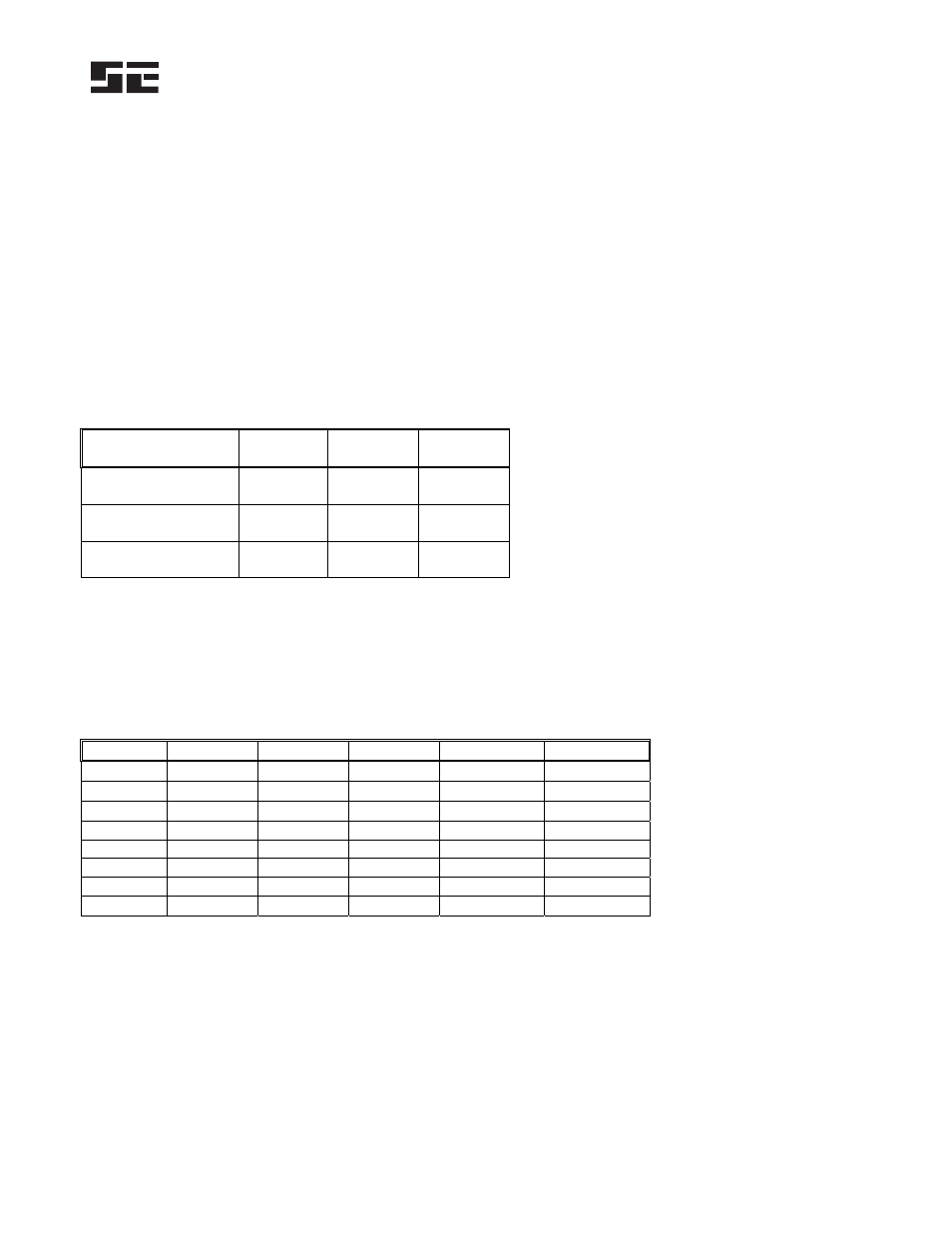
Startco Engineering Ltd.
Page 2
SE-485-DIN Converter
Rev. P1
Pub SE-485-DIN-M, November 9, 2004
2. I
NSTALLATION
The SE-485-DIN is DIN rail mountable.
To remove Converter from Din Rail:
• Place a flat-blade screwdriver blade in disengage
clip on the converter enclosure.
• Gently pry on screwdriver handle.
• Rock enclosure toward you to release it from the
DIN rail.
3. O
PERATION AND
S
ETUP
Switch 1, 2, 3, and 4 select the interface mode. For
Startco applications set Switch 1, 2, 3, and 4 to ON. Use
terminal G (-) and H (+) for network connection.
Send Data Control recognizes the first bit of data from
the RS-232 side, enables the transmitter and disables the
receiver. After the last bit of data is sent from the
RS-232 side and a one-character timeout has occurred,
the transmitter is disabled and receiver is enabled. For
9600 to 57600 baud the timeout is selected with
dipswitches. For other baud rates, the timeout is set by
R11 inside the unit (see Table 3.2). A 120
Ω termination
resistance is selected with Switch 5.
TABLE 3.1 T
YPICAL
C
OMMUNICATION
S
ETUPS
Switch 1
TX Enable
Switch 2
RX Enable
Switch 3, 4
RS-485 2-Wire Mode
(Startco setting)
ON
ON
Both ON
(3)
RS-485 4-Wire Mode
ON
OFF
(2)
Both OFF
(4)
RS-422 4-Wire Mode
OFF
(1)
OFF
(2)
Both OFF
(4)
(1)
Transmitter always ON.
(2)
Receiver always ON.
(3)
For 2-wire mode, terminal G (TDA) is connected to K (RDA)
and terminal H (TDB) is connected to L (RDB).
(4)
For 4-wire mode, G (TDA) and H (TDB) are the transmit pair
and K (RDA) and L (RDB) are the receiver pair.
TABLE 3.2 B
AUD
R
ATE
S
ELECTION
Switch 6
Switch 7
Switch 8
R11
Timeout (ms)
1200
OFF
OFF
OFF
820 k
Ω
8.33
2400
OFF
OFF
OFF
430 k
Ω
4.16
4800
OFF
OFF
OFF
200 k
Ω
2.08
9600*
OFF
OFF
ON
Not Installed
1.04
19200*
OFF
ON
OFF
Not Installed
.540
38400*
ON
OFF
OFF
Not Installed
.260
57600*
ON
ON
OFF
Not Installed
.176
115200
OFF
OFF
OFF
8.2 k
Ω
.0868
*Switch Selectable
