Driverack – dbx DriveRack 4820 User Manual
Page 32
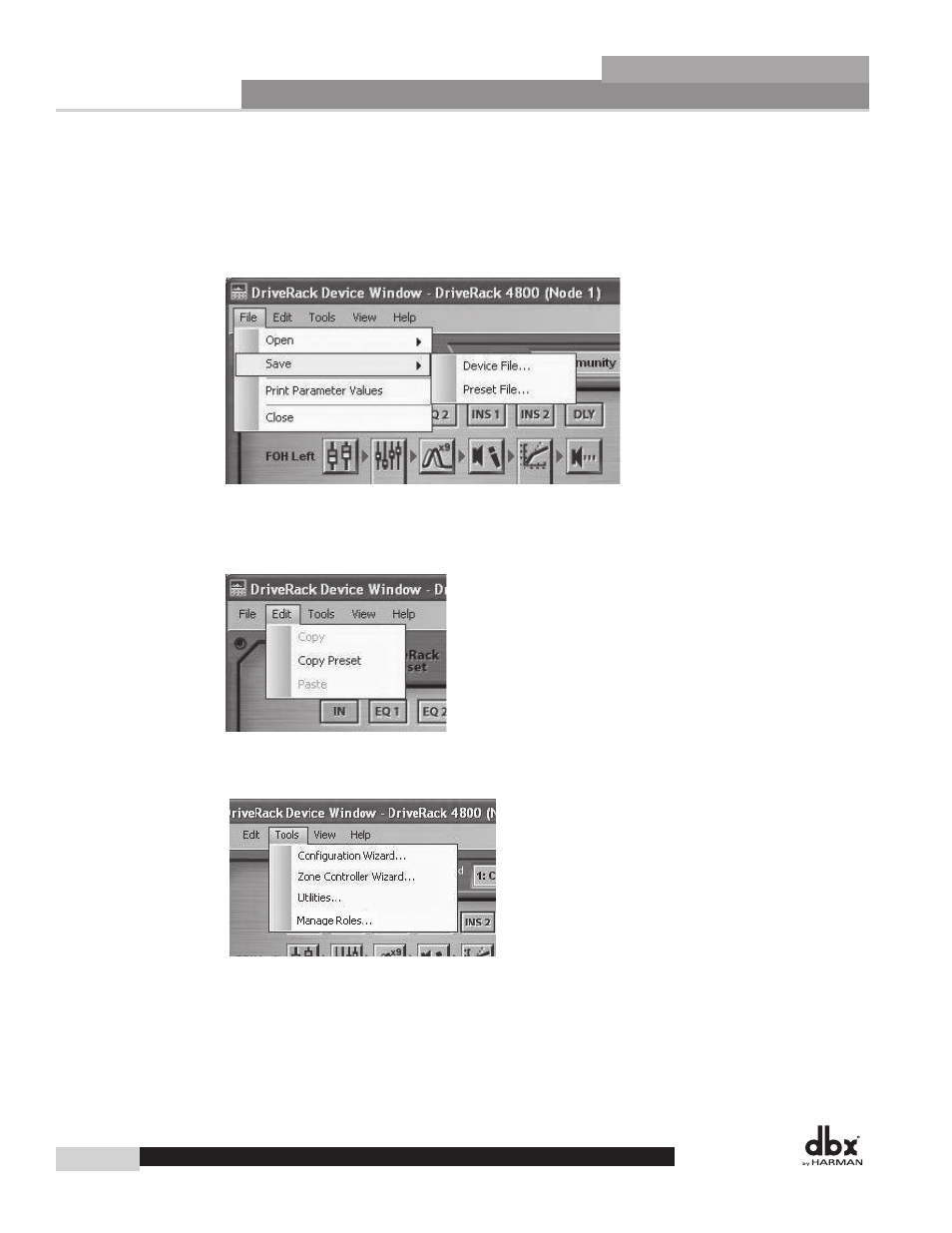
Software operation
22
Section 4
Device View features
Besides access to the processing functions, the Device View offers many other features, some of which can
be found as pull-downs in the Windows Menu. Items in the Windows Menu include the File Menu, Edit
Menu, Tools Menu, View Menu, and Help Menu. Additional features of the Device View include the
Preset Tool, Meters, Mutes and Solos, and the RTA.
Device file Menu
The Device File Menu provides the ability to Open and Save Device and Preset Files to the computer as
well as Print Parameter Values.
Device edit Menu
In the Device Edit Menu you can Copy and Paste processing module parameters as well as the Preset.
Device tools Menu
In the Device Tools Menu you can access the Configuration Wizard, Zone Controller Wizard, Utilities,
and Manage Roles. The Configuration Wizard is central in the operation of the DriveRack 4800 because
it is through the Configuration Wizard that the DriveRack 4800 or 4820 is configured with the desired
signal path and processing elements. The Zone Controller Wizard is also important if you wish to use the
DriveRack 4800 or 4820 with ZC wall panel controllers. The Utility Menu holds several of the attributes
of the DriveRack 4800 including the Sample Rate, Analog I/O Gain Structure, Real Time Clock, the Preset
Range, and LCD Intensity. Manage Roles lets you select the access rights (View, Modify) that the four
System Architect roles will have for each processing function.
DriveRack
®
Driverack
®
4800/4820 user Manual
