Diagram #9 diagram #8, Wiring, Trouble shooting q&a – Derale Performance 16" Tornado Electric Fan & 180 User Manual
Page 3
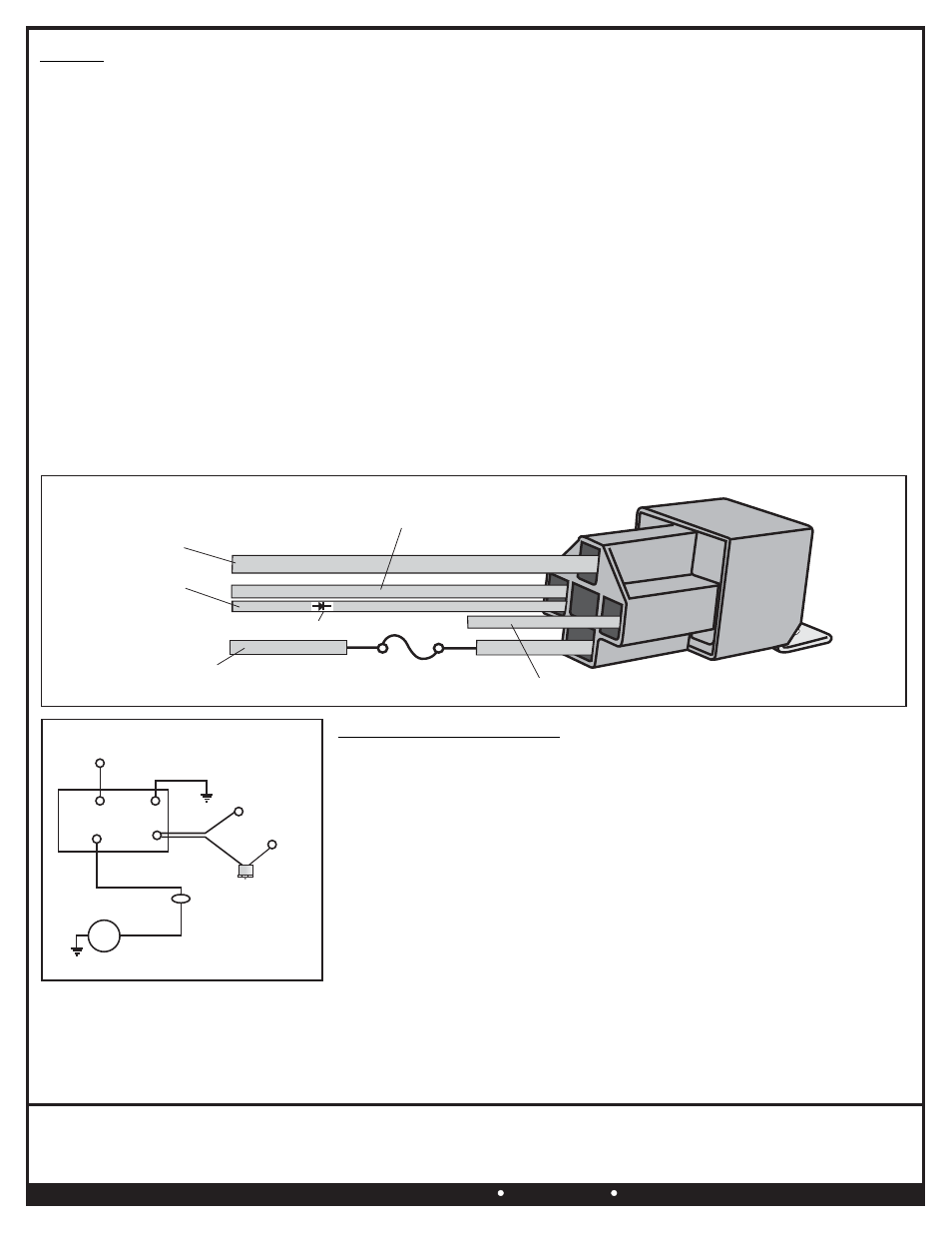
Warning: Installation of accessories should only be undertaken by those with mechanical knowledge and are familiar with working on
vehicles. Always use eye protection (goggles, safety glasses or shield). Park the vehicle in a well lit area, on level ground and apply the
parking brake. Only work on a cold vehicle that has been sitting overnight, failure to do so will result in severe burns and injury. Before starting
the vehicle, make sure no tools or any other items are left under hood that could interfere with or be drawn into moving parts of the engine.
Failure to follow instructions can lead to severe damage and personal injury.
Dyno-Cool by Derale, Los Angeles, CA
800.421.6288 www.derale.com
WIRING
Before starting, disconnect the Negative (-) cable on the vehicles battery.
Using the electrical connectors and wire ties provided, follow the directions below.
When extending wires always use the identical gauge wire as provided.
Using the Blue 5/16” Ring Terminal provided attach to the Positive (+) terminal of the battery.
Using the Blue #10 Ring Terminal and #10 Sheet Metal Screw provided attach to a good chassis ground (-).
WARNING:
See Diagrams # 8 & 9.
RELAY HARNESS
Red:
Black:
Yellow Wire: Using a Blue Female Connector provided attach to EITHER of the two wires on the thermostat.
Using a Blue Wire Tap and Blue Female Connector provided, attach the remaining Thermostat
Wire to a 12V Positive (+) switched ignition source.
Attaching this wire directly to a 12V non-switched source will allow the fan to run after the vehicle has been turned off
which could effect the vehicles battery performance.
The green wire is designed to work in two different configurations. When used, this will allow the fan(s) to be
turned on regardless of the temperature of the thermostat as it simply overrides all other functions. If you choose to not use this
option disregard the wire.
1.
A/C Override - Using the Blue Wire Tap provided, attach the green wire to the positive (+) lead on the air conditioning compressor.
2.
Manual Switch Override - Attach the Green Wire to the manual switch NOT PROVIDED.
Using a Blue Butt Connector provided attach the Orange wire to the Positive (+) electric fan lead.
Using a Blue Ring Terminal and #10 Sheet Metal Screw provided attach the Negative (-) electric fan lead
to a good chassis ground (-).
Remaining Thermostat Wire:
Warning:
Green (Optional):
ELECTRIC FAN
Orange Wire:
Negative Fan Wire:
Diagram #9
Diagram #8
30amp Fuse
Red Wire
Battery Power
12V (+)
Black Wire
Chassis Ground (-)
Green Wire
Optional A/C
Override (+)
One Way Diode
Orange Wire
Positive (+)
Fan Lead
Yellow Wire
to Thermostat Switch
then to 12V (+)
Ignition Switch
TROUBLE SHOOTING Q&A
Q: Why doesn’t the fan turn on?
A: 1. Check all connections to make sure all contacts are crimped correctly.
2. Check all Ground (-) connections to make sure all paint is sanded off and you
are getting a metal to metal contact.
Q: Why does the fan run after the engine is turned off?
A: Check the wire going to the Thermostat Switch, this wire should be connected to
a 12V Positive (+) switched ignition source.
Q: Why doesn’t the fan turn on when I use the Override function?
A: To quickly test the Override circuit, disconnect the Green Wire and run a jumper
wire directly to the Positive (+) terminal on the battery. The electric fan should
start immediately. If fan started, reattach the Green Wire to the proper (+) wire on
the A/C clutch or Manual Switch.
Chassis
Ground (-)
Orange
Fan
Positive (+)
30Amp Fuse
Ignition
Switch
Red
30
86
85
87
Green
Orange
Yellow
Black
Chassis
Ground (-)
12 Volt Positive (+)
Battery
Thermostat
Switch
RELAY
Override Circuit
(Optional)
FAN MOTOR
