Derale Performance Tordando Electric Fan Kit User Manual
Diagram #1, Diagram #2
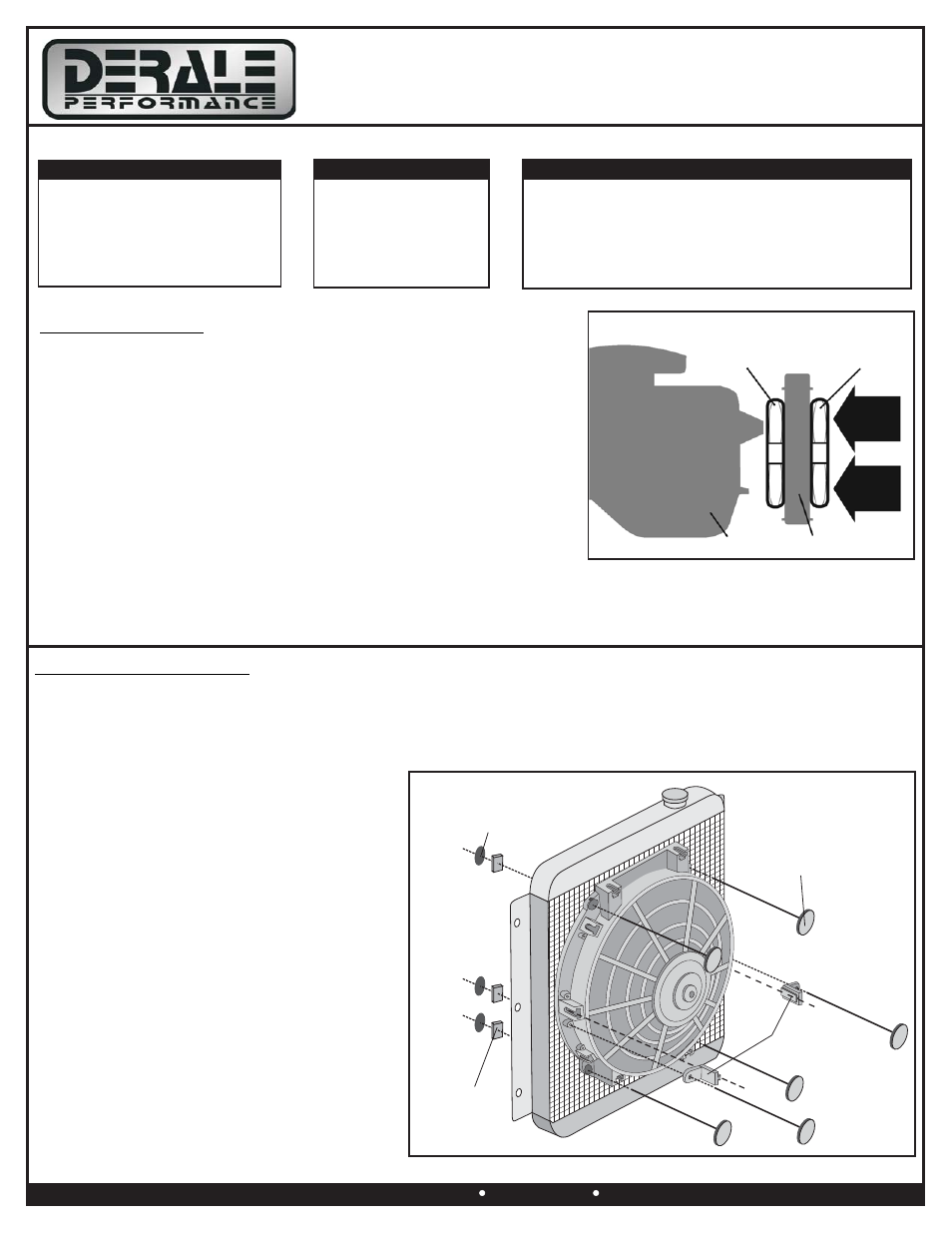
KIT CONTENTS
QTY.
DESCRIPTION
1
Electric Fan Assembly
6
Mounting Rod
6
Mounting Clip
2
Mounting Feet
6
1x1 Foam Pad
Please read these instructions completely before beginning installation
TOOLS NEEDED
Standard Screw Driver
12V Test Light
Wire Stripper
Crimping Tool
Dyke Pliers
PRE-INSTALLATION
Important:
This fan is factory setup for PULLER applications
Changing airflow direction
Note:
Tornado Electric Fans come from the factory with a product label
installed on one end of the fan shroud. Before installation check the product
label to confirm airflow direction and positive electric fan lead color.
Airflow direction will be shown with an arrow.
To change the airflow direction from the factory setting:
1.
Remove the Nut or Clip that holds the electric fan blade onto the motor
shaft.
2.
Carefully remove the fan blade from the motor shaft.
This is an interference fit and requires some effort.
3.
Flip the fan blade upside down and reinstall onto the motor shaft. Make
sure the roll pin on the motor shaft is aligned with the slot on the fan blade.
4.
Reinstall nut or clip on motor shaft.
Important: For Puller applications use the referenced wire colors stated on the
Product Label. For Pusher applications the two wires MUST be reversed to
change airflow direction.
Diagram #1
Puller Fan
Pusher Fan
Air Flow
Engine
Radiator
16616-InstructionSheet.cdr
INSTALLATION INSTRUCTIONS
TORNADO ELECTRIC FAN KIT
PART # 16616
IMPORTANT
This fan assembly is designed for both PUSHER and
PULLER applications.
To change airflow direction from the factory setting,
you MUST follow the directions below or performance
will be compromised. (See Diagram #1)
(Continues on Page 2)
Derale Performance, Los Angeles, CA
800.421.6288 www.derale.com
ELECTRIC FAN MOUNTING
Note: This Electric Fan Assembly requires 6 mounting positions. Four Mounting Rods will be installed in the locations molded in
the shroud, the additional two Mounting Rods will be used with the 2 supplied Mounting Feet. (See Diagram #2)
1.
Identify the 2 Mounting Feet supplied and install onto the Electric Fan Assembly by sliding them into the slots on the Electric
Fan Assembly. See Diagram #2 for recommended locations.
2.
Position the electric fan against the radiator in the desired location.
3.
Take the Plastic Rods provided and install
through the mounting holes on the shroud
pushing them slowly into and through the
radiator core.
Do not use excessive force when
pushing Plastic Rods through radiator core.
Excessive force could cause damage to the
radiator fins and/or core. Plastic Rods should
not be inserted thru both the radiator and the
condenser cores.
4.
Take the 1 x 1 Foam pads provided and install
them onto the Plastic Rods now protruding
through the radiator core.
5.
Take the Plastic Clips provided, making sure
they are in the correct direction (Derale writing
out) install onto the Plastic Rods and cinch them
until the 1 x 1 Foam Pads are compressed.
6.
Cut off the excess Plastic Rod.
Caution:
Diagram #2
Mounting Clips
1 x 1
Foam
Pads
Mounting
Feet
Mounting
Rods
