Warning, Aa bb bb aa – Peerless-AV PLCK-UNL - Installation User Manual
Page 8
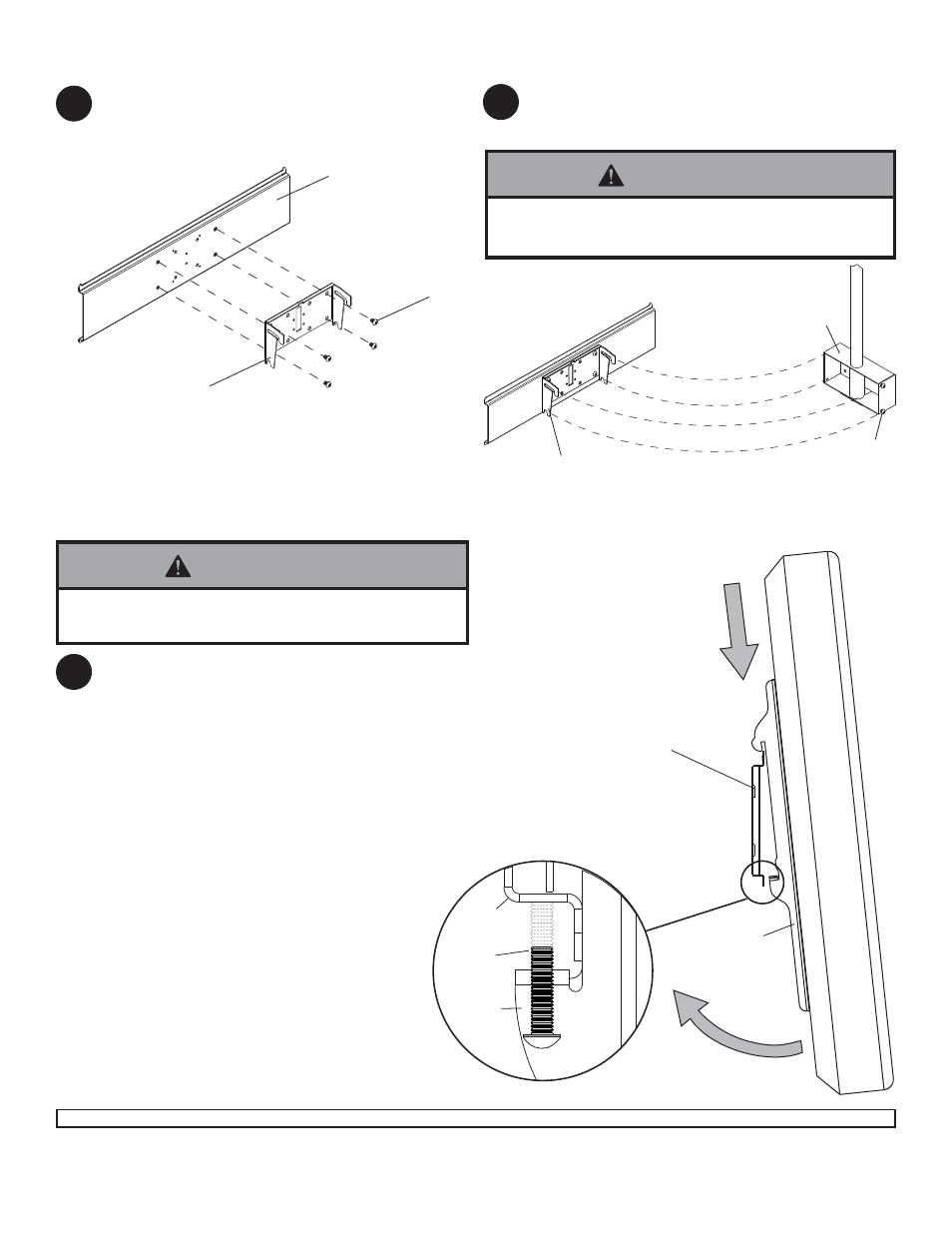
Visit the Peerless Web Site at www.peerless-av.com
For customer care call 708-865-2112.
8 of 9
ISSUED:02-22-07 SHEET #: 202-9197-5 (2013-10-01)
Hang tilt bracket (B) onto ceiling arm box (A). Adjust
tilt as desired and tighten four M10 x 15 mm penta-
pin screws (G) securely using M10 penta-pin tool (H).
Attach tilt bracket (B) to adapter plate (AA) using four
M10 x 15 mm penta-pin screws (G) as shown below.
Tighten screws using M10 penta-pin tool (H).
• For a safe assembly be sure to fully tighten four
M10 x 15 mm penta-pin screws (G).
WARNING
5
6
AA
G
A
G
B
B
Attaching Tilt Bracket to Adapter Plate for PLCK-UNL
Mounting and Removing Flat Panel Screen for PLCK-UNL
Hook deep brackets (BB) onto adapter plate (AA),
then slowly swing screen in as shown. Turn screws
clockwise at least six times to prevent screen from
being removed as shown in detail 2. Tighten using 4
mm allen wrench (N).
NOTE: It is important to lock screen down! To
lock the screen down, tighten screws to deep bracket
(BB) as shown in detail 2.
To remove screen from mount, loosen screws, swing
screen away from mount, and lift screen off of mount.
• Always use an assistant or mechanical lifting equip-
ment to safely lift and position the plasma television.
WARNING
7
DETAIL 2
SCREWS
AA
BB
BB
AA
© 2013, Peerless Industries, Inc. All rights reserved.
All other brand and product names are trademarks or registered trademarks of their respective owners.
Peerless Industries, Inc.
2300 White Oak Circle
Aurora, Il. 60502
www.peerless-av.com
