Peerless-AV PLCK-UNL - Installation User Manual
Page 4
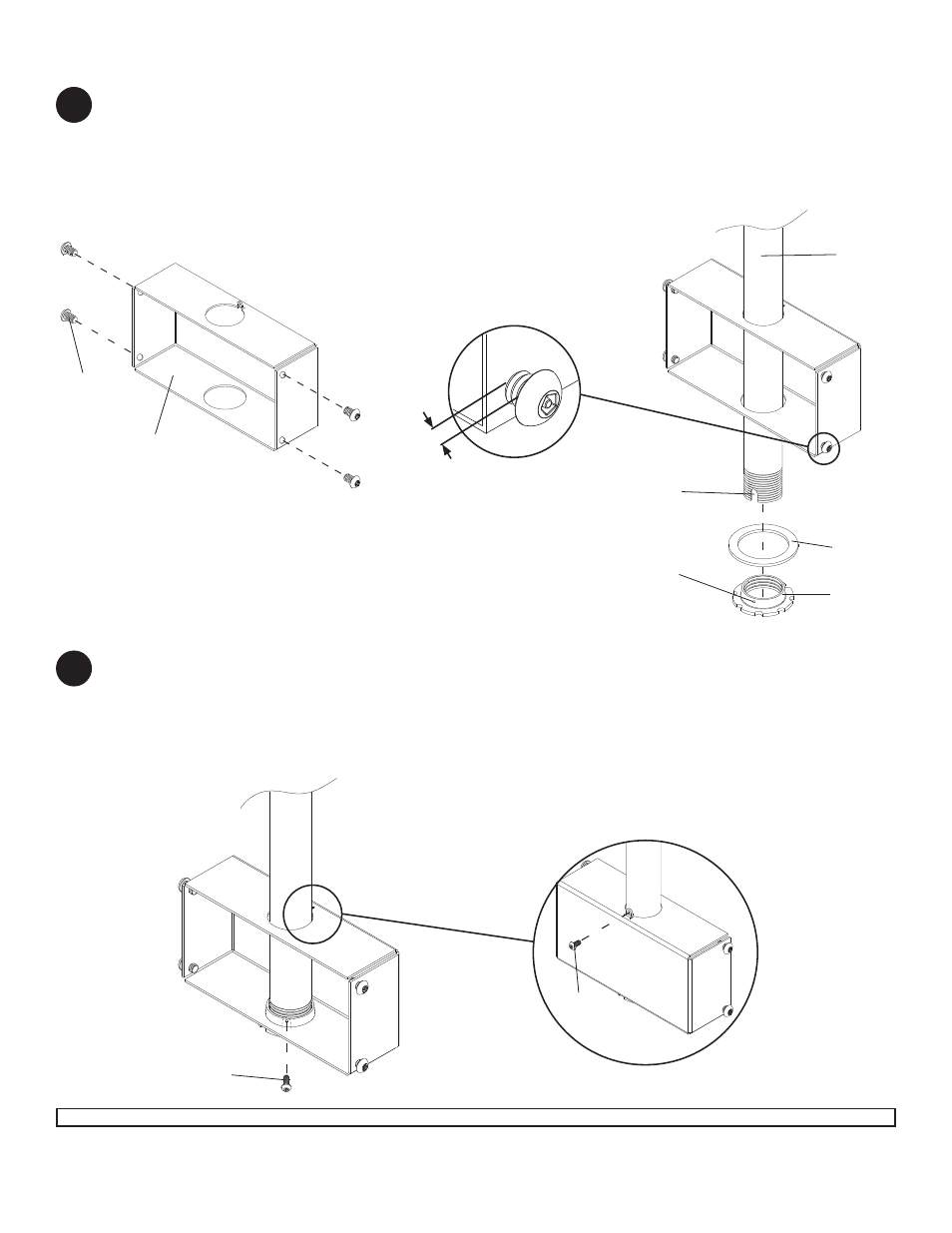
ISSUED:02-22-07 SHEET #: 202-9197-5 (2013-10-01)
Visit the Peerless Web Site at www.peerless-av.com
For customer care call 708-865-2112.
4 of 9
Attaching Ceiling Arm Box to Extension Column
Insert four M10 x 15 mm penta-pin screws (G) into threaded holes on the sides of ceiling arm box (A) as shown in
fi gure 2.1. Leave approximately 1/4" of exposed thread as shown in detail 1. Tighten screws using M10 penta-pin
tool (H).
Slide ceiling arm box (A) onto end of extension column (C) followed by extension column fi ber washer (F) and
retaining collar (D) as shown in fi gure 2.2. Tighten retaining collar and align slot of extension column (A) with hole
of retaining collar (D).
2
1/4"
fi g. 2.1
DETAIL 1
fi g. 2.2
fi g. 3.1
Rear View
Slot
Small hole
Insert and tighten one M5 x 10 mm penta-pin screw (E) through the hole of the retaining collar (D) and slot of exten-
sion column (A) as shown in fi gure 3.1.
Insert one M5 x 10 mm penta-pin screw (E) through the tab on the back of ceiling arm box (A) as shown in rear
view.
Use the M5 penta-pin tool (I) to tighten screws.
G
A
C
D
F
E
E
3
- SF680P - Installation (20 pages)
- SFLT646 - Sell Sheet (2 pages)
- LCT620AD - Installation (9 pages)
- HLG440-LG-Q10 - Installation (8 pages)
- LCZ-4F4G30B - Installation (26 pages)
- PRMTLU - Sell Sheet (2 pages)
- STL646 - Sell Sheet (2 pages)
- DS-VW665 - Sell Sheet (2 pages)
- HG442-HT3-S - Installation (7 pages)
- PT660 - Sell Sheet (2 pages)
- SUA765PU - Sell Sheet (2 pages)
- SF670P - Installation (20 pages)
- HF642-003 - Installation (7 pages)
- DS509 - Sell Sheet (2 pages)
- ST632-AW - Installation (29 pages)
- SFL646 - Installation (20 pages)
- PP730 - Sell Sheet (2 pages)
- HT642-003 - Sell Sheet (2 pages)
- IWB600-UNIV - Installation (18 pages)
- HS432-001 - Installation (6 pages)
- SFL637 - Sell Sheet (2 pages)
- IM746P - Installation (24 pages)
- SF630-S - Sell Sheet (2 pages)
- SA761PU - Sell Sheet (2 pages)
- DST995 - Installation (13 pages)
- MIS343 - Installation (3 pages)
- FPEPM-08 - Installation (24 pages)
- ST630-AW - Installation (26 pages)
- DS-VW765-LAND - Installation (13 pages)
- HLG452-SM-Q10 - Sell Sheet (2 pages)
- LCZ-4F4G30B - Sell Sheet (2 pages)
- SF632-AW - Sell Sheet (2 pages)
- FPZ-655 - Sell Sheet (2 pages)
- SUA746PU - Installation (29 pages)
- HS432-002 - Installation (6 pages)
- ST16D - Installation (11 pages)
- LCC-36S - Sell Sheet (2 pages)
- PRMF2X2 - Sell Sheet (2 pages)
- SF632P - Installation (24 pages)
- SC560FK - Installation (11 pages)
- MOD-FPSKIT150-B - Sell Sheet (2 pages)
- SP746PU - Sell Sheet (2 pages)
- IWB600-2SB - Installation (13 pages)
- YBT2X1 - Sell Sheet (2 pages)
- FDS-3250 - Sell Sheet (2 pages)
